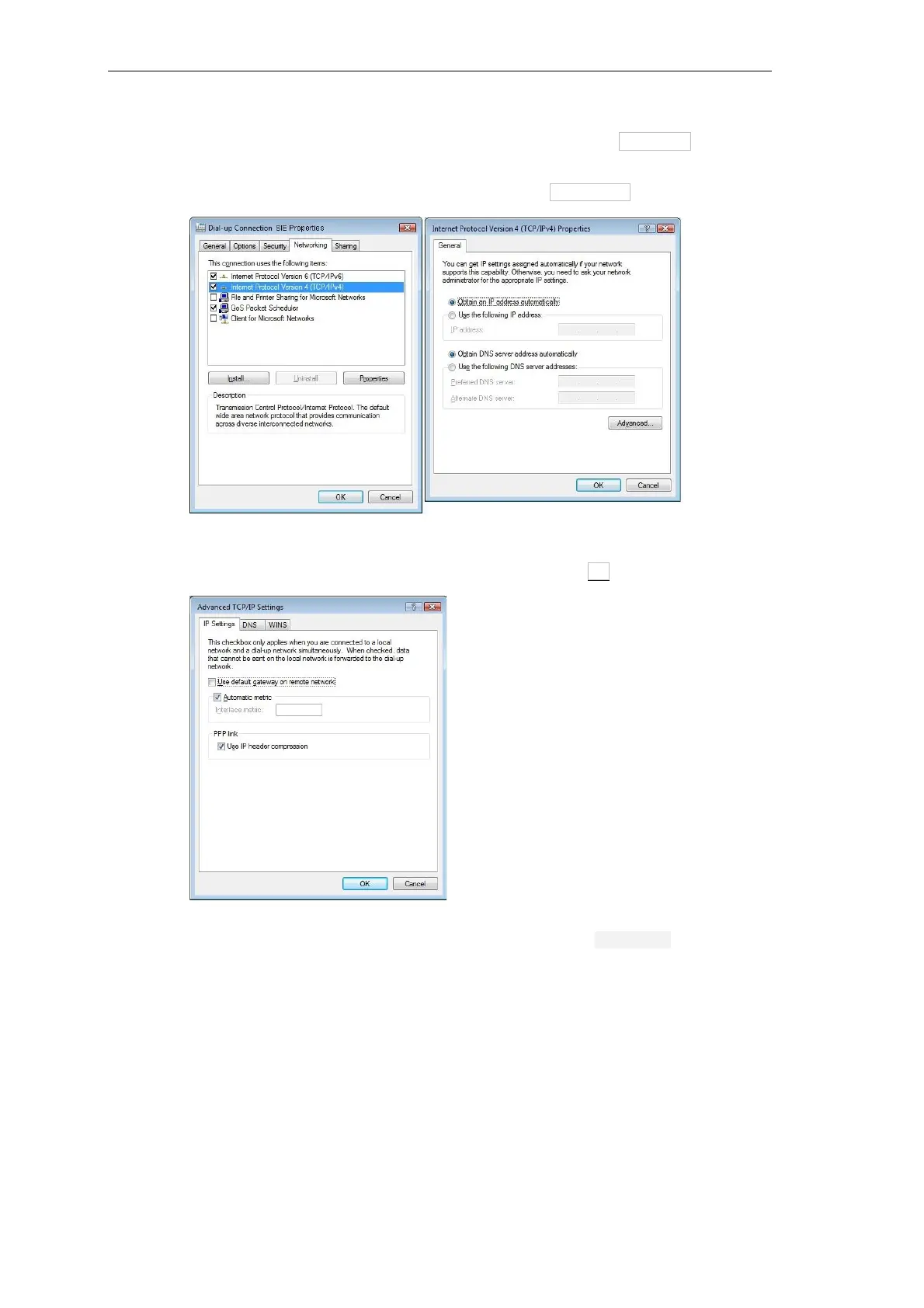Set Up Dial-Up Connection on Engineering PC
584 Unrestricted SICAM A8000 / CP-8000 • CP-8021 • CP-8022 Manual
DC8-037-2.02, Edition 10.2017
Mark the line Internet Protocol (TCP/IPv4) and then click on Properties.
In this window the items OBTAIN AN IP ADDRESS AUTOMATICALLY and OBTAIN DNS SERVER
ADDRESS AUTOMATICALLY must be selected. Continue with Advanced….
In the last window of the settings, under the register tab GENERAL, the box USE DEFAULT
GATEWAY ON REMOTE NETWORK must not be ticked. Confirm with OK.
In order to set up a connection, select via the Start menu the item Connect to and select Di-
al-up Connection SIE.