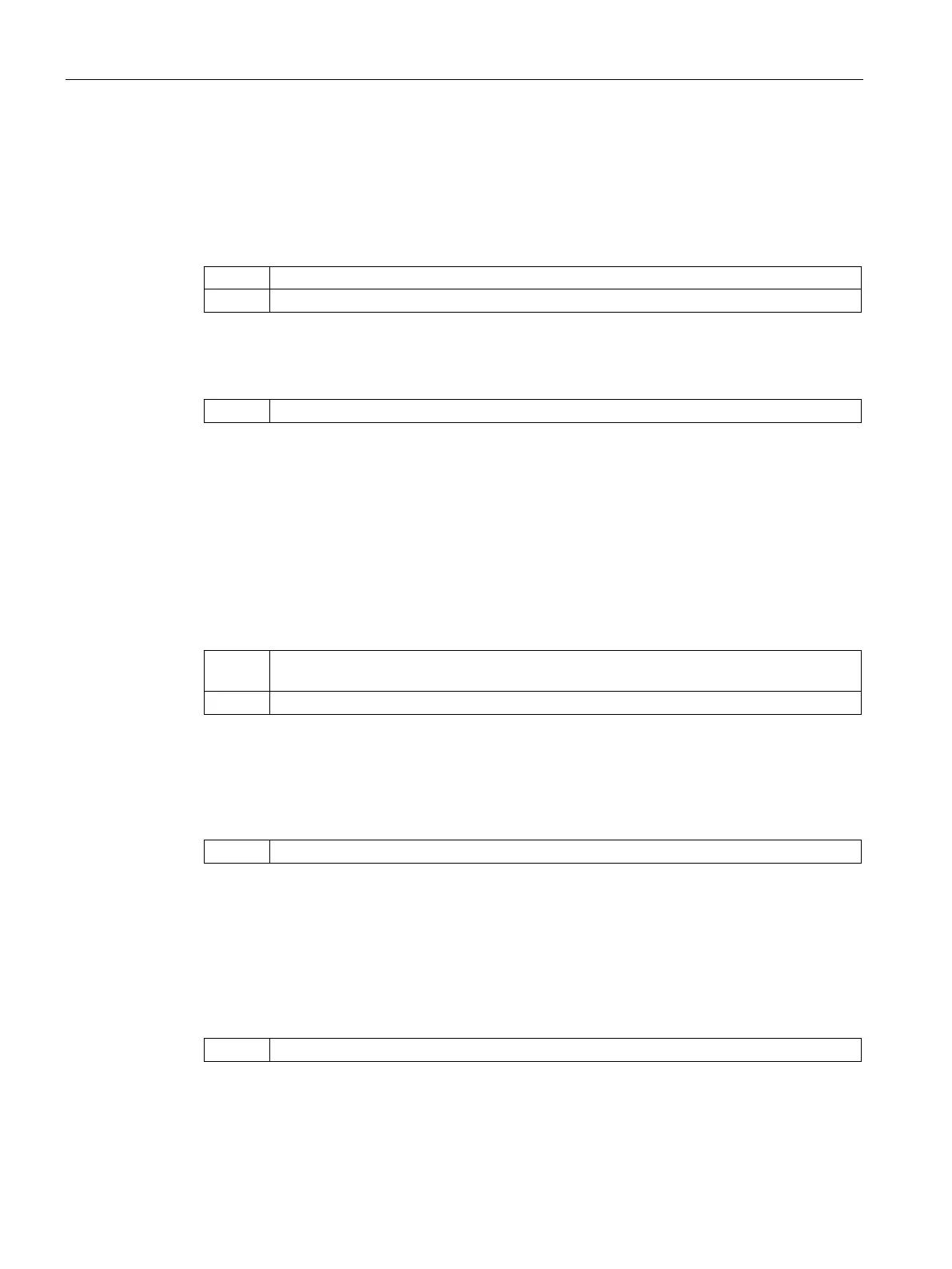Maintenance and diagnostics
4.5 Peak values
FST020 Function manual
152 Function Manual, 09/2017, A5E42949526-AA
Reset peak values
Description
This command is used to reset the logging of the recorded maximum and minimum values
monitored. The drag pointers will be set to the current value.
This parameter is only available if
is
set to Disabled.
Maintenance and diagnostics → Peak values → Process value 2 → Reset logging
Process value
Description
Assign the process value to be monitored.
Setting
Disabled; Volume flow; Mass flow; Sound velocity; Flow velocity; Density; Medium temper-
ature; Kinematic viscosity; Totalizer 1
If this parameter is set to any other setting than Disabled, parameters
,
,
,
, and
will be available.
Maintenance and diagnostics → Peak values → Process value 3 → Process value
Displays maximum measured value.
This parameter is only available if
is
set to Disabled.
Maintenance and diagnostics → Peak values → Process value 3 → Maximum value
