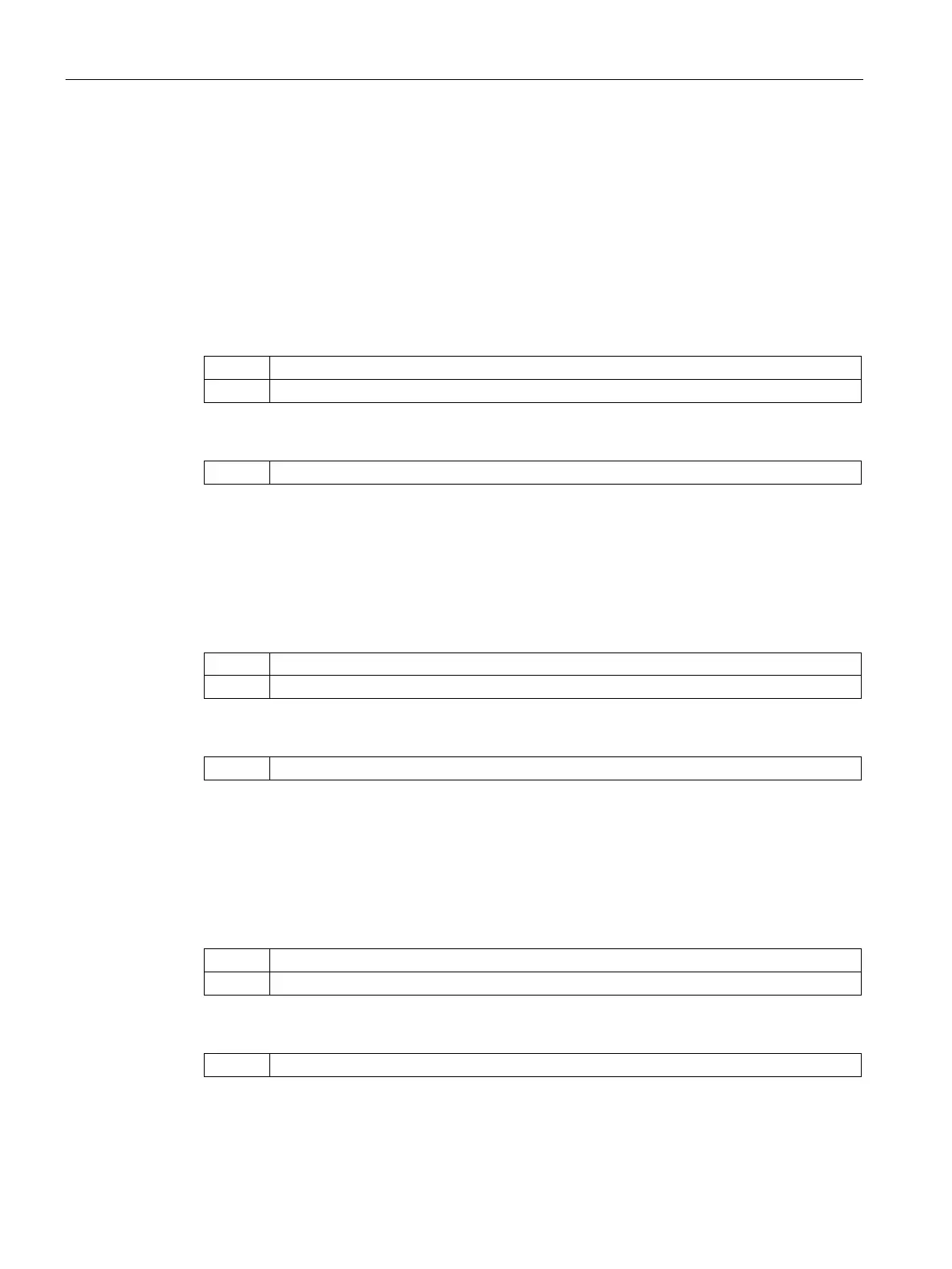Setup
3.6 Local display
FST020 Function manual
90 Function Manual, 09/2017, A5E42949526-AA
● Six diagnostic values
Adjust backlight level to improve local display conditions.
0%; 10%; 20%; 30%; 40%; 50%; 60%; 70%; 80%; 90%; 100%
Setup → Local display→ Brightness
Select between always on or backlight switch-off after 10 minutes..
Setup → Local display → Backlight
Adjust contrast to improve local display conditions.
0%; 10%; 20%; 30%; 40%; 50%; 60%; 70%; 80%; 90%; 100%
Setup → Local display → Contrast