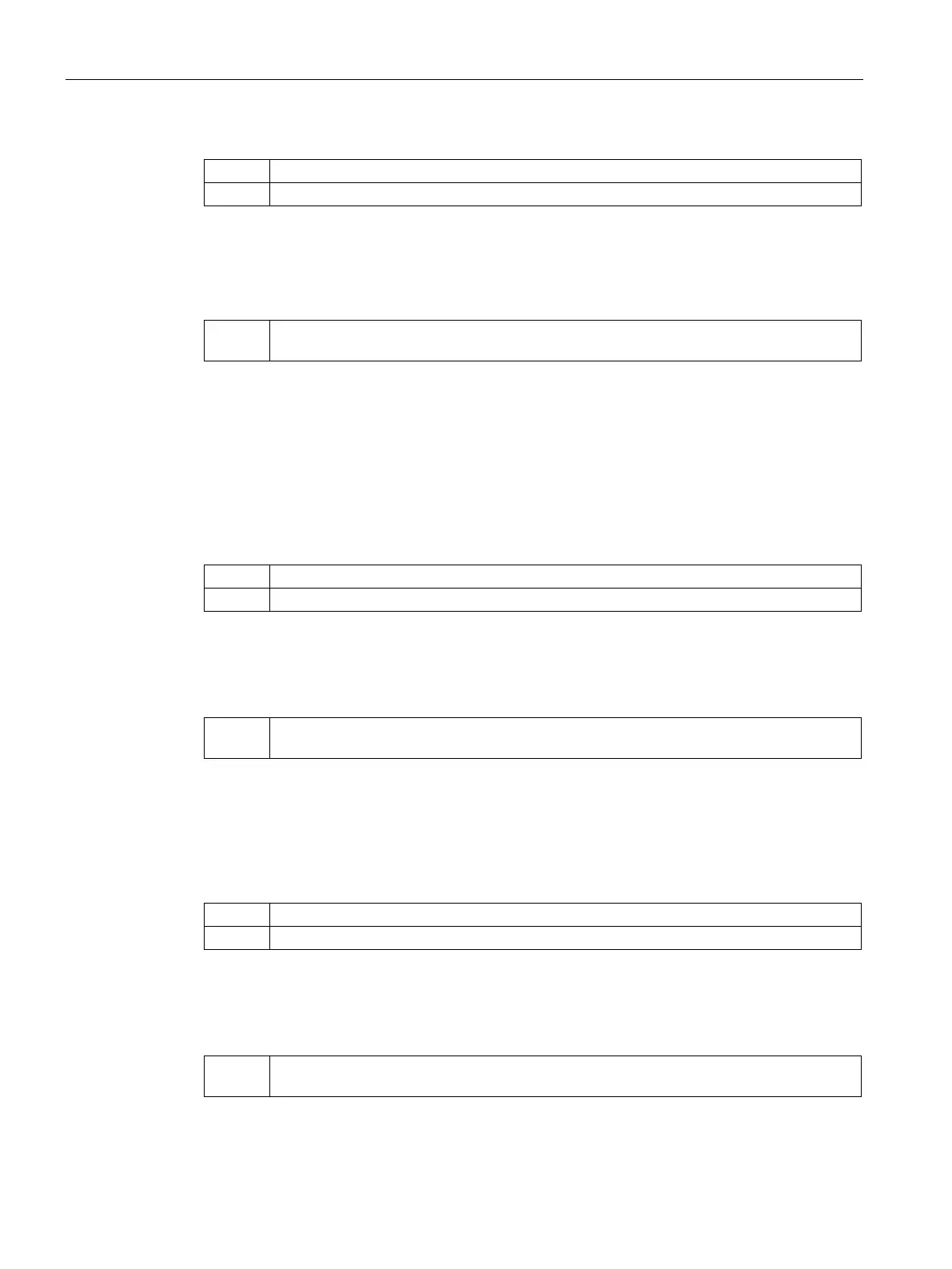Maintenance and diagnostics
4.8 Simulation
FST020 Function manual
160 Function Manual, 09/2017, A5E42949526-AA
Operation mode is set to Current output
Only if parameter
is set to Enabled, the setting of this parameter
will be relevant.
Path
Maintenance and diagnostics → Simulation → Simulation inputs and outputs → Channel 2 -
output → Simulation value
Channel 3 - relay
4.8.1.2.1 Simulation
Description
Enables or disables simulation of channel 3 relay output.
Setting Disabled; Enabled
Only if this parameter is set to Enabled, then the setting of parameter
will
be relevant.
Path
Maintenance and diagnostics → Simulation → Simulation inputs and outputs → Channel 3 -
4.8.1.2.2 Simulation value
Description
Relay output value to be output when simulation is enabled.
Only if parameter
is set to Enabled, then the setting of this parameter
will be
relevant.
Path
Maintenance and diagnostics → Simulation → Simulation inputs and outputs → Channel 3 -