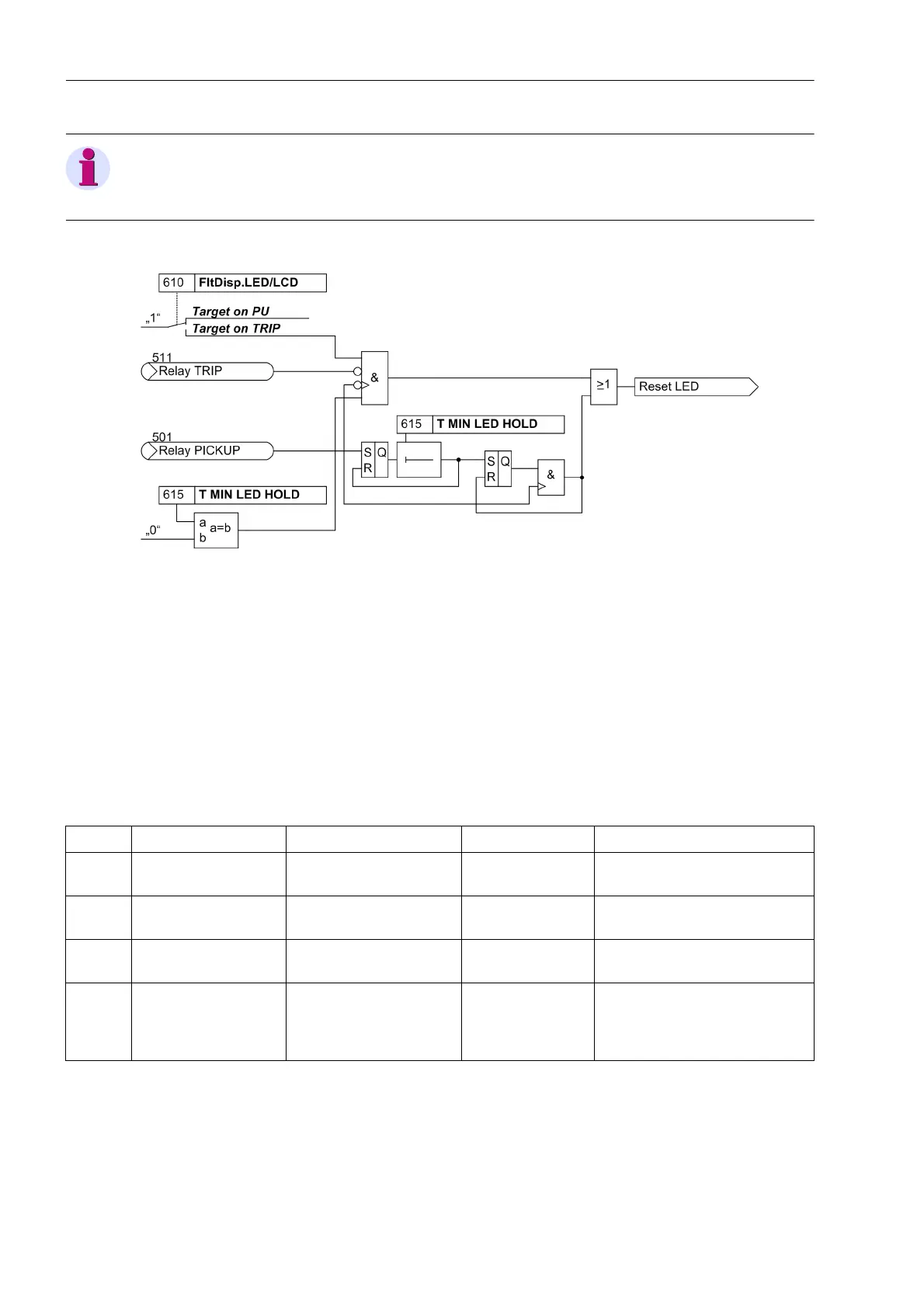Functions
2.2 Device
SIPROTEC, 7UM62, Manual
C53000-G1176-C149-7, Release date 03.2010
40
Note
Setting address 610 FltDisp.LED/LCD to (Target on TRIP) is only reasonable if address 615 T MIN
LED HOLD is set to 0.
Figure 2-3 Creation of the resetting command for stored LEDs / relays
Default display of a 4-line display
After startup of the device featuring a 4-line display, measured values are displayed by default. The arrow keys
on the device front allow different displays of the measured values to be selected for the so-called default dis-
play. The start image of the default display, which is displayed by default after startup of the device, can be
selected via parameter 640 Start image DD. The available representation types for the measured value are
listed in the Appendix.
2.2.2 Settings
Addr. Parameter Setting Options Default Setting Comments
610 FltDisp.LED/LCD Target on PU
Target on TRIP
Target on PU Fault Display on LED / LCD
611 Spont. FltDisp. YES
NO
NO Spontaneous display of flt.annun-
ciations
615 T MIN LED HOLD 0 .. 60 min 5 min Minimum hold time of lachted
LEDs
640 Start image DD image 1
image 2
image 3
image 4
image 1 Start image Default Display
