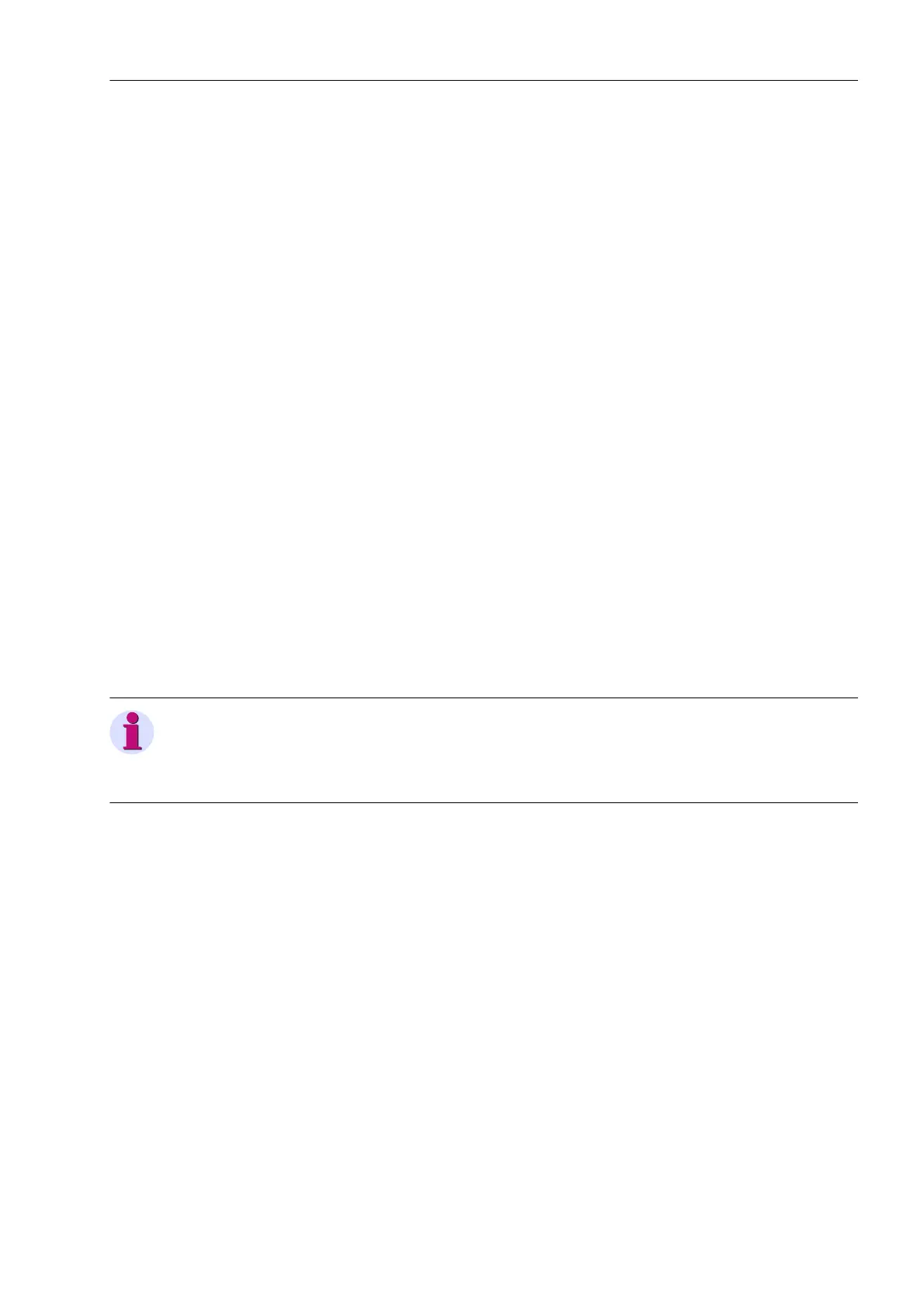Functions
2.4 Functional Scope
SIPROTEC, 7UM62, Manual
C53000-G1176-C149-7, Release date 03.2010
43
2.4 Functional Scope
The 7UM62 device incorporates numerous protection and supplementary functions. The hardware and firm-
ware provided is designed for this scope of functions. Nevertheless a few restrictions apply to the use of the
earth fault current and earth fault voltage inputs I
EE
and U
E
respectively. The same input cannot be simulta-
neously fed with different measured values, e.g. for rotor earth fault protection and stator earth fault protection.
Chapter 2.4.2 gives on overview of the particular inputs accessed by the various protection functions.
In addition the command functions can be matched to the system conditions. Also individual functions can be
enabled or disabled during configuration. Functions not needed can be thus be deactivated.
The available protection and supplementary functions can be configured as Enabled or Disabled. For some
functions a choice between several alternatives is possible, as described below.
Functions that are configured as Disabled are not processed by the 7UM62: There are no indications, and
corresponding settings (functions, limit values) are not displayed during setting.
2.4.1 Functional Description
Configuration of the Functional Scope
Configuration settings can be entered using a PC and the software program DIGSI and transferred via the front
operator interface or the rear service interface. The procedure is described in detail in the SIPROTEC 4 System
Description /1/.
Entry of password No. 7 (for parameter set) is required to modify configuration settings. Without the password,
the settings may be read, but may not be modified and transmitted to the device.
The functional scope with the available alternatives is set in the Device Configuration dialog box to match
equipment requirements.
Note
Available functions and default settings depend on the device variant ordered (see Appendix A.1 for details).
Also, not all combinations of protective functions are possible because of certain restrictions imposed by the
hardware (see Section 2.4.2).
