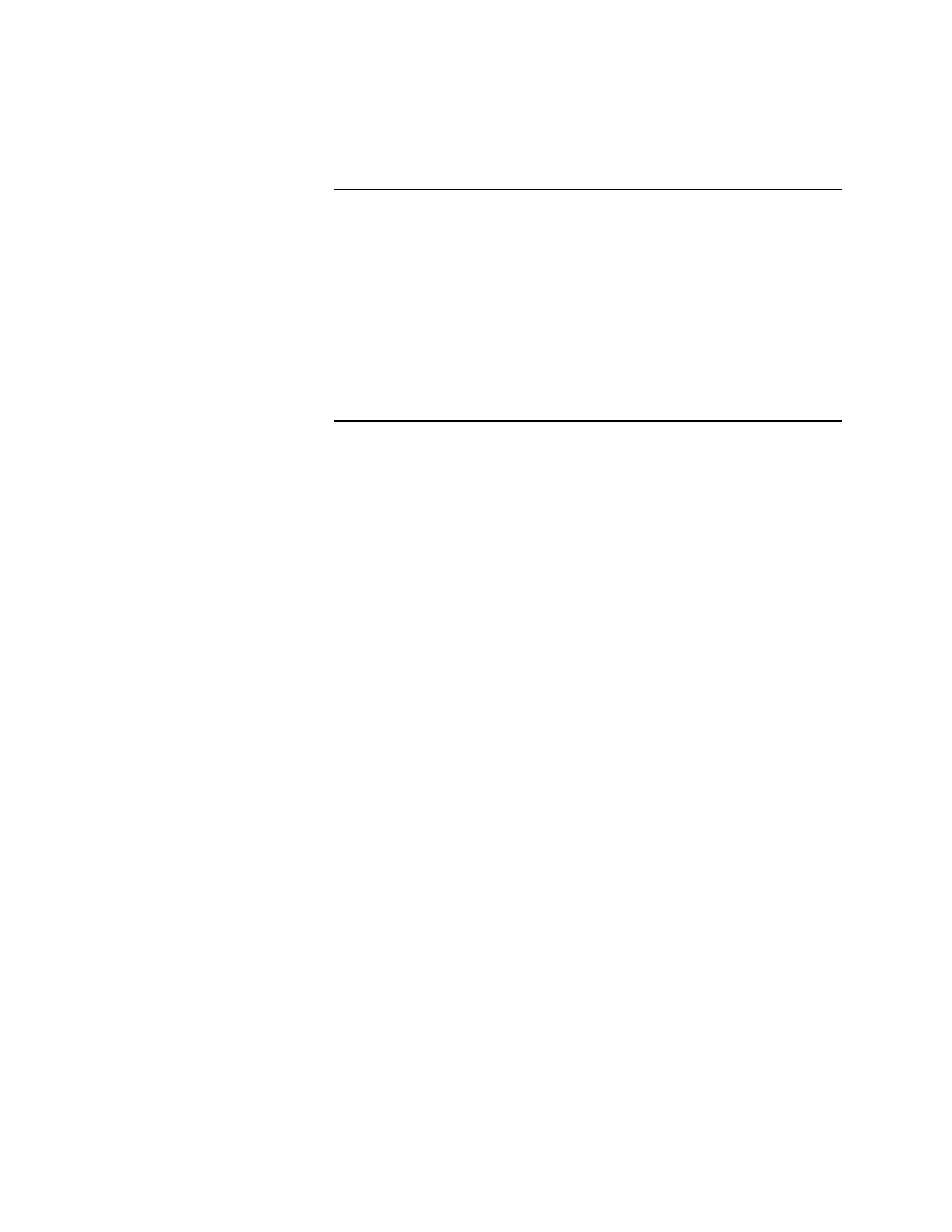2-19
6. Press <Previous> or <Next> to select the type of output point.
Press <ö> or <ì> to move the focus brackets to the next circuit.
After all output points have been edited, press <Enter>.
7. After modifying a card, the 4005 displays the next available card for
modification. To avoid modifying the next card, press <Exit/Clear>.
8. Press <Enter> to confirm your selection.
“Configuring the card. . .” is displayed.
Modifying Input/Output Card Devices, Continued
Modifying Input/Output Card
Devices (Continued)
Technical Manuals Online! - http://www.tech-man.com