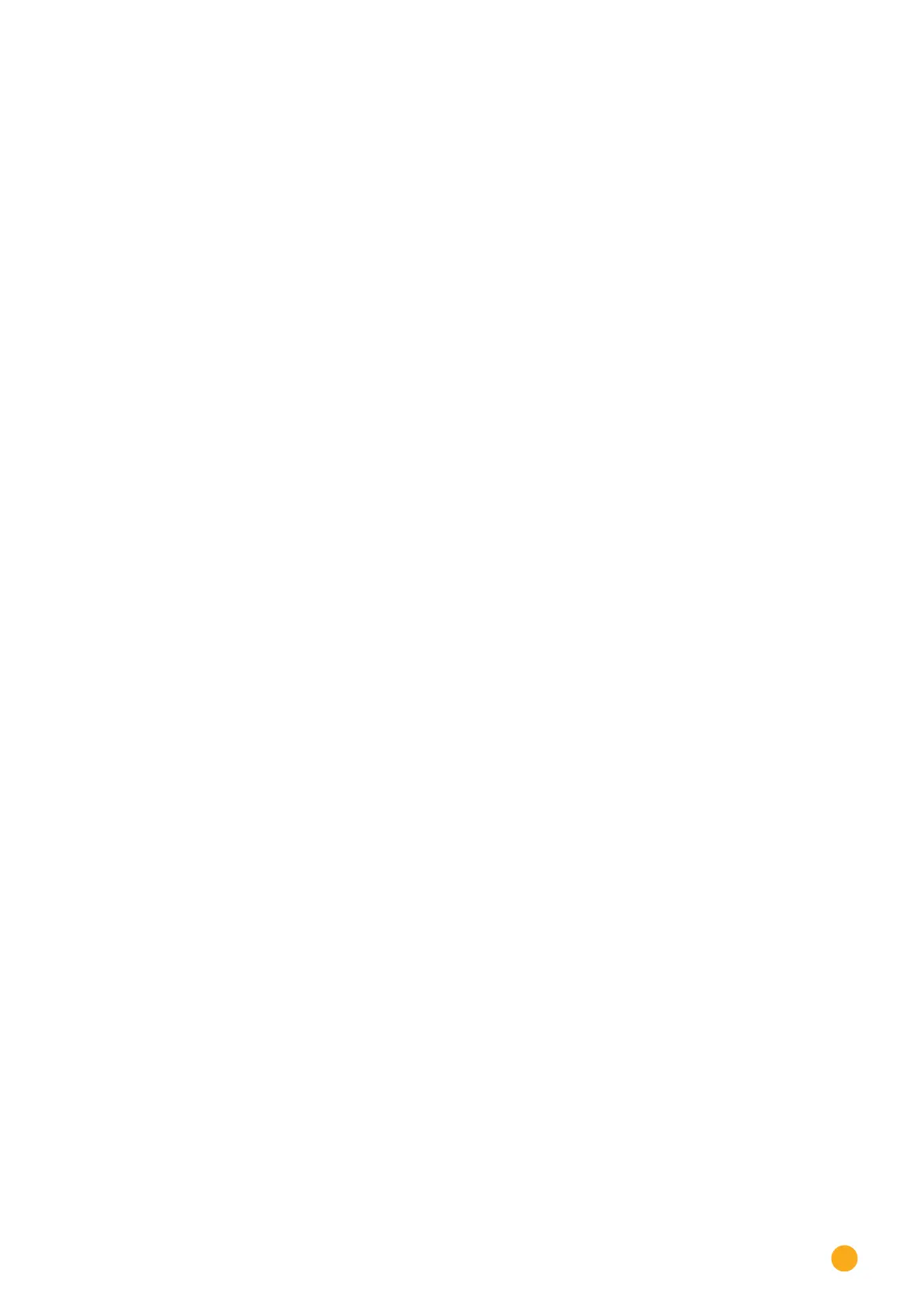109
Configuration Menu
16.3.3 Configuring devices
After the Device Detection has been successfully completed, the detected devices have to be defined
in the
Configuration | Devices | Configuration menu.
Depending on the device, different settings might be needed for the configuration.
Procedure:
•
Select the device that needs to be configured in the Device Configuration section.
•
Depending on the device type, different configuration boxes appear.
•
The sections below—Module Fields, Power Output and Descriptions—are to a large extent identical
Enter the module field, connected generator power and description
Configuring inverters
The following values have to be configured for inverters:
•
Maximum AC Power
•
Pac Correction Factor
•
Module field
•
Generator Power and MPP tracker output (according to the string plan)
•
Labels or names of the inverters and/or MPP trackers.
Procedure:
•
Select Device.
•
Enter
•
the maximum AC power from the inverter's data specification in the section: Module Field, Power
and Name.
•
Enter the Pac correction factor
(for more information, refer to the section “General Information on the Pac Correction Factor”)
•
Define the module field.
Inverters can be assigned to be different module fields. See Chapter „18.4.7 Module Fields”.
•
Generator Power
The connected power of the individual inverters in Wp. The total power can be calculated using the
formula: Module power * Number of modules. The output does not have to be entered. It is calcula
-
ted from the total generator power values that have been entered for the Mpp Tracker.
•
The generator power for every tracker needs to be entered if the inverter has several MPP tra-
ckers.
•
IA distinct name can be assigned to every generator/MPP tracker in the Label box.
•
SAVE the settings.