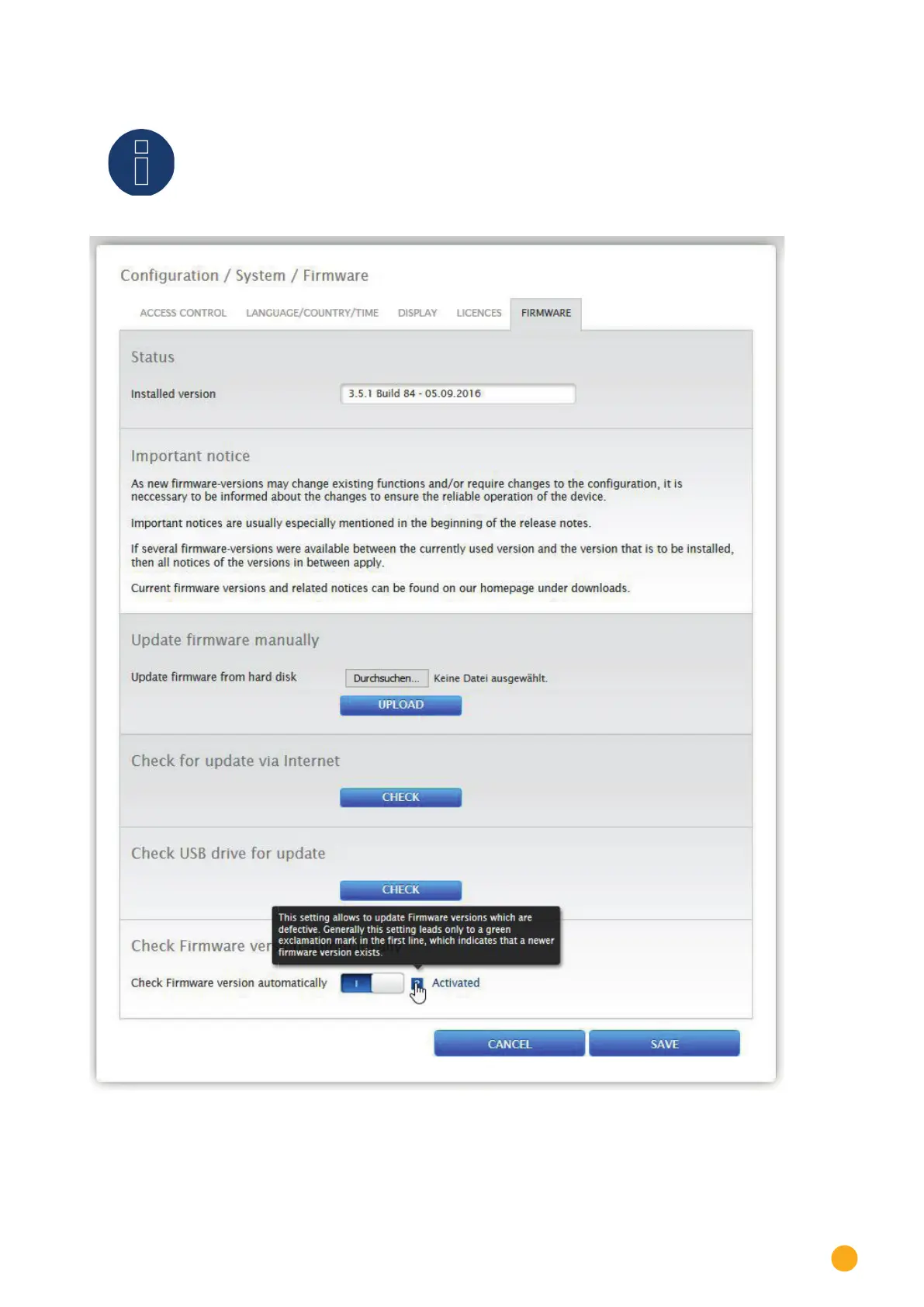83
Installation
Note!
The Automatic Firmware Update Check has to be activated in the Configuration |
System | Firmware
menu to use this function. (See illustration: Automatic Firmware
Update Check with notification text displayed)
Fig.: Automatic Firmware Update Check with noti cation text displayed
The following notification text is displayed by clicking on the question mark:
“This settings allows firmware versions with critical errors to be automatically updated. However, generally,
this setting only indicates that a new firmware version is available (green exclamation mark at the top).
