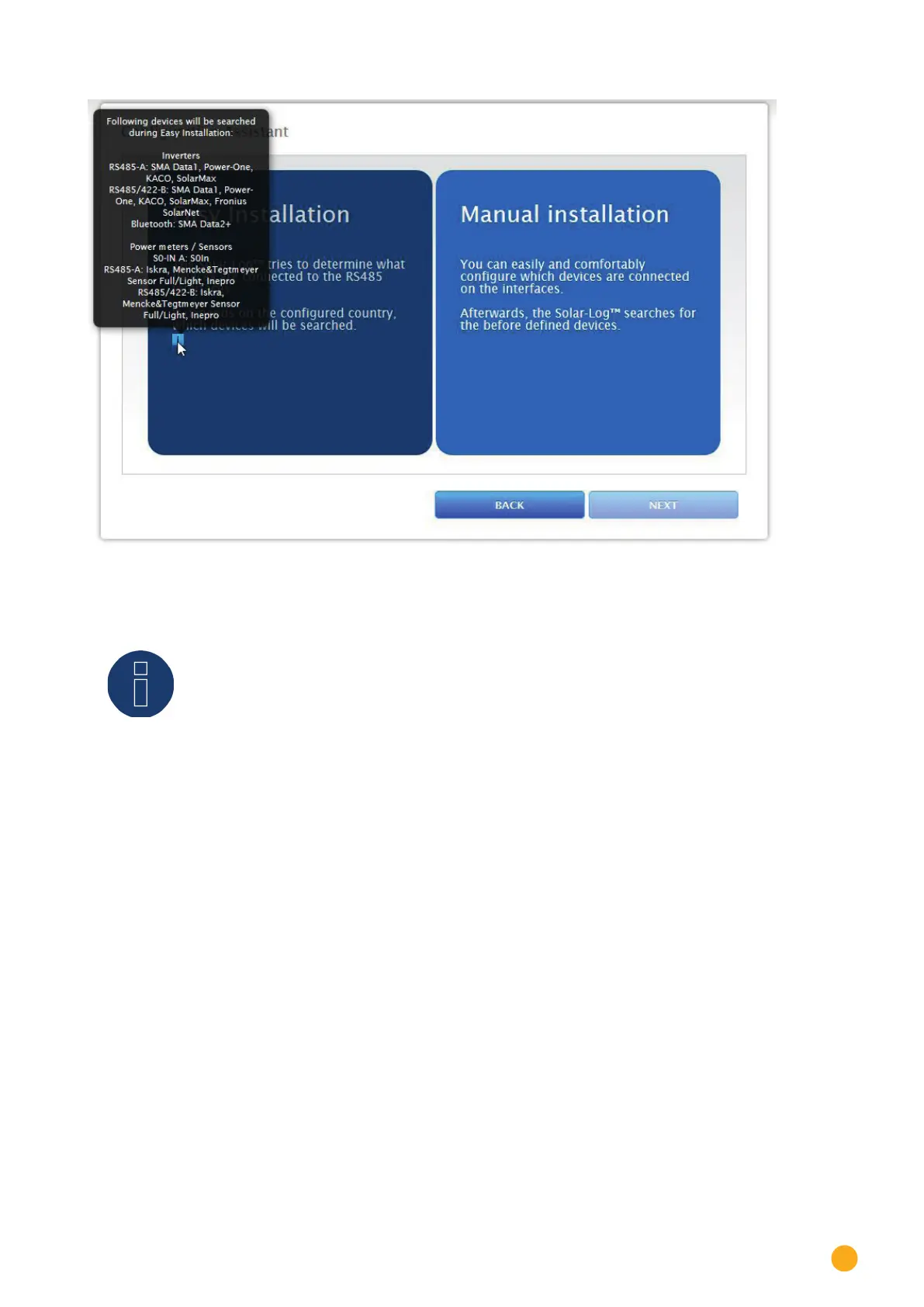71
Installation
Fig.: Device Detection with help text displayed
Note
The device detection is to be performed after the components have been connected.
Otherwise the corresponding boxes for the components are grayed out..
„Easy Installation“ selection
When „Easy Installation“ is selected, the detection is started automatically after clicking on the „Start“ but-
ton. Two functions are available during the detection:
•
Stop search:
Use the „
Stop search“ button to abort the detection process. This is useful, for example, when no
inverts have been detected. After the search is completed, the Interface assignments menu is dis-
played. Manual adjustments can be made here.
•
Next interface:
Use the „
Next interface“ to skip to the next interface if the number of components detected is
correct.
After the detection has been successfully completed, the Device Configuration is the next step.
“Manual Installation“ selection
Selecting „Manual Installation“ displays the Interface Assignment menu. From this menu, the connected
devices need to be manually selected with the plus symbol. After that click on the „Start“ button to start
the detection. (Also refer to Chapter „
Device Definition“)