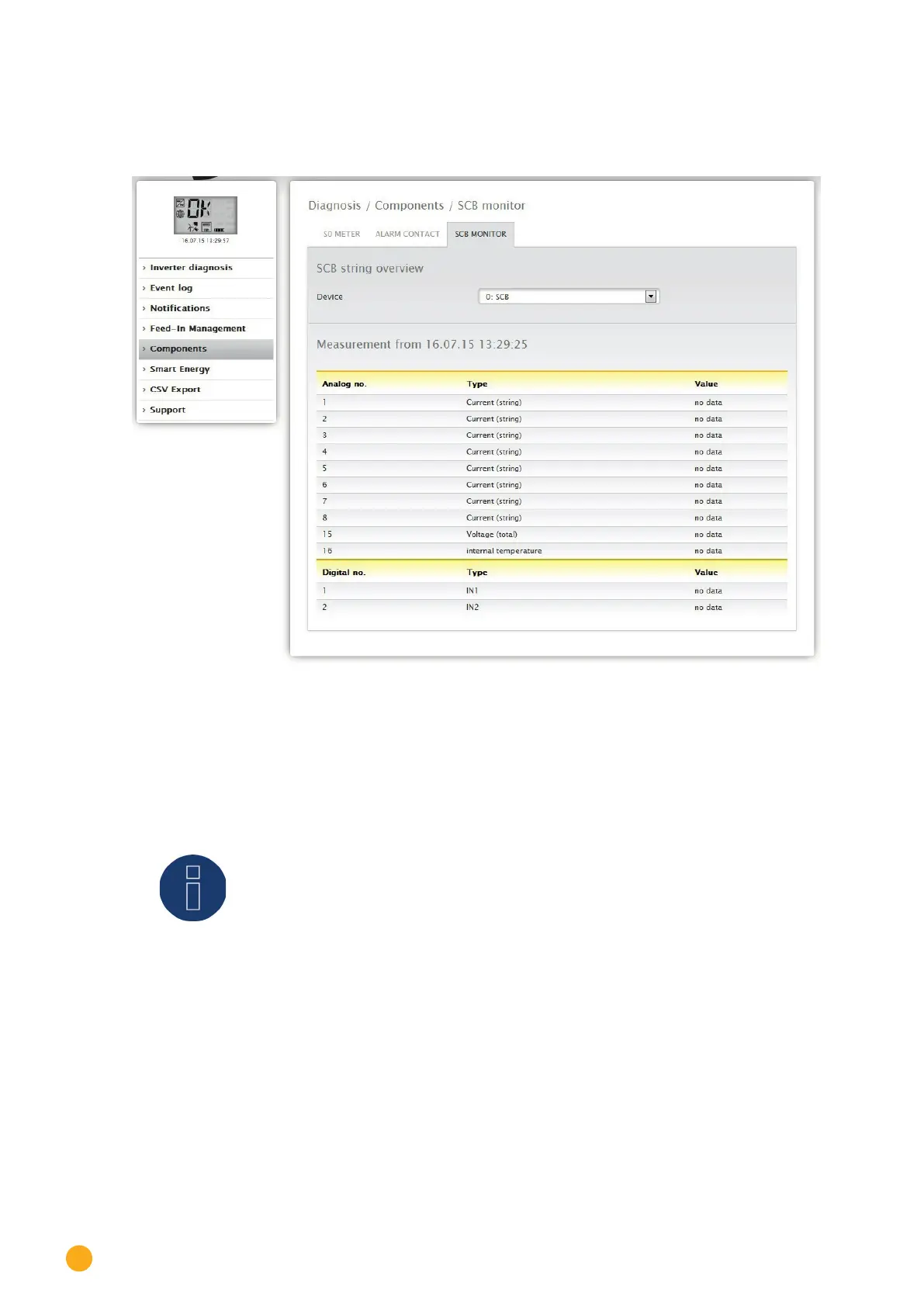210
Accessing Diagnostic values
17.6 Accessing the SCB Monitor (only Solar-Log 1000 and 2000)
To access the SCB Monitor menu, go to Diagnostic | Components | SCB Monitor.
Fig.: SCB string overview
The SCB String Overview is displayed in a split-screen window. The connected devices (SCBs) can be
individually accessed in the top screen via the pull-down menu.
The bottom screen displays the current measurements of the individual strings based on the analog and
digital number.
Note!
The SCB Monitor menu only appears when an SCB is connected.
It is also only available with the Solar-Log 2000.