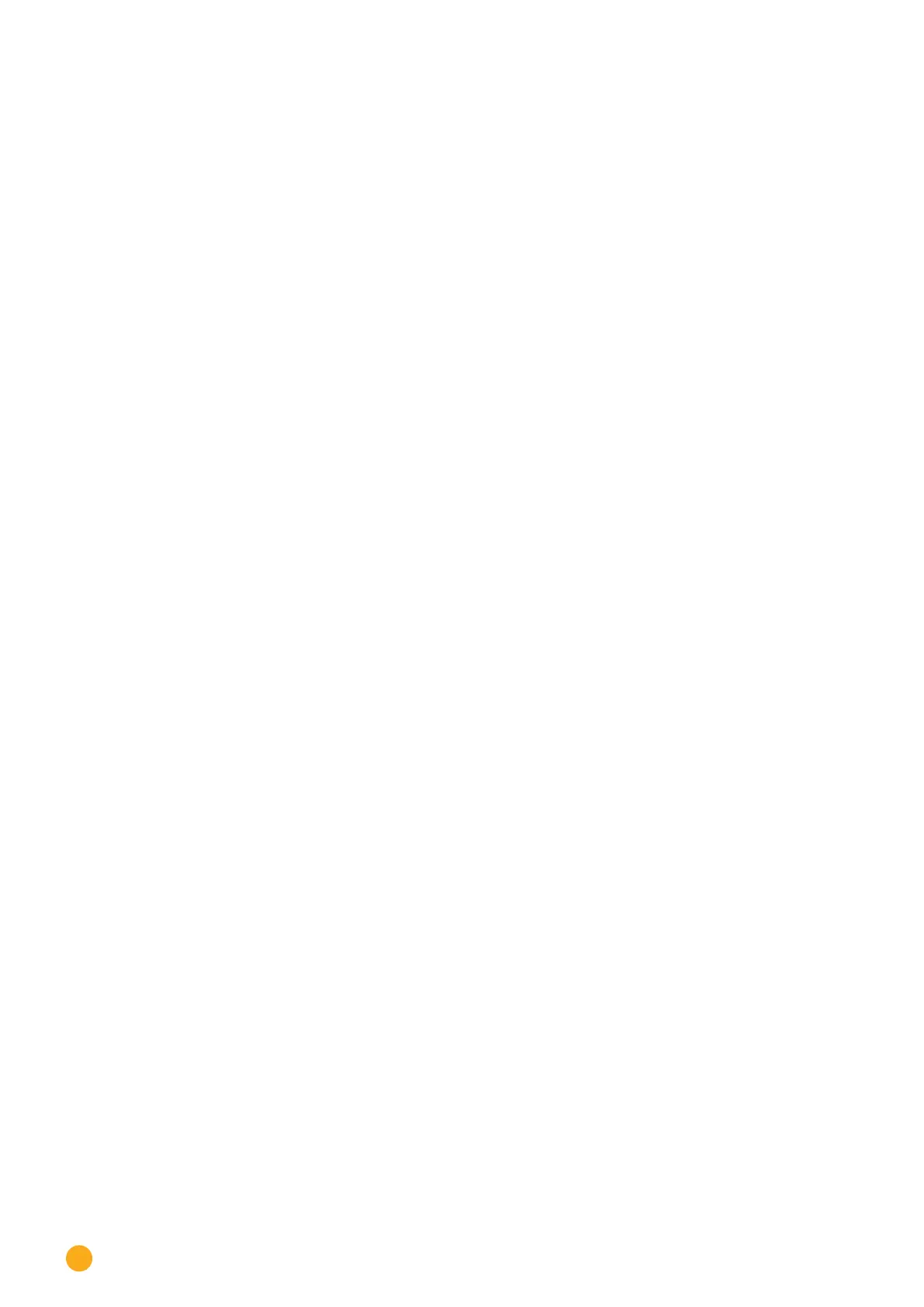258
Direct Device Configurations (Solar-Log 1200 and 2000)
The top display contains:
•
Day
•
Month
•
Year
•
Total
The bottom display contains the values for your plant’s environmental contributions:
•
Avoided CO2 emissions
•
Oil saved
•
Reduced nuclear waste
•
Trip with an electric car in kilometers
•
Trees saved
•
Households (energy needs for a family of four)
19.4 Settings on the device
The Settings menu is divided into the following sub-sections:
•
Start (only Solar-Log 1200)
•
Basic settings
•
USB
•
Advanced settings
19.4.1 Start menu (only Solar-Log1200)
The Start menu is divided into the following sub-sections:
•
Initial configuration
•
Device Detection
•
Easy Installation