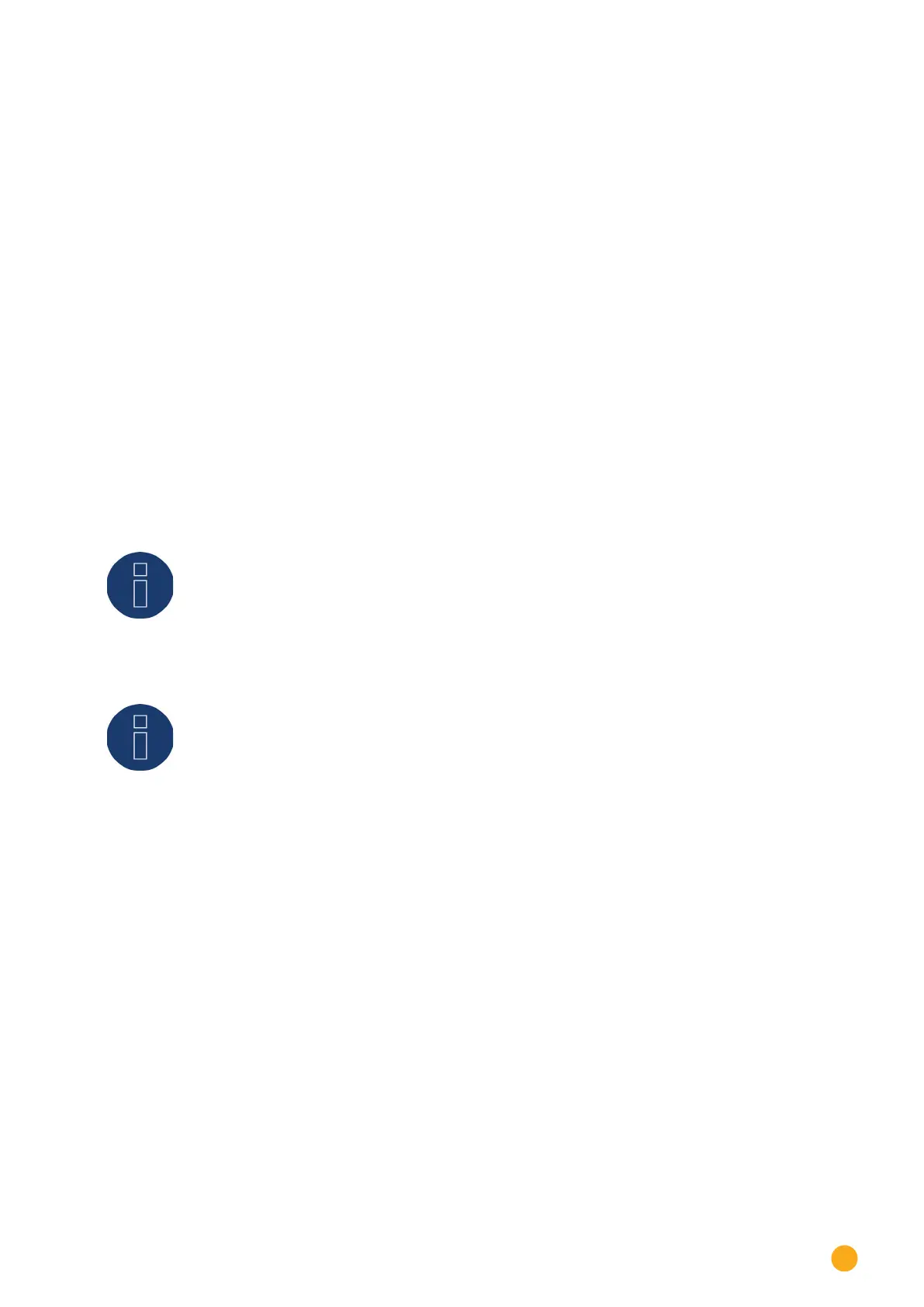111
Configuration Menu
16.3.5 Confi guring power meters
An operating mode needs to be assigned to power meters to configure them.
Possible operating modes for power meters:
•
Generator (records the individual producers, e.g. PV inverter or CHP
•
Meter for the entire plant (records the complete PV plant output)
•
Consumption meter (records the complete consumption)
•
Utility Meter (U)
•
Utility Meter (U+I)
•
Utility Meter (U+I) + Consumption Meter (bi-directional)
•
Sub-consumption meter (records the consumption from individual appliances)
•
Battery (Bi-directional meter)
•
Battery (Bi-directional meter)
•
Deactivated
Depending on the selected operating mode and/or meter type, additional selection boxes appear:
Energy type and/or Impulse rate.
Note!
Several consumption meters can be defined for every plant. Their measurements are
added to the total consumption.
Note!
A sub-consumption meter is a consumption meter whose consumption has alrea-
dy been recorded by another meter. It is used to visualize the consumption from a
particular appliance or group.
Procedure
•
Select Device
•
Select the desired operating mode from the Meter configuration section.
•
If needed, assign a plant group to this meter.
•
SAVE the settings.