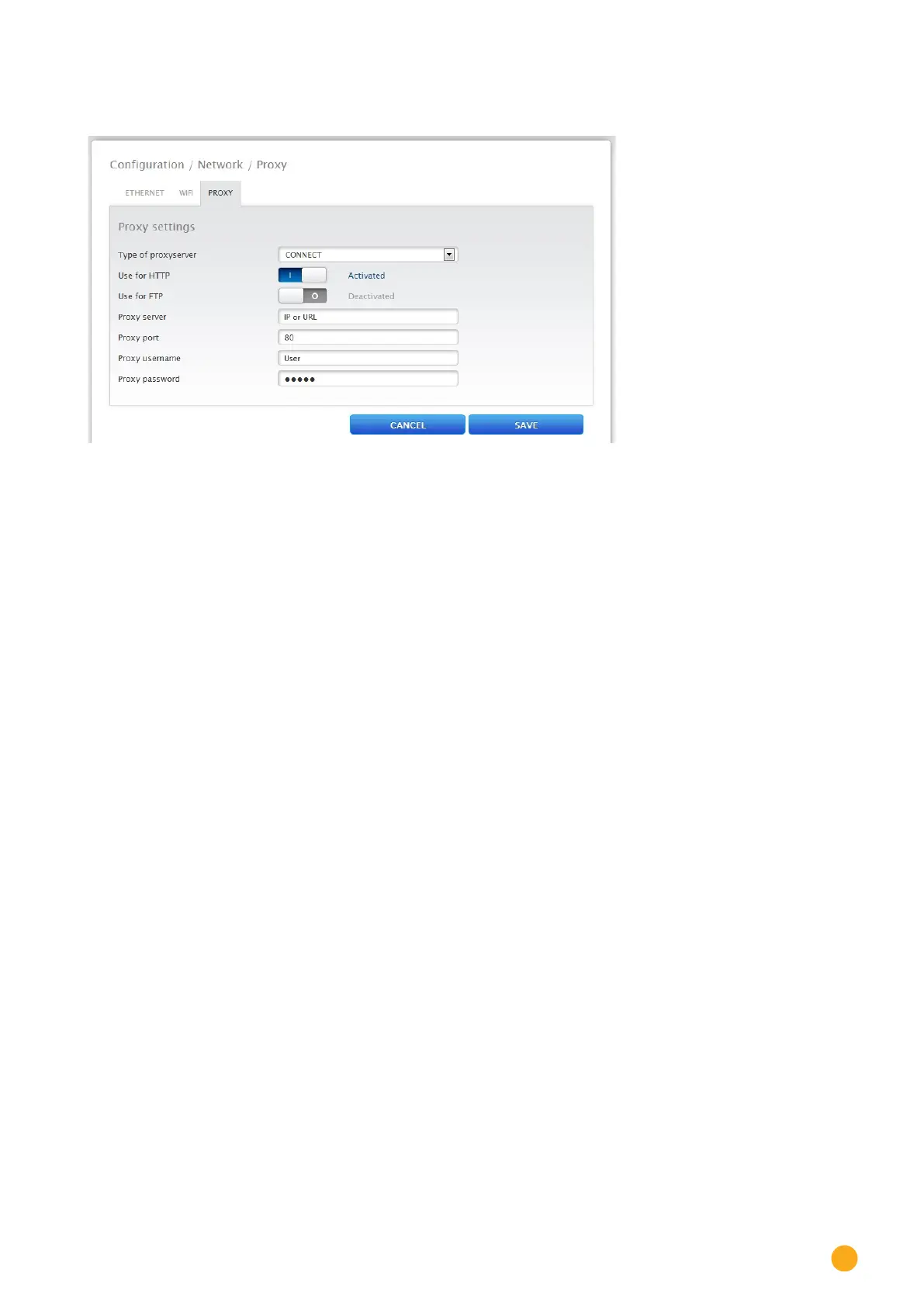95
Configuration Menu
16.1.5 Proxy
Fig.: Proxy settings
The proxy function is not enabled by default. Configure the proxy in the Configuration | Network | Proxy
menu.
The proxy settings need to be configured in the Solar-Log™ to enable Internet communication via the pro-
xy server. Proxy servers are typically used in the networks of organizations and companies.
The data transfer only refers to the FTP transfer.
Procedure
•
When using a proxy, select Connect Method.
•
Enter proxy server, port, user name and password.
•
SAVE the settings.