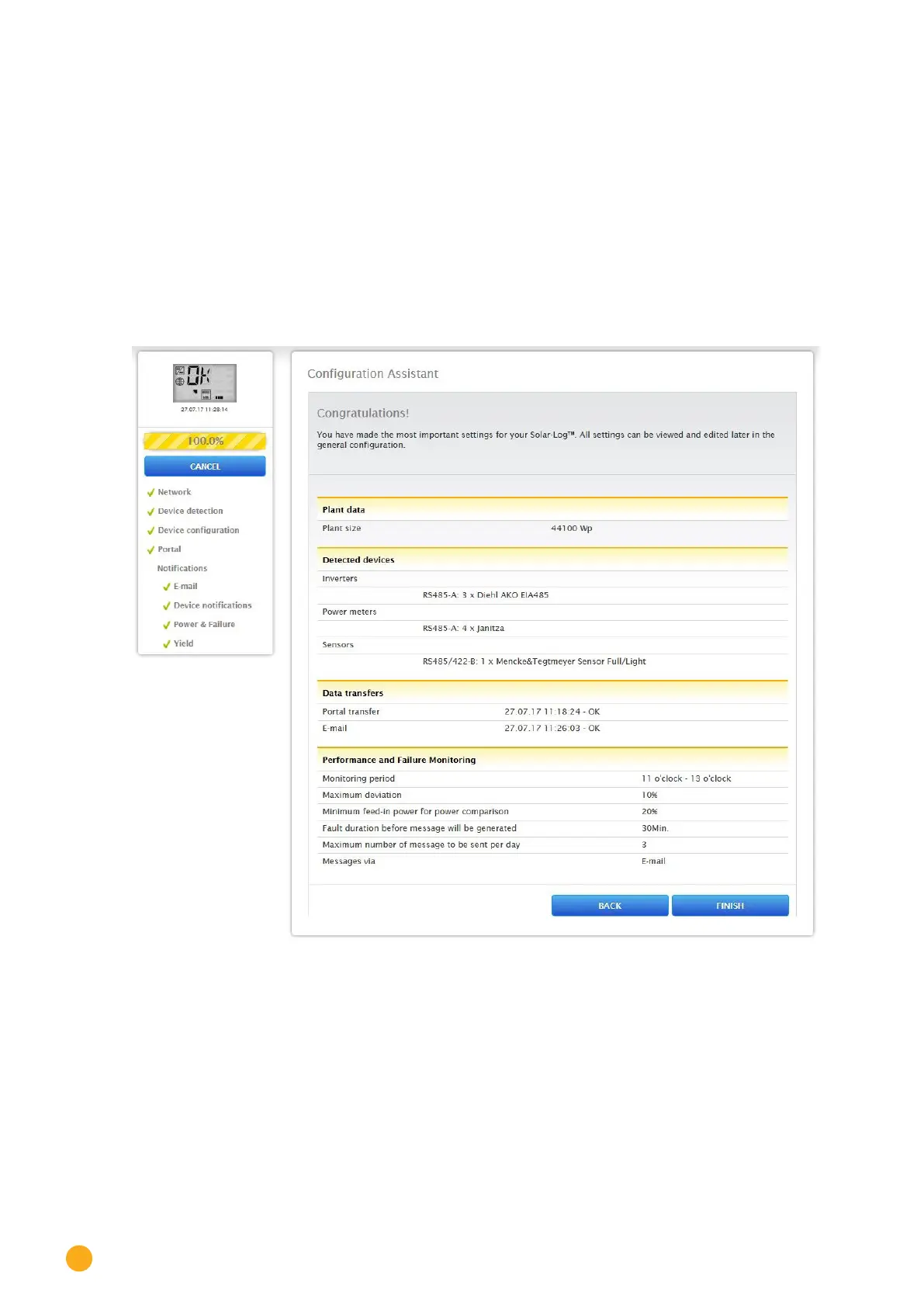74
Installation
After the E-mail Configuration, the Device Notification menu appears. The error and status codes that, for
example, are sent as e-mails can be defined in this menu. The maximum number of e-mails per day can also
be defined. (See Chapter „Setting up Notifications for more information“)
When the Definition is completed, click on „Next“ to configure Performance and Failure Monitoring. The
individual monitoring parameters can be configured here (see Chapter „Power & Failure“).
Clicking on „Next“ takes you to the last menu „Notification by E-mail.“ In this menu, there is the option
to configure the type of yield overview (e.g. short yield overview) and the sending time. After clicking
on „Next,“ the configuration wizard is finished and a summary is displayed. (See the following illustration:
Example of the Configuration Wizard Summary)
Fig.: Example of the Conguration Wizard Summary