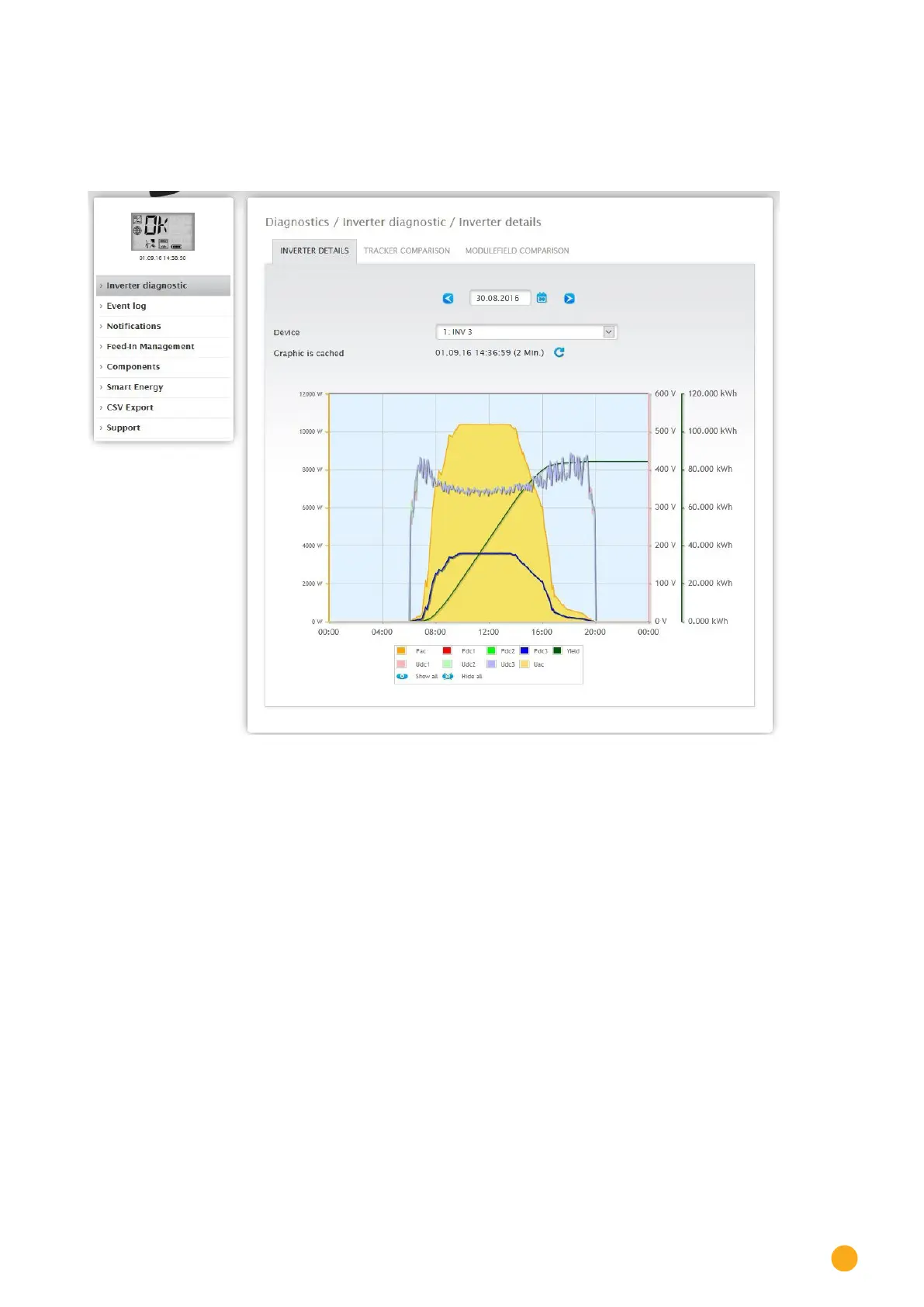191
Accessing Diagnostic values
17.1.1 Inverter details
To access the Inverter details menu, go to Diagnostic | Inverter Diagnostic | Inverter details.
A particular date and device (e.g. inverter or sensor) can be selected under inverter details and evaluated.
Fig.: Inverter details graph
In the example (see Fig.: Inverter details graph), the following values can be displayed for the inverter:
• Pac
• DC power 1
• DC power 2
• DC power 3
• Yield
• DC voltage 1
• DC voltage 2
• DC voltage 3
• AC voltage (Uac) – this value is displayed if the inverter supports this function).
All of the values displayed in the key can be selected and deselected at anytime with a left-click to display
individual values (curve) or to display or hide all values (curves). With a right-click, all of the values (cur-
ves) other than the one selected can be hidden.