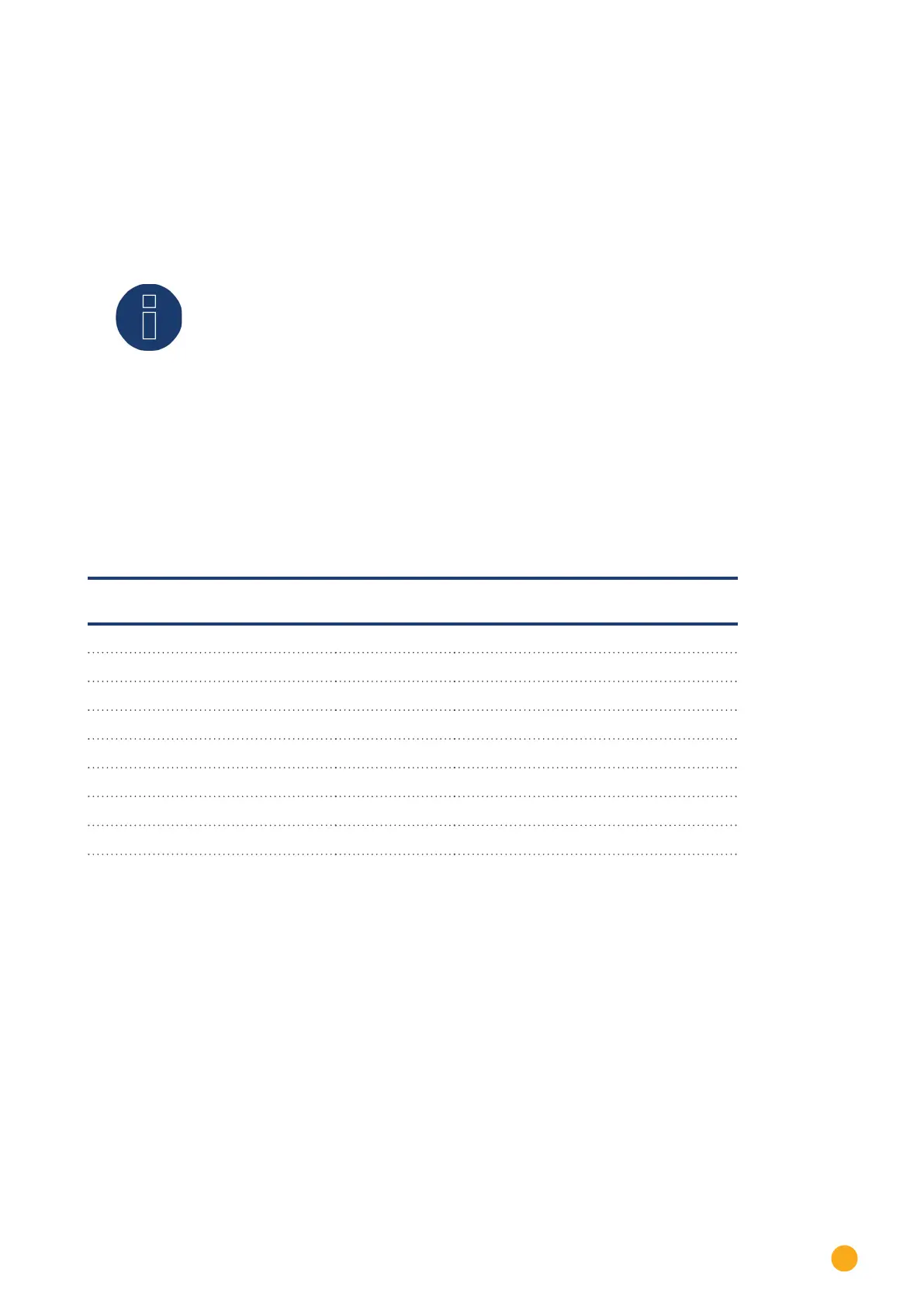203
Accessing Diagnostic values
The inverter control can be analyzed and adjusted in the Diagnostic | Feed-In Management settings sec-
tion.
There is also a
10% Diagnosis Function to simulate a dynamic reduction to 10%.
The values are displayed in the table.
Note!
The 10% Diagnosis Function can only be used when the 70% Fixed Reduction has
been activated.
17.5.1 Explanation of the Values in the Power Reduction Section
The following values are displayed in the Power Reduction section:
Power reduction type determined by:
The currently active control source is indicated in this field.
Displayed Text Explanation
Tex t
PMC_NONE No control source.
PMC_DIAG Controlled by the diagnostic mode.
PMC_MODBUS_2 Controlled by the ModBus PM V2 (new ModBusPM).
PMC_MODBUS_1 Controlled by the ModBus PM V1 (old ModBusPM).
PMC_PROFILE Controlled by the PM Pro le.
PMC_INTERN Controlled by the internal con guration.
PMC_DM_MODBUS Controlled by direct seller via ModBusDM.
PMC_DM_RCR Controlled by direct seller via ripple control receiver