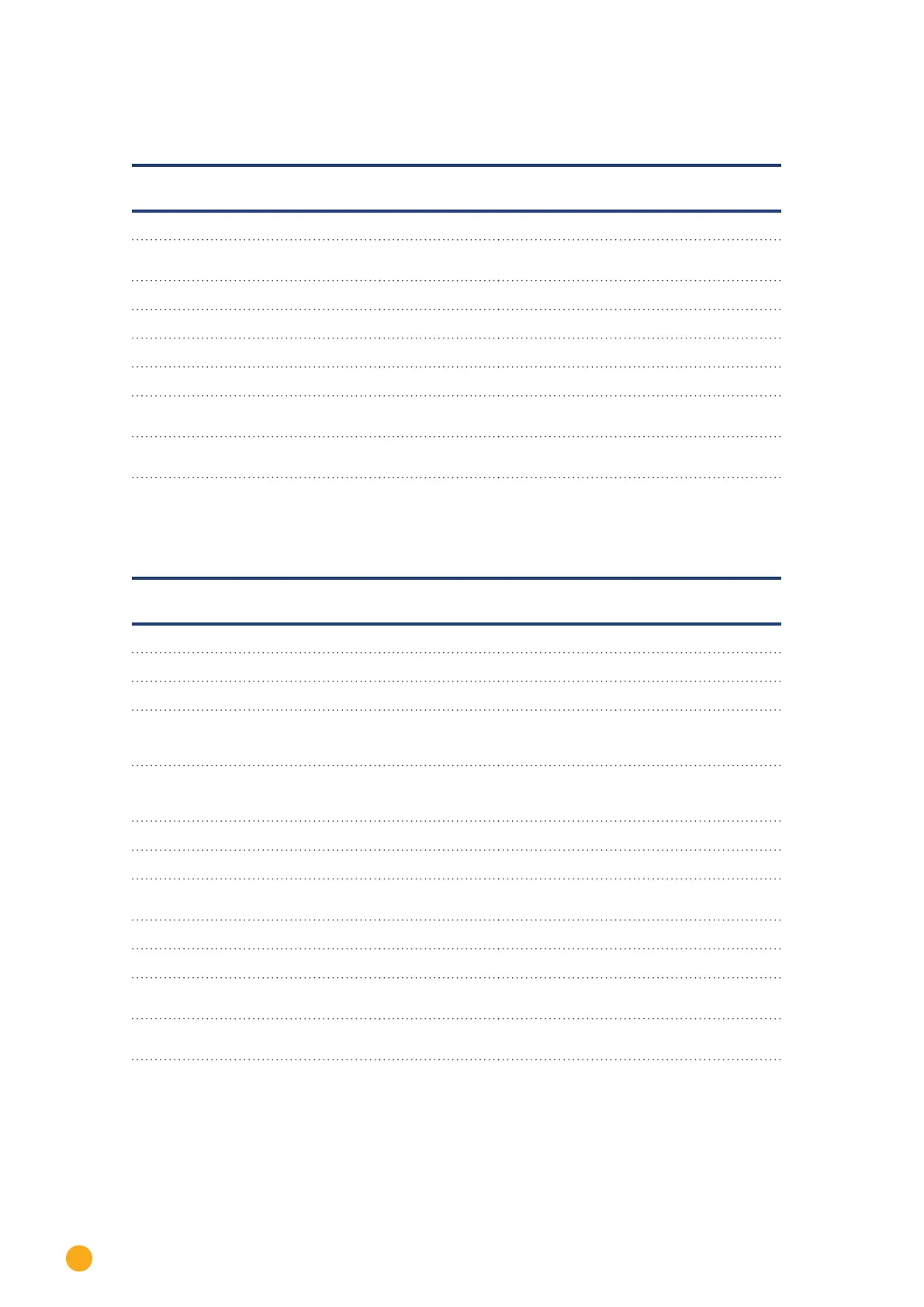204
Accessing Diagnostic values
Type of Reduction:
This contains the current type of power reduction that is specified by the control source.
Displayed Text Explanation
Tex t
PMF_NONE No power reduction function.
PMF_PR_ERROR An error occurred while determining the power reduction func
-
tion.
PMF_PR_FIX_PERC Fixed reduction at % DC.
PMF_PR_FIX_KW Fixed reduction at X kW (AC)
PMF_PR_VAR_PERC Fixed reduction at % DC with self-consumption calculation.
PMF_PR_VAR_KW Fixed reduction at X kW (AC) with self-consumption calculation.
PMF_PR_FIX_MATRIX Reduction based on the value from the matrix (ripple control
receiver conguration).
PMF_PR_VAR_MATRIX Reduction based on the value from the matrix (ripple control
receiver conguration) with self-consumption calculation.
Value specification from:
This field indications how the control value used was determined.
Displayed Text Explanation
Tex t
PMV_NONE No control source.
PMV_CONFIG The value is stored in the conguration.
PMV_MODE The value can be determined by the reduction mode.
PMV_PR_PIGGY The value comes from the PM (power reduction) input
(and is determined in combination with the matrix in the con
-
guration or PM prole).
PMV_MPR_PIGGY The value comes from the PM (power reduction) input of the
master (and is determined in combination with the matrix in the
conguration or PM prole).
PMV_MODBUS_1 The value comes from the ModBus PM V1 interface.
PMV_MODBUS_2 The value comes from the ModBus PM V2 interface.
PMV_PROFILE_ADAM The value comes from the analog or digital input of the IO Box
(Adam Box).
PMV_PROFILE_INTERN The value is specied in the PM prole.
PMV_ERROR An error occurred while determining the value.
PMV_CONFIG_UTILITY The value was determined via the internal conguration based
the Utility Meter measurement.
PMV_MODBUS_DM The value comes from the ModBus DM interface (direct seller
interface).