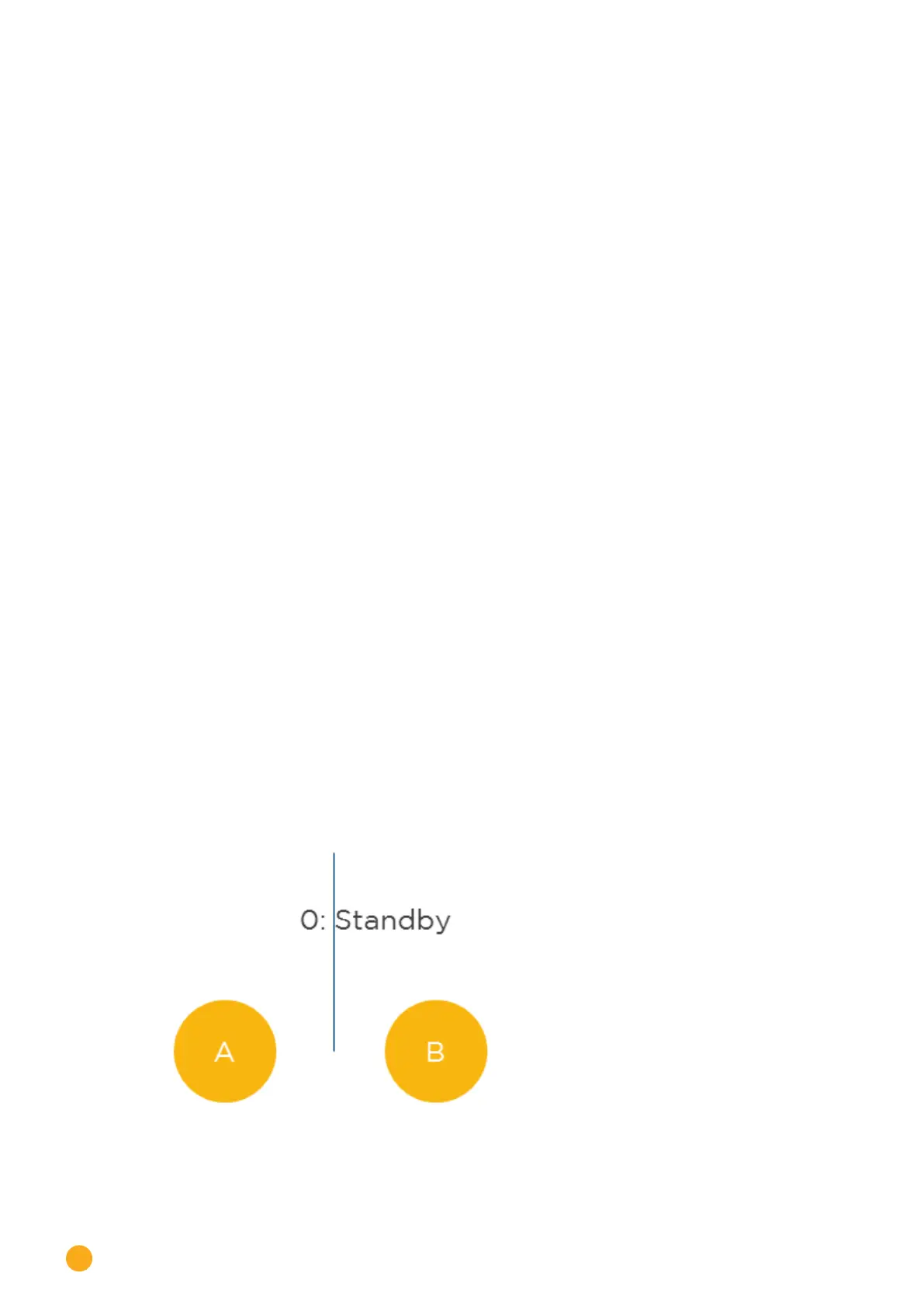124
Configuration Menu
16.5 Configuring Notifications
Various types of notifications can be configured in the Notifications menu.
The following tabs can be displayed:
•
Recipient
•
Device notifications
•
Yield
•
Alarm
•
Power & Failure
•
PM
16.5.1 Recipient
The Solar-Log™ contains an e-mail program which can send messages in the following situations:
•
Daily yield overview
•
Inverter faults
•
Inverter failure
•
Deviation from target power
E-mail
The e-mail addresses can be entered in the box. The Solar-Log™ sends all e-mail notifications to these
e-mail addresses.
SMS (only with GPRS)
A mobile number can be entered in the box. The text message (SMS) is then sent to this mobile number.
16.5.2 Device notifications
If certain status or fault codes occur, Solar-Log™ can send messages by e-mail or text message (SMS).
The Solar-Log™ retrieves fault messages from the connected inverters. Therefore, the status and fault
codes can vary depending on the inverters installed.
The codes are always divided into two groups.
Fig.: Status and fault code groups