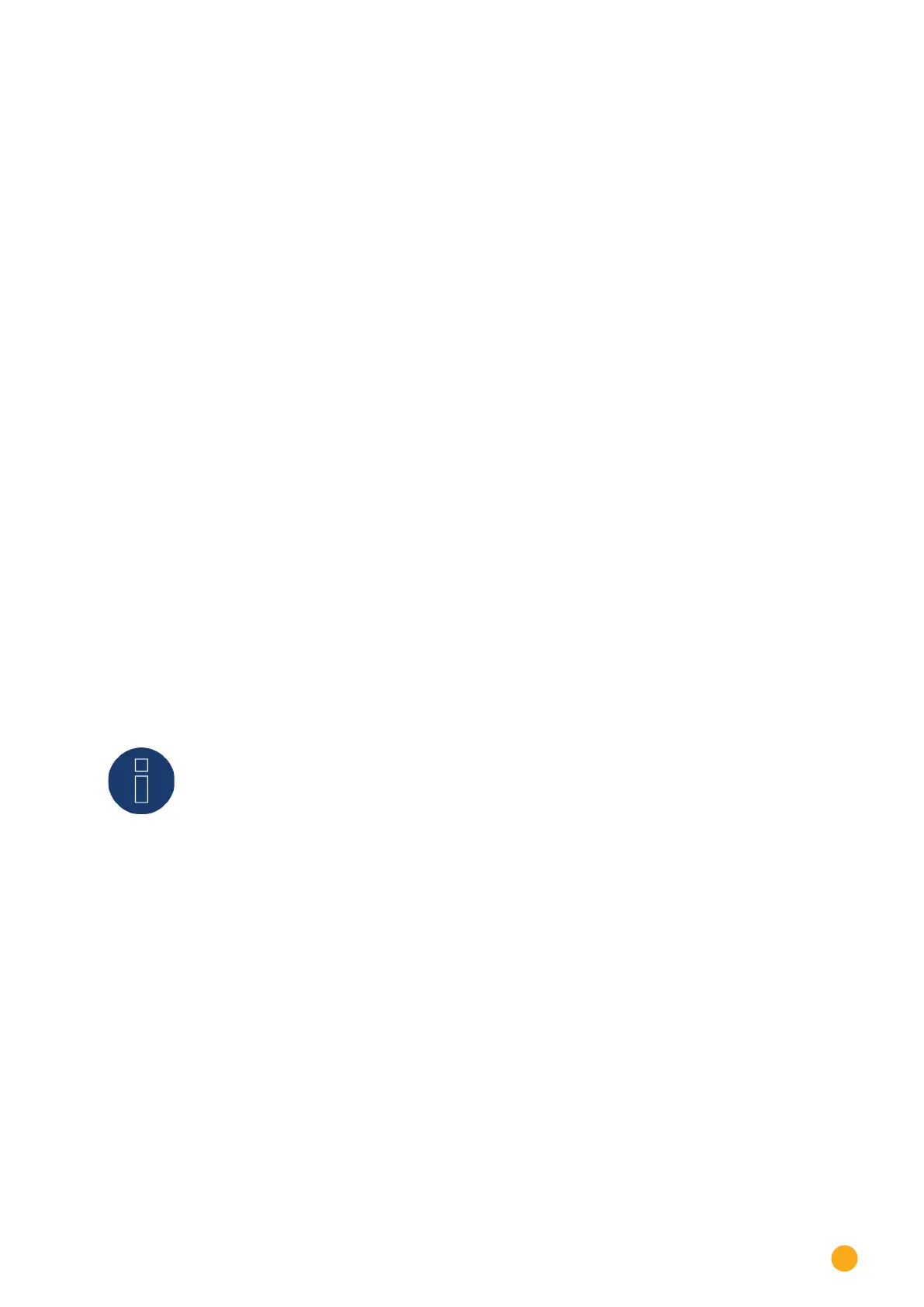167
Configuration Menu
4-point characteristic curve
By selecting “4-point characteristic curve” it is possible to define a characteristic curve using four points.
Procedure
•
Select Variable cos (Phi) shift factor over characteristic curve P/Pn from the menu.
•
Activate the interfaces.
•
Select 4-point characteristic curve.
•
Define the characteristic curve points A, B, C and D based on the boxes P/Pn, cos (Phi) and put a
check in front of inductive/under-excited.
•
SAVE the settings.
The characteristic curve displayed changes according to the values entered.
16.13.5 Variable reactive power via the characteristic curve Q(U)
(only Solar-Log 2000 with Utility Meter)
In order to be able to achieve this function, the Solar-Log™ Utility Meter is required in addition to a
Solar-Log 2000.
Reactive Power Management
The Solar-Log™ Utility Meter is linked to the Solar-Log™ via the RS485 bus and continually transmits the
measured voltage values to the Solar-Log™. The measured values can be recorded at either the low or me-
dium voltage side (when the corresponding converter and its configuration are present). Using the stored
characteristic curve the Solar-Log™ continually calculates the reactive power to be supplied and controls
the connected inverter accordingly.
Note!
Information on connecting and configuring the Utility Meter is found in the „12.8 Installa-
tion Utility Meter (only Solar-Log 1000 and 2000)“ section.
