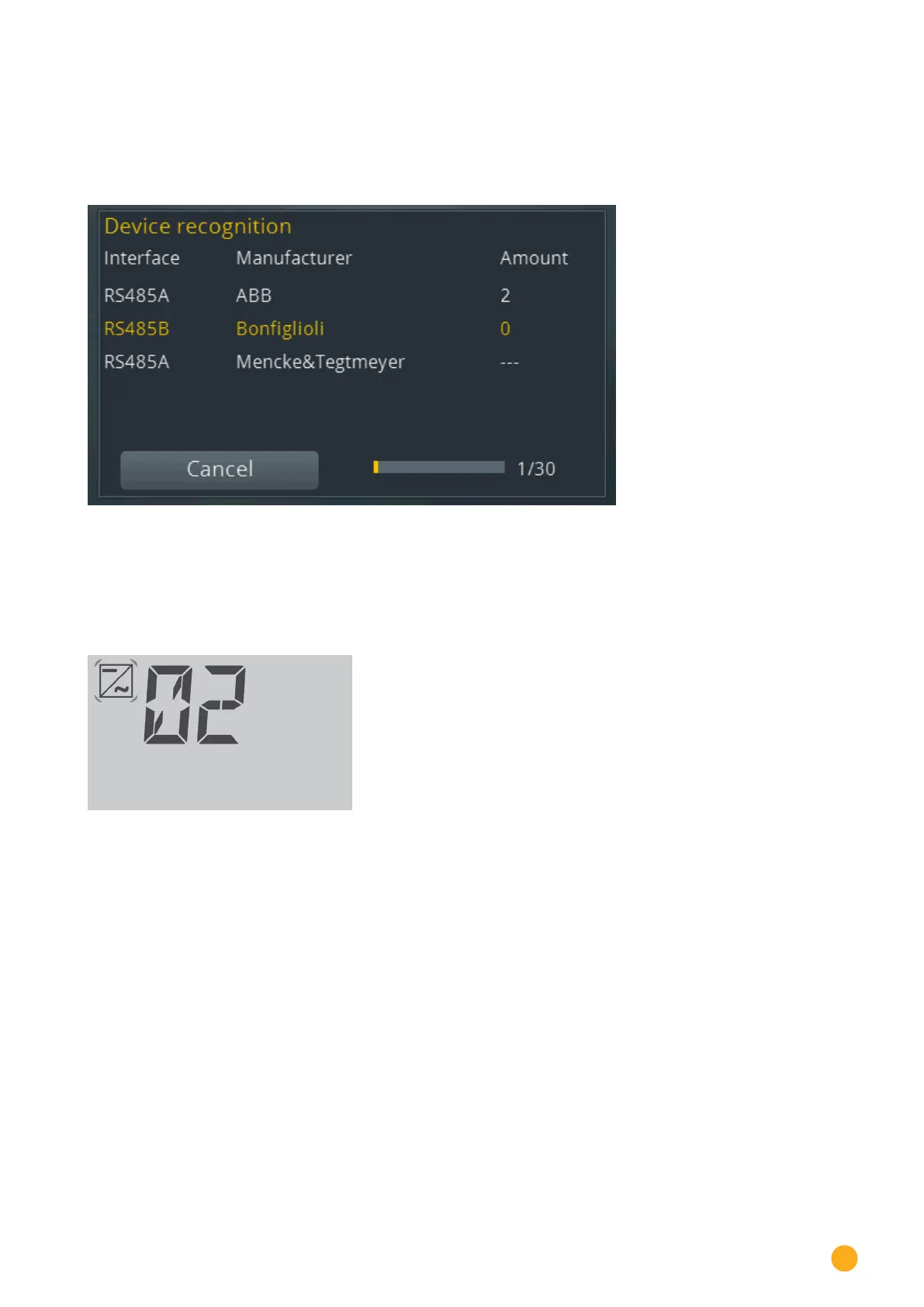263
Direct Device Configurations (Solar-Log 1200 and 2000)
Device Detection (only Solar-Log 1200)
•
Access this function from the Configuration | Start | Device Detection menu.
•
The components entered during the initial configuration are searched for on each interface of the
Solar-Log™.
Fig.: Display: Device Detection
•
The display Diehl AKO 2 means that two Diehl AKO inverters have been detected. The yellow type-
face indicates that additional SMA inverters are being searched for on RS485 B.
•
This is also shown in the LCD Display.
When the inverter symbol is blinking, the number of recognized inverters is displayed.
Fig.: LCD: Number of detected inverters
