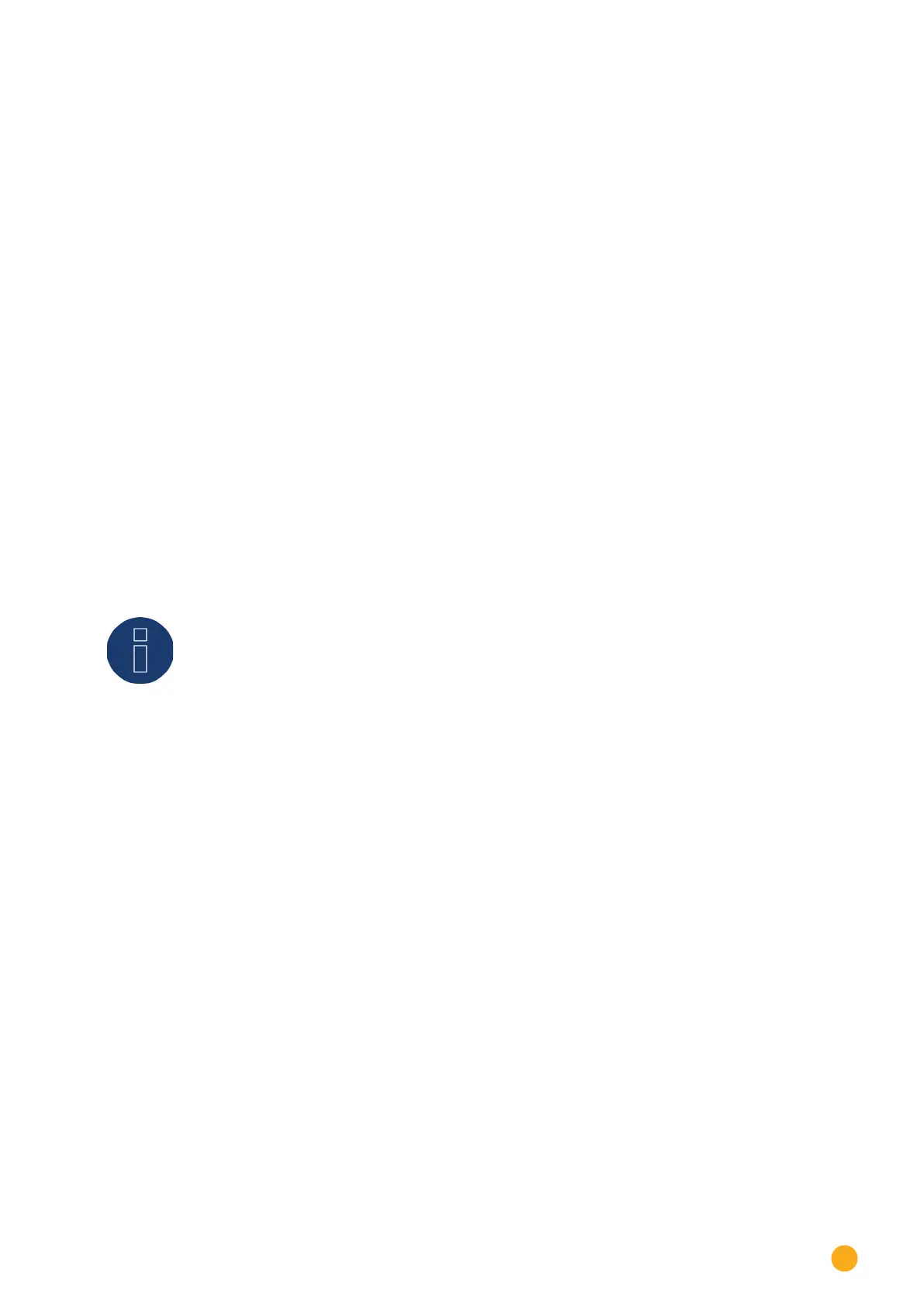65
Other connections
Acknowledge notification
There are two options to acknowledge a notification of a relay:
•
Display
•
Solar-Log™ WEB interface
Display:
A notification is displayed in the top line of the display with a blinking red triangle. Tapping on this triangle
is enough to acknowledge the notification. Do not use any pointed objects which may damage the display.
Solar-Log™ WEB interface:
Go to the Diagnostic | Notifications
menu to acknowledge the notification via the WEB interface. The acknowledgment is automatic once the
notifications have been loaded.
13.3 USB
Solar-Log™ 300, 1000, 1200 and 2000 have a USB connection. This USB connection can only be used for
USB sticks and not for a direct PC connection.
Note!
When a USB stick is connected, the Solar-Log™ automatically saves a backup in the ba-
ckup folder. A maximum of 10 backup files are saved in the directory. Older backup files
are automatically deleted.
The backup is saved on the USB stick in the directory /Backup with the following file names:
•
solarlog_backup_YYMMDD.dat
YYMMDD = year, month and day - each two digits, e.g.
170322 is then 22 March 2017