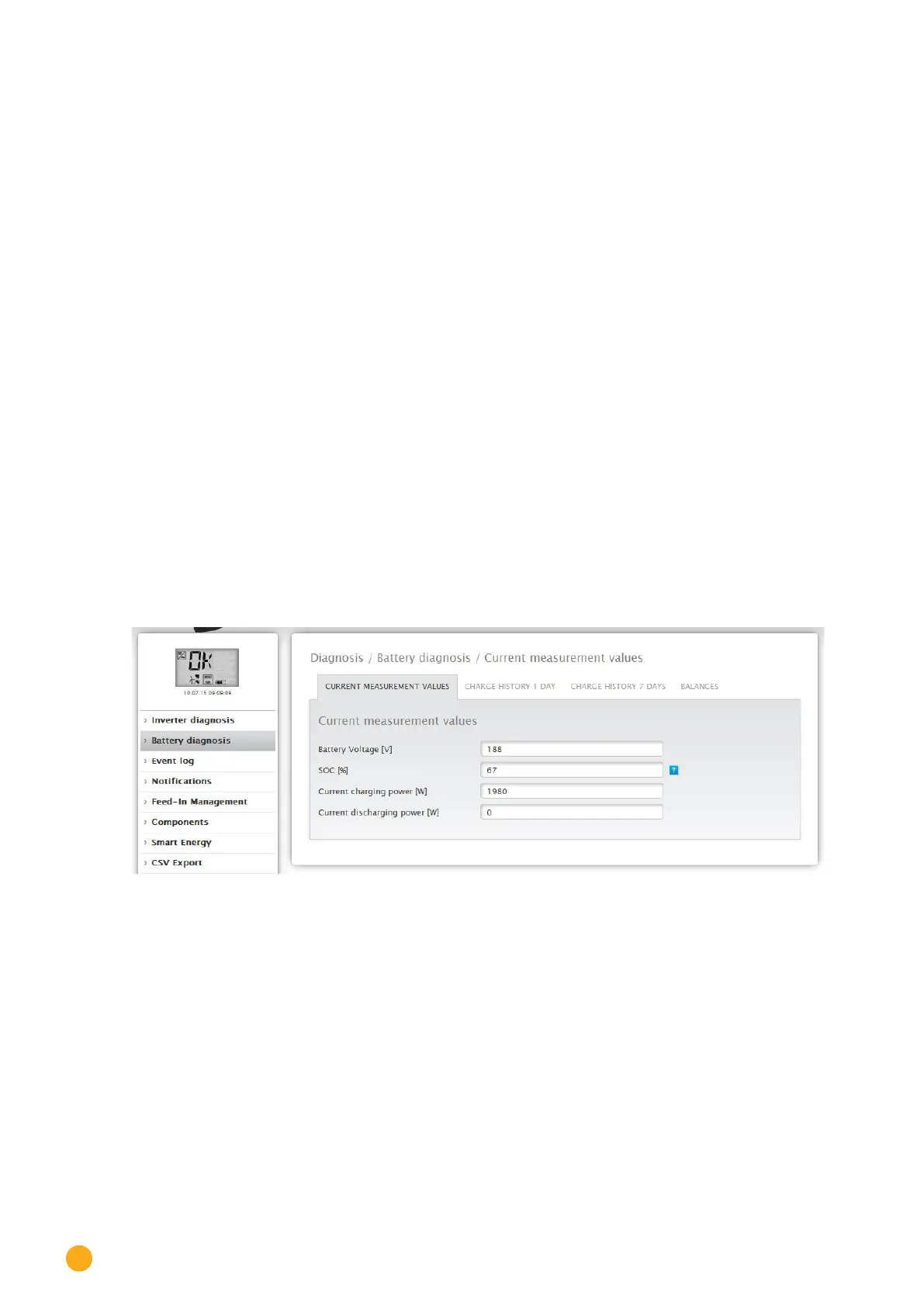194
Accessing Diagnostic values
17.2 Battery Diagnostic
To access the Battery diagnostic menu, go to Diagnostic | Battery Diagnostic.
The following tabs can be selected from this menu:
•
Current Measurement Values
•
Charging History 1-Day
•
Charging History 7-Days
•
Balances
17.2.1 Current Measurement Values
The following values are available from the Current Measurement Values tab:
•
Battery voltage
The current voltage of the battery.
•
Charge Level (%)
The current charge status of the battery as percentage.
(The charge level for power meters in battery meter mode is currently not set.)
•
Current charging power [W]
The battery’s current amount of charge in watts.
•
Current discharging power [W]
The battery’s current discharge amount in watts.
Fig.: Battery diagnosis - Current measurement values