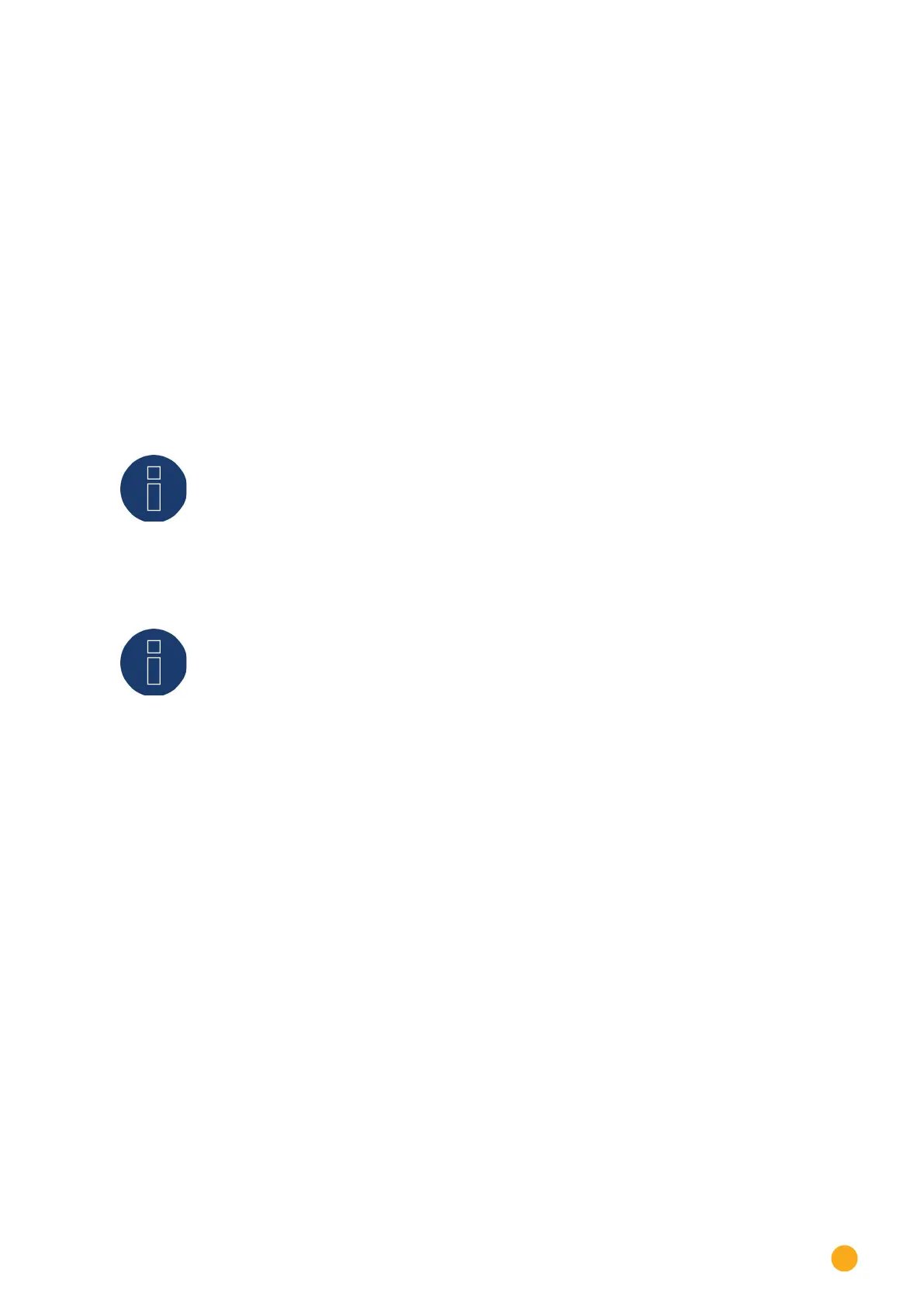239
Accessing Yield Data
18.4 Balances
You can see the relationship between your plant’s production and consumption from the Balances menu.
The following points are displayed in all of the views (day, month, year and total):
•
Production
•
Consumption
•
Self-consumption
The following points are additional displayed when a battery system is connected (see Fig.: Day Balance
graph with battery system):
•
Self-consumption Battery (kWh)
•
Charge (kWh)
•
Discharge (kWh)
Note
The consumption as well as the values from the battery are only displayed once
the systems are connected (consumption meter + battery system).
Note
The auto scaling option always scales the graphics up as much as possible. The
auto scaling can be manually disabled for the respective graphics. Then the scaling
is done based on the value defined in the device configuration. Please refer to the
the chapter on configuring inverters in the Installation Manual.
The selected section can be enlarged by clicking on the graphic and dragging it.