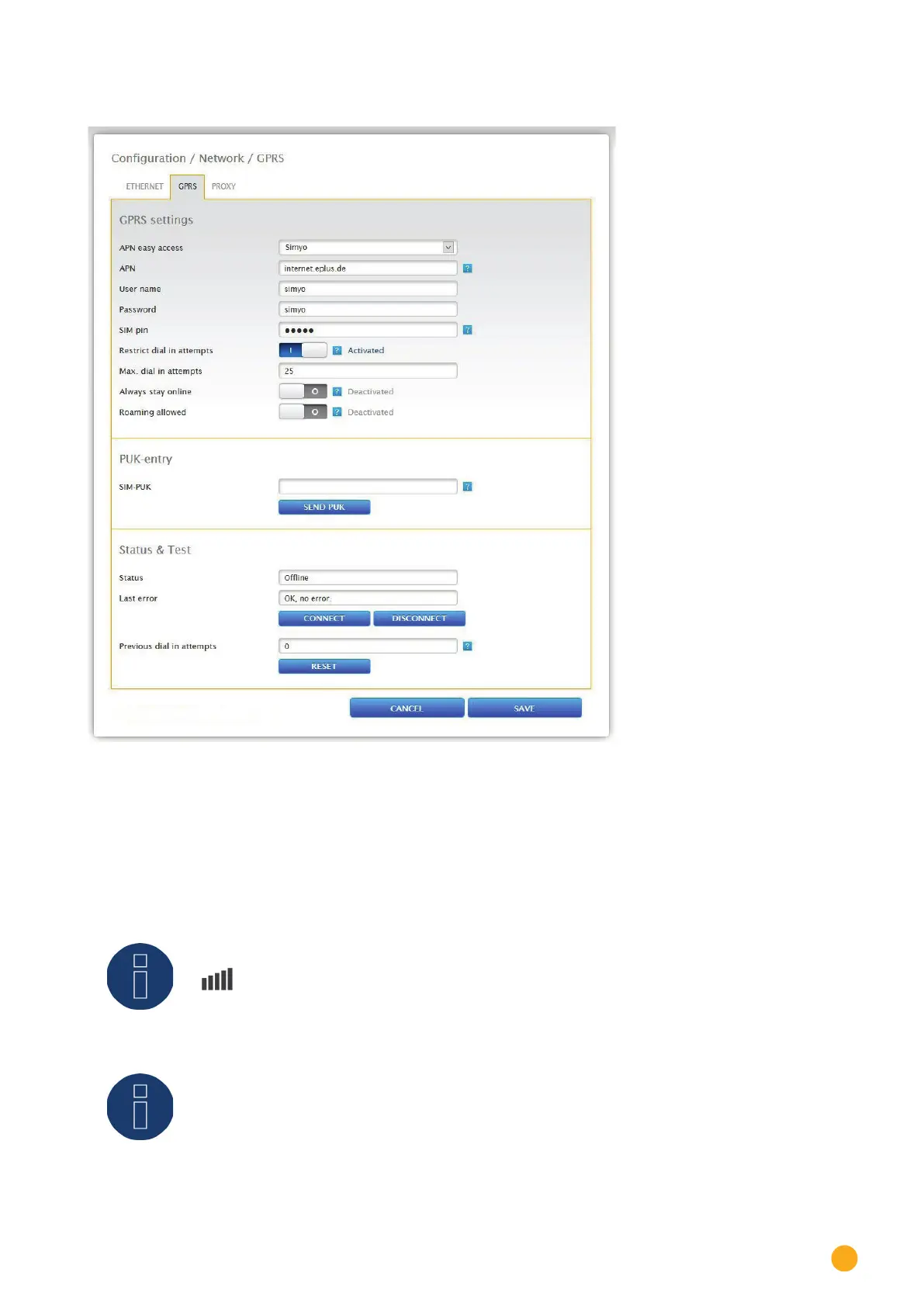89
Configuration Menu
16.1.2 GPRS (only Solar-Log™ GPRS)
Fig.: GPRS settings
In many cases where no DSL or telephone connection is available, a GPRS mobile network is the only opti-
on to connect to the Internet to send e-mails, text messages (SMS) and data to the homepage.
In order to establish a GPRS connection, the data from the GPRS service provider needs to be entered in
the following fields.
Note!
The Signal Strength of the GPRS connection is indicated on the LCD display with the
symbol.
Note!
Lists of international APN settings and providers is available at
http://www.solar-log.com/en/service-support/apn-settings.html.