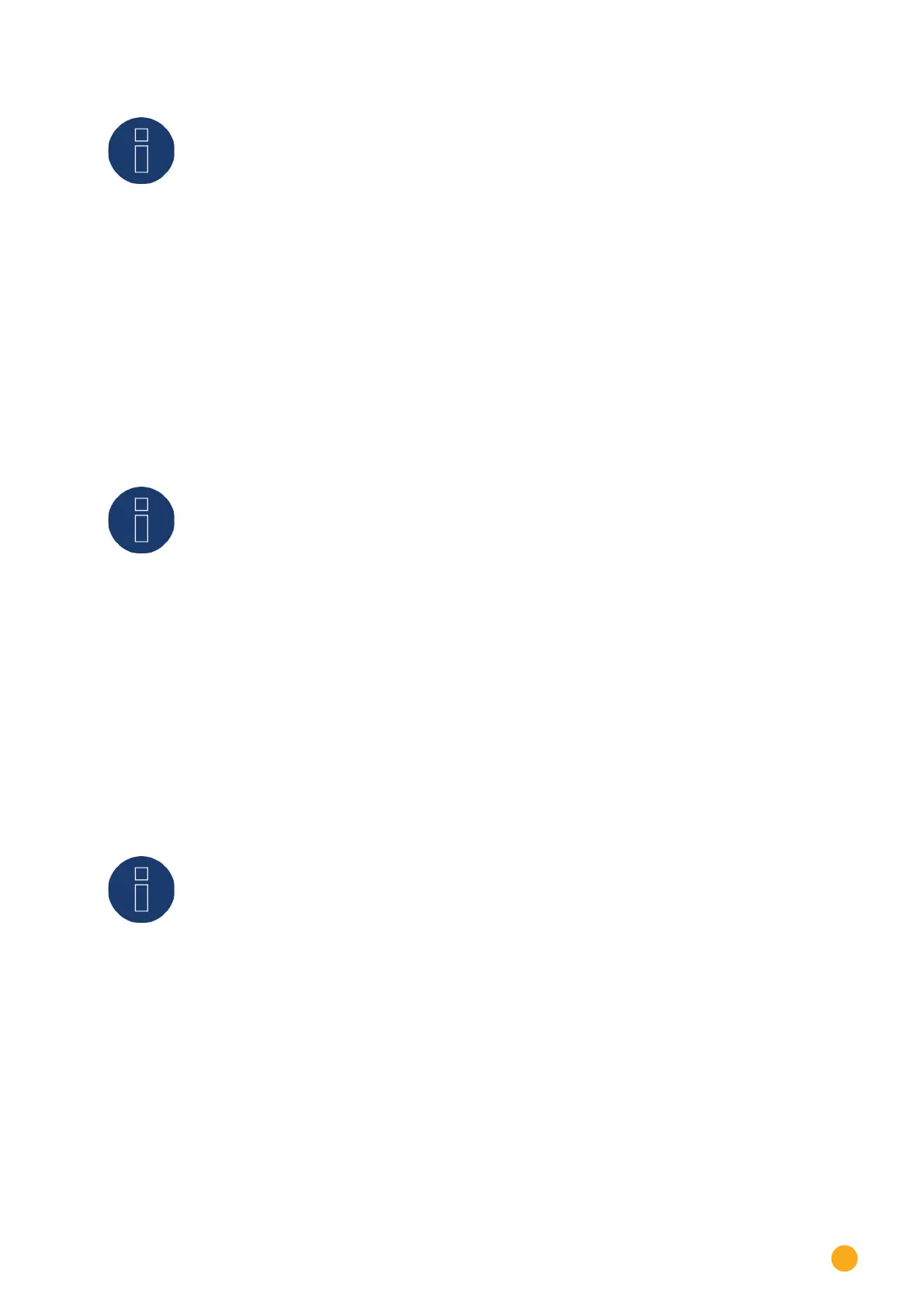153
Configuration Menu
Note!
Depending on the number of connected inverters, the average value is based on 5, 10 or
15 minute values.
< 30 INV: 5 minutes, 30-59 INV: 10 minutes, >= 60 INV: 15 minutes
Battery charging suspension:
When activated, the Solar-Log™ switches appliances on to prevent the battery from being charged. The
battery will only be charged when the respective appliances are deactivated again or when there is still a
power surplus despite the consumption from the appliances.
Battery discharging suspension:
When activated, the Solar-Log™ turns on the generators to provide enough power production to cover the
amount required for consumption. This means that the battery is only discharged when the power produc-
tion cannot cover the consumption.
Note!
The “Battery (dis)charging suspension” options are only available when a hybrid or
battery system has been detected and are deactivated unless production/consumption
controls have been defined.
Surplus offset [%]:
How much nominal plant output is to be fed into the grid and how much should be used for the Surplus
manage of the Smart Energy control logics can be defined in this box.
When output reduction is activated, a sensor has to be installed to determine the amount of theoretically
available production.
In the
Surplus priority section, the list of defined switching groups and the detected intelligent applian-
ces are displayed according to their priority (the first entry in the list has the highest priority). This can be
adjusted at anytime with the drag and drop function.
Note!
The prioritization occurs only for the surplus profiles and not, for example, for the runti-
me control profiles.