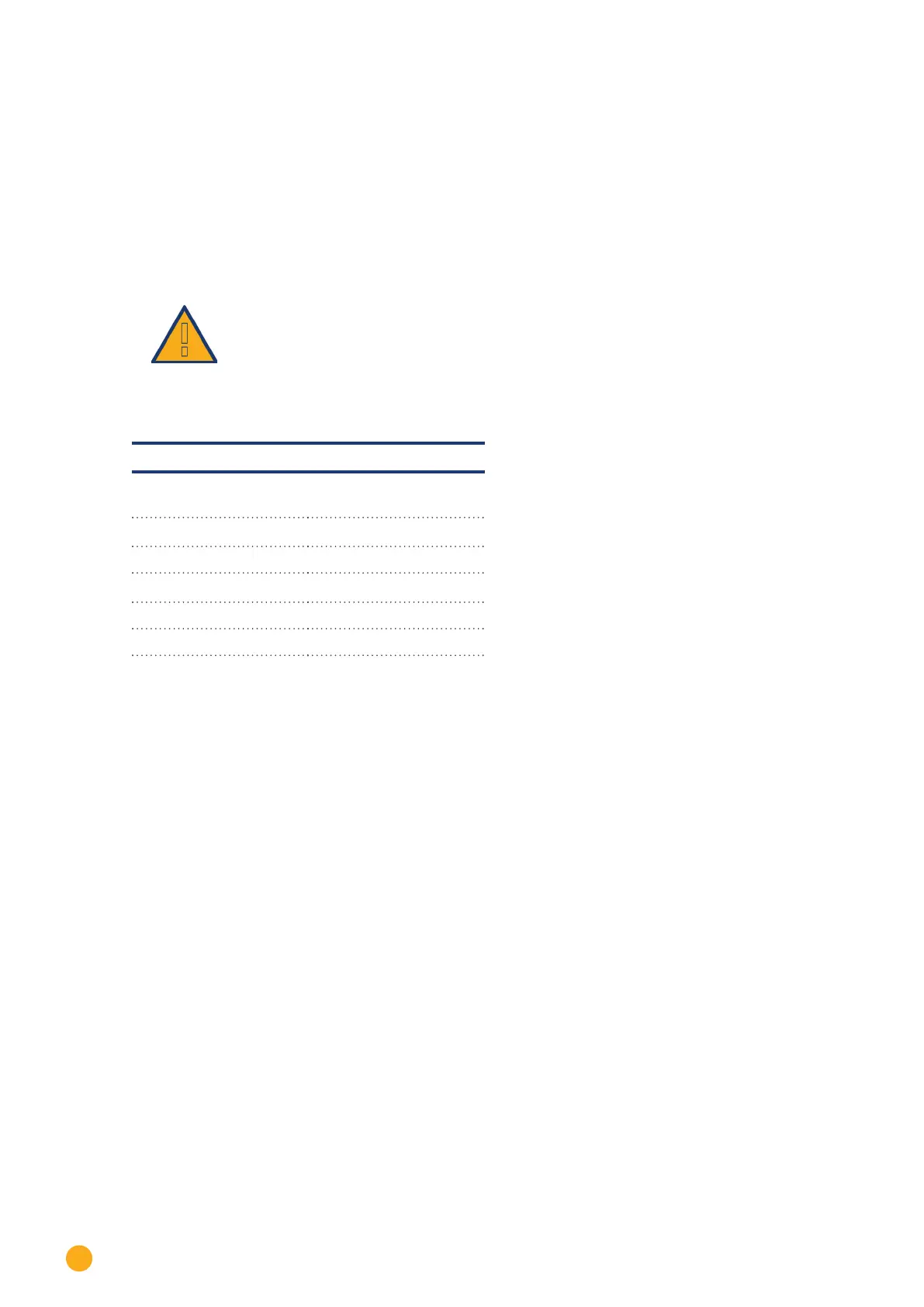40
Connecting accessories
Procedure
•
The four wires in the connection cable must be connected to the 4-pin terminal block connector on
the Solar-Log™.
•
The connection assignments are printed on the back of the sensor.
Connect the wires according to the following diagram
Important!
Replacing the connection wires may cause damage to the sensor.
Sensor Box Basic and Professional
RS485 Solar-Log™ Sensor connection
cables
PIN Assignment
1 (Data +) Brown: Data +
2 (+12V) Red: 12 V
DC
(VCC)
3 (Ground) Black: 0V (GND)
4 (Data -) Orange: Data -
Installation
When the Solar-Log™ is switched on, the sensor is also automatically powered.
Then the Sensor Basic and Professional have to be configured to the desired RS485 interface:
•
Select the "Mencke&Tegtmeyer" sensor via the device definition according to the device class and
manufacturer.
•
Define the bus.
•
Perform device detection.
•
The Sensor Box Basic and Professional are integrated into the system like an inverter.