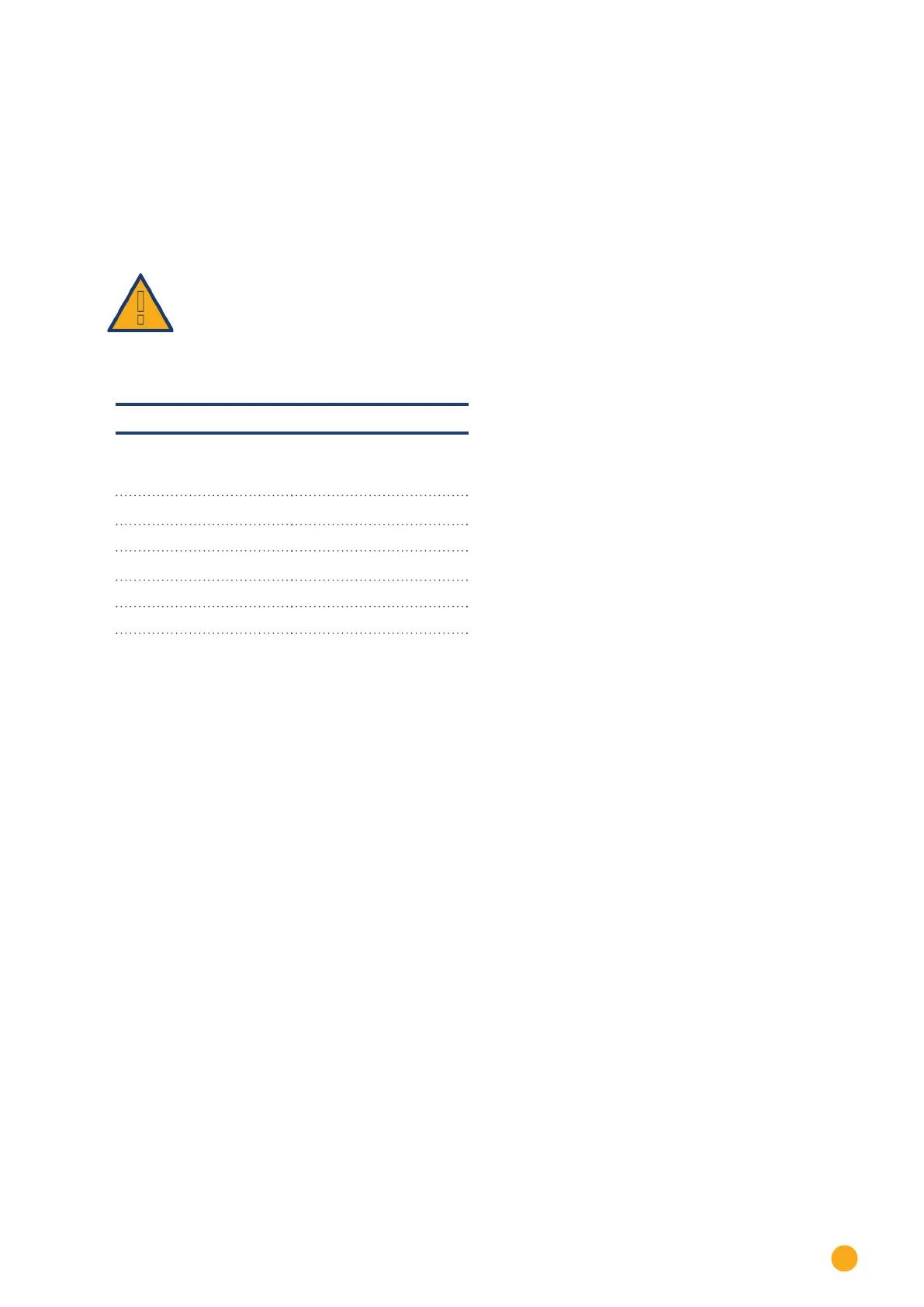43
Connecting accessories
Procedure
•
The four wires in the connection cable must be connected to the 4-pin terminal block connector on
the Solar-Log™.
•
Connect the wires according to the following diagram:
Important!
Replacing the connection wires may cause damage to the sensor.
Sensor Box Professional Plus
RS485 Solar-Log™ Connection cable
Sensor Box Professional
Plus
PIN Assignment
1 (Data +) Brown: Data + A
2 (+12V) Red: 12 V
DC
3 (Ground) Black: GND
4 (Data -) Orange: Data - B
Installation
When the Solar-Log™ is switched on, the Sensor Box Professional Plus is also automatically powered. Then
the Sensor Box Professional Plus must be configured to the desired RS485 interface:
•
Select "M&T Sensor" and the corresponding bus for the initial configuration.
•
Perform device detection:
•
The Sensor Box Professional Plus is integrated into the system like an inverter.
•
The rest of the configuration for the environmental data is carried out via the Solar-Log™'s web
interface.