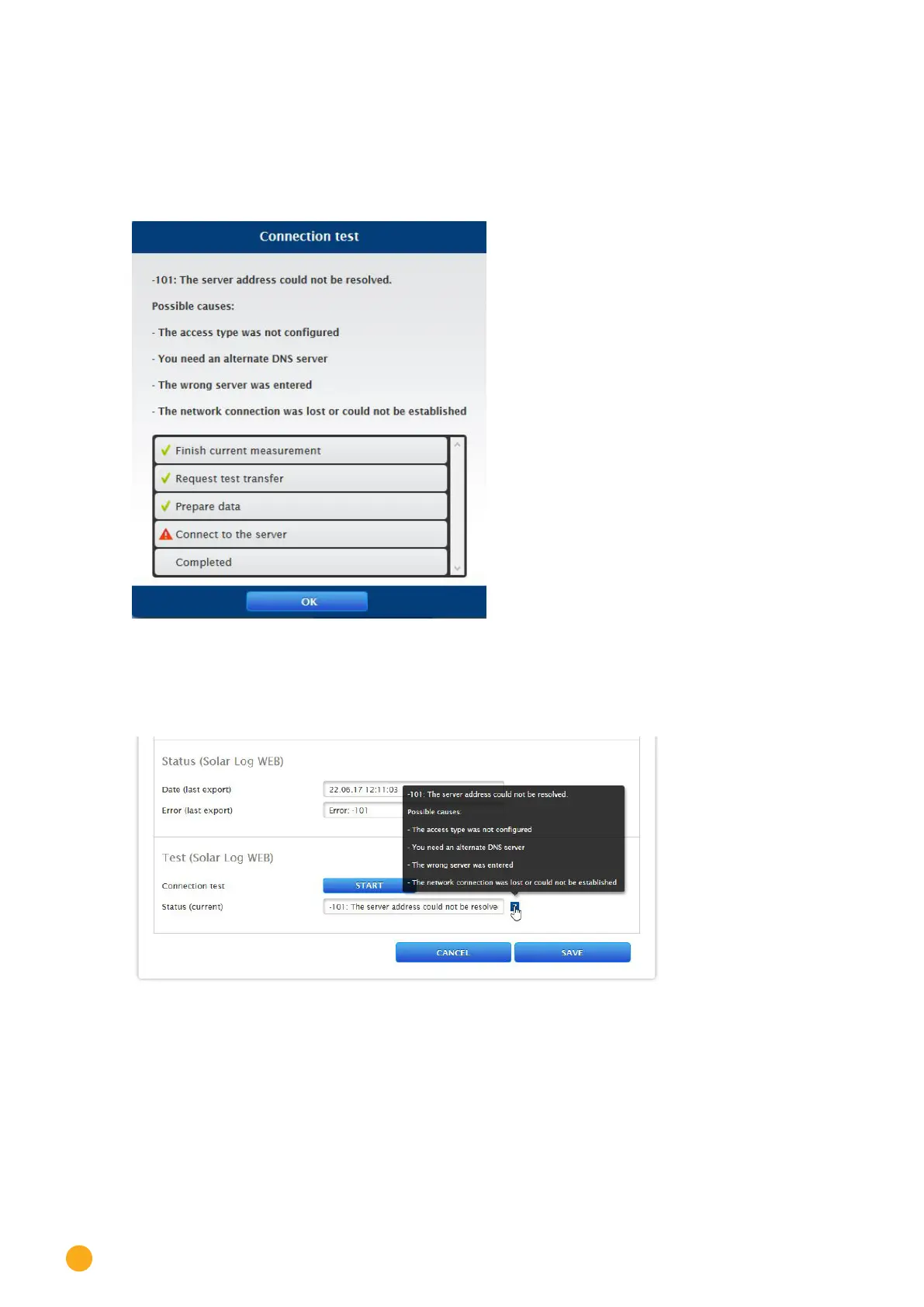98
Configuration Menu
Test Solar-Log WEB Section
A connection test can be performed in the Test section. A separate pop-up window is displayed with the
progress of test. The connection test also indicates if the test was successful or not. If it was not successful,
it displays the error. After the tests are finished, possible causes for the connection problems are listed.
(See the following example illustration).
Fig.: Example - Transfer Test with an Error Image
After confirming with OK, an additional field with the status of the test is displayed in the Test section.
Question marks indicate that the test was unsuccessful and possible causes are listed.
Fig.: Example - Connection Test with an Error