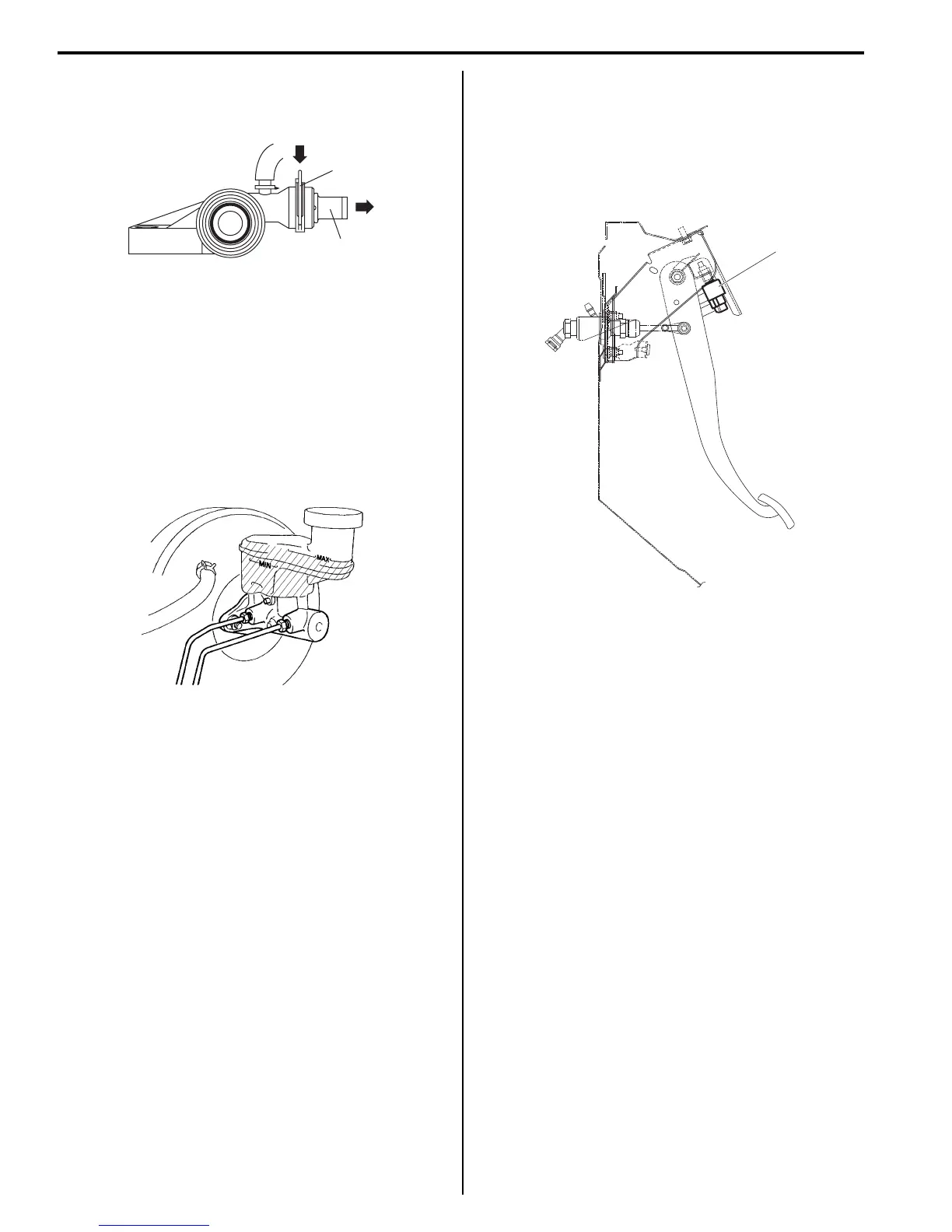5C-4 Clutch:
3) Depress clutch pedal several times, and then
release clutch pedal, push snap ring (2) and pull pipe
connector (1) one notch.
4) When fluid pressure in cylinder is almost depleted,
push pipe connector.
5) Repeat this operation until there are no more air
bubbles in hydraulic line.
6) When bubbles stop, depress and hold clutch pedal,
push pipe connector, and pull snap ring.
7) Then attach bleeder plug cap.
8) After completing bleeding operation, apply fluid
pressure to pipe line and check for leakage.
9) Replenish fluid into reservoir up to specified level.
10) Check clutch pedal for sponginess. If found spongy,
repeat entire procedure of bleeding.
Clutch Pedal Position (CPP) Switch Removal
and Installation
S7RS0B5306004
Removal
1) Disconnect connector of CPP switch (1) with ignition
switch OFF.
2) Remove CPP switch (1) from pedal bracket.
Installation
1) Instal CPP switch to pedal bracket.
2) Adjust switch position referring to “Clutch Pedal
Position (CPP) Switch Inspection and Adjustment”.
3) Connect connector to CPP switch securely.
2
1
I4RS0A530004-01
I4RS0A530023-01
1
I6RS0C530001-02
