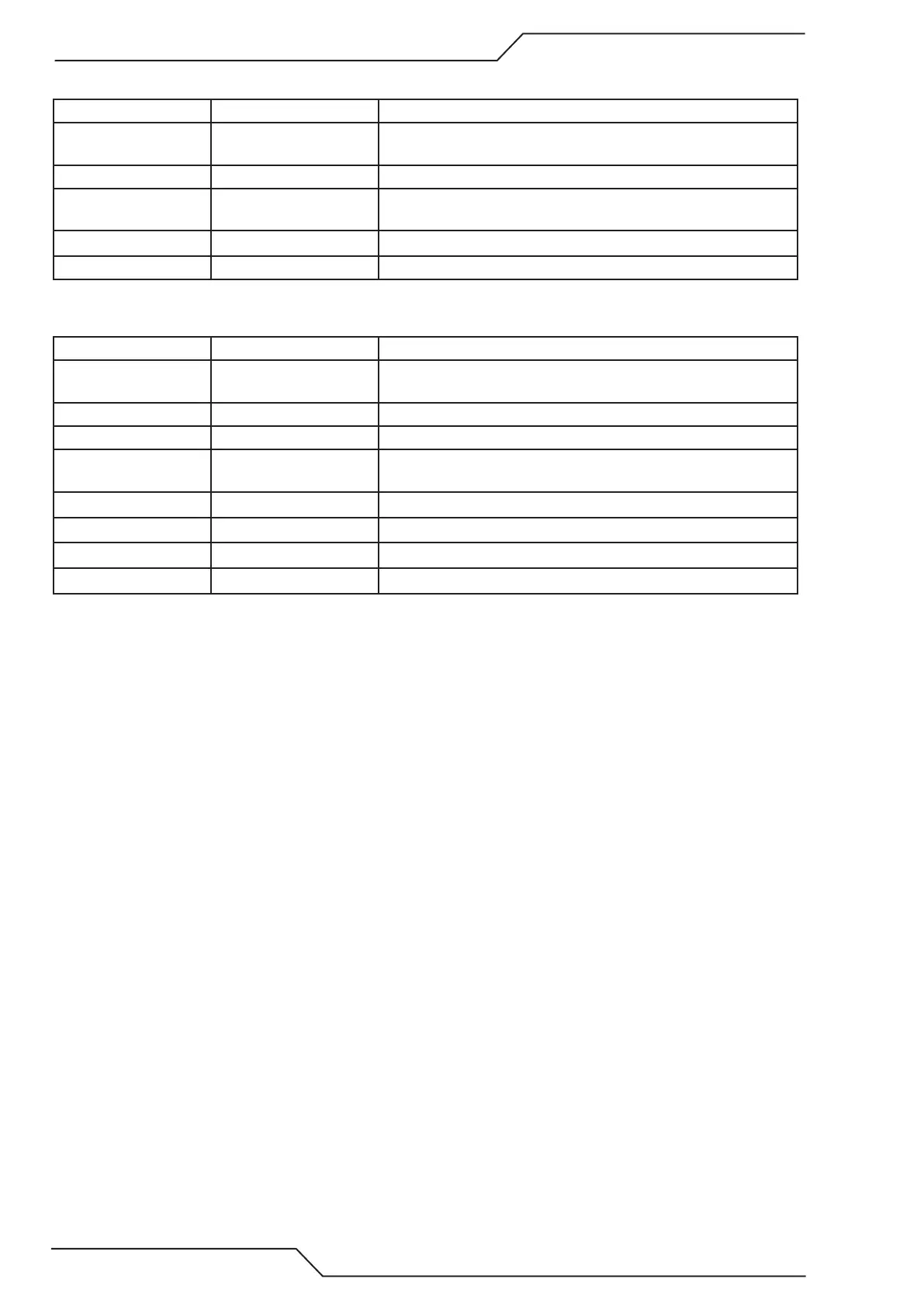iCNC Performance
8-6 MAINTENANCE AND TROUBLESHOOTING Manual 0-5401
8.2.6 UI Errors
Problem Cause What to check
Data on the screen fills
only part of the screen
Bios settings lost Change correct bios settings. Bios settings at page “A.1
Bios settings” on page A-3
Data on the screen fills
only part of the screen
Wrong font settings Windows default font size changed.
Ghost image on screen Screen saver not used Apply screen saver and leave it on for the night.
8.2.7 Cut Quality
Problem Cause What to check
Excessive bevel on cut
surface
Worn out consumables Check/replace consumables
Plate/Table not in level Verify plate/table is leveled
Excessive dross on cut
surface
Worn out consumables Check/replace consumables
Holes not round Worn out consumables Check/replace consumables
Poor gas pressures Check correct gas pressures
Excessive backlash Verify backlash, check motion with pen traces