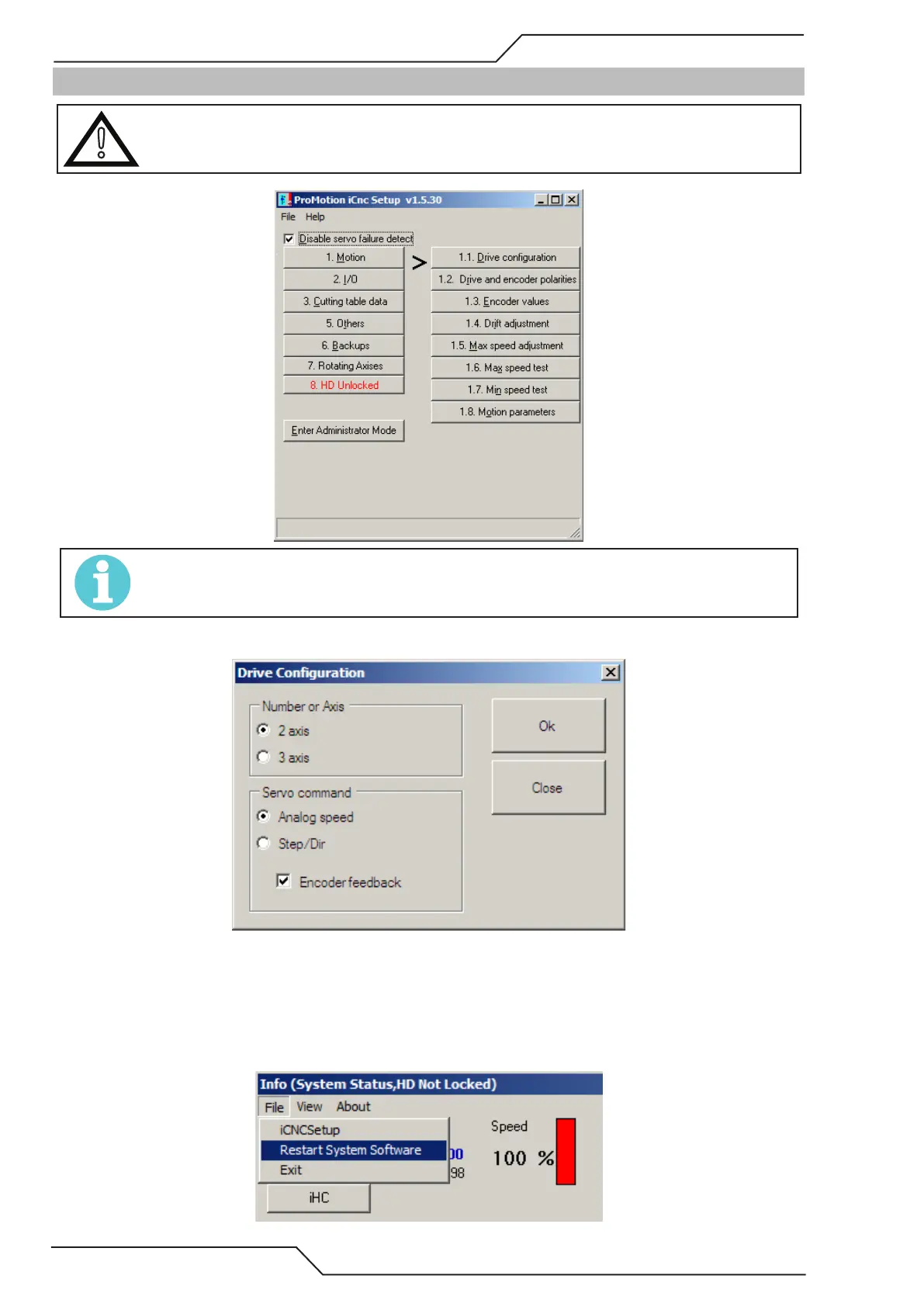iCNC Performance
7-8 iCNC SETUP Manual 0-5401
7.4 Motion, Analog Speed
CAUTION
Some settings and windows dier based on your drive conguration at this screen. This section will cover Analog Speed
mode.
NOTE!
Check the “Disable servo failure detect” box before running motion tests.
7.4.1 Drive Configuration Analog Speed
Number of axis Select the number of controllable X/Y axes 2 or 3.
Servo command Select motion control type Analog speed
Encoder feedback Forced ON if analog speed signal is used.
Changing the drive configuration to a 3-axis system, demands doing a Total Restart to make the change valid. Follow the
on-screen prompts and wait for the system to shut down and to restart again.