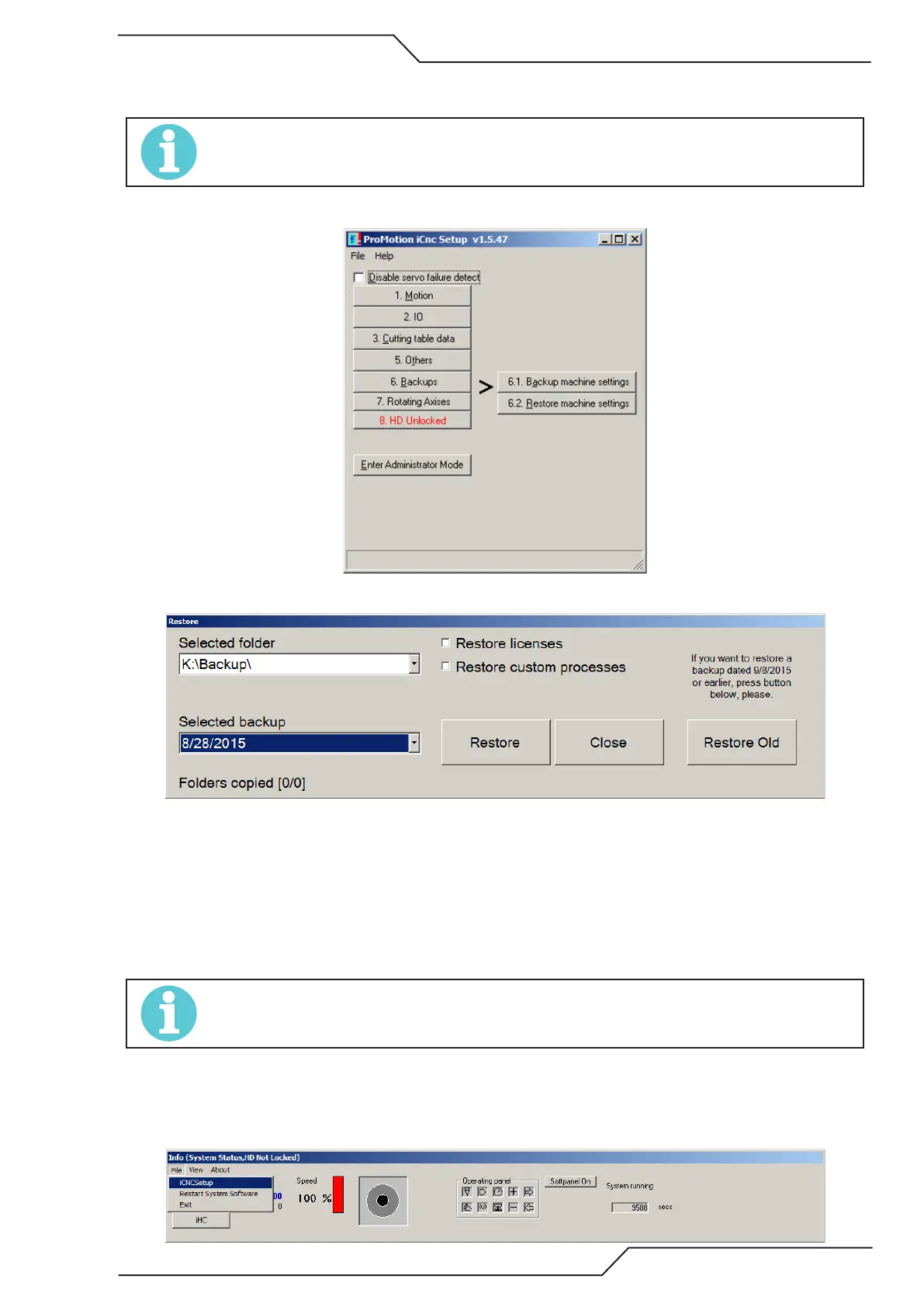iCNC Performance
Manual 0-5401 iCNC SETUP 7-35
• Make backup Make a backup to selected folder
• Close Closes the window
NOTE!
If the backup is not saved in the root of the device it needs to be put there before doing a restore. Restore can only be done
from the root of the device.
7.8.2 Restore Machine Settings
• Selected folder Folder where the backup is loaded from (picture shows usb in drive letter K).
• Selected backup Select the backup by date that will be loaded.
• Restore licenses Select if license files will be loaded or not.
• Restore custome processes Select if custom made processes will be loaded or not.
• Restore Restores files with selected options.
• Close Closes the screen.
• Restore old Restores legacy backups.
NOTE!
Selected folder only allows to select devices where the backup folder is in the root. If backup is saved else where please
move it to root before trying to restore it. Example in the picture the backup folder is in the root of a USB thumb drive K:\
7.8.3 Restore Machine Settings from Backwall Backup USB
1. Plug in the backup USB.
2. Open iCNC Setup
