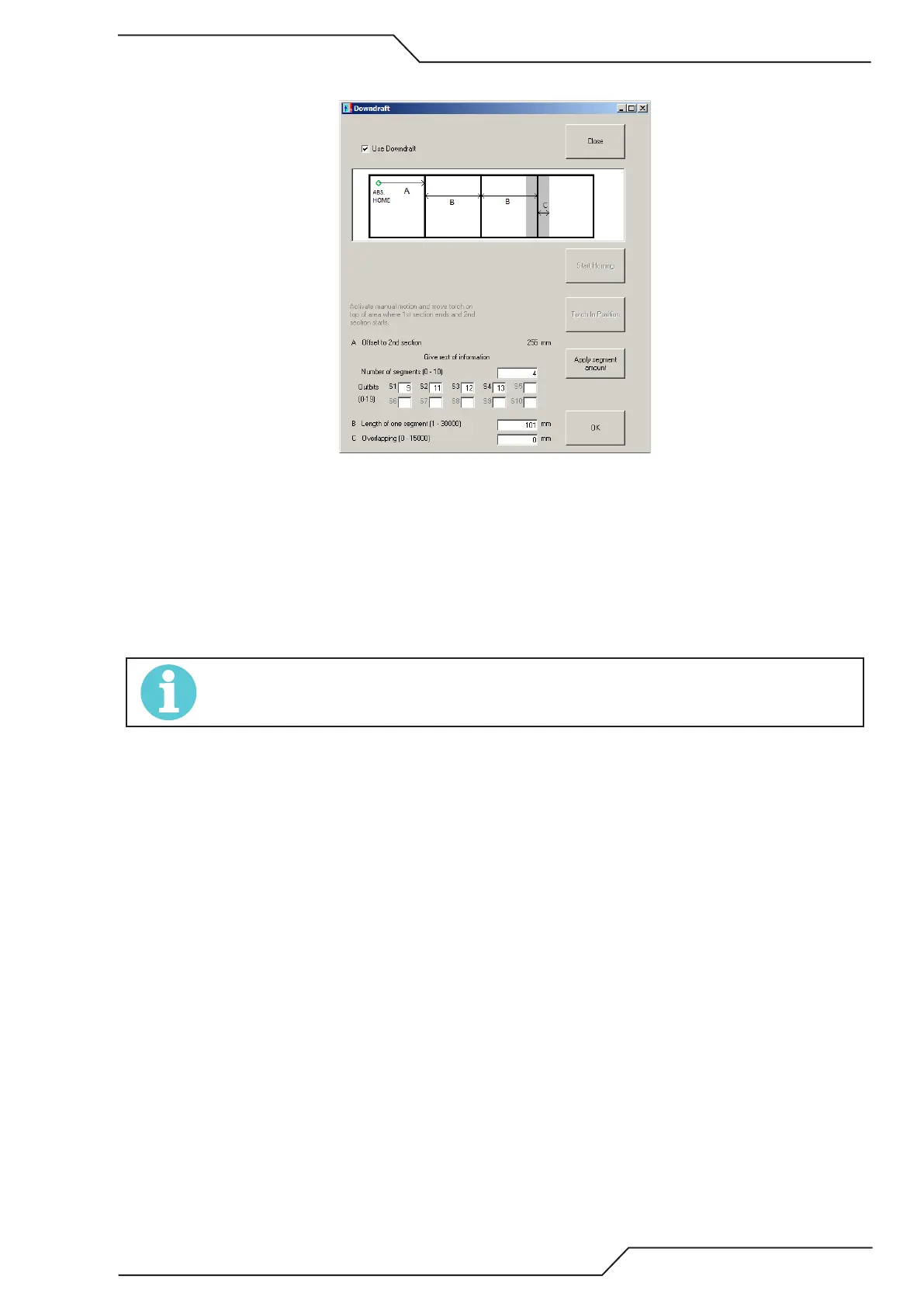iCNC Performance
Manual 0-5401 iCNC SETUP 7-31
7.6.2 Down Draft
• Use down draft Enable/Disable down draft feature.
• Start Homing Starts homing procedure to configure sections.
• Torch in position Apply position from home position to transfer point of 1st and 2nd section
• Number of segments Give the number of sections.
• Outbits Outbits for sections. Type in the outbits that are tied to their respective sections.
• Use down draft Enable/Disable down draft feature.
• Lenght of one segment Define section length.
• Overlapping Define how much active overlap there is between sections (both sections open).
NOTE!
Adjust proper homing settings before setting down draft control. You need to do a total restart and send the les when
prompted for the function to activate.