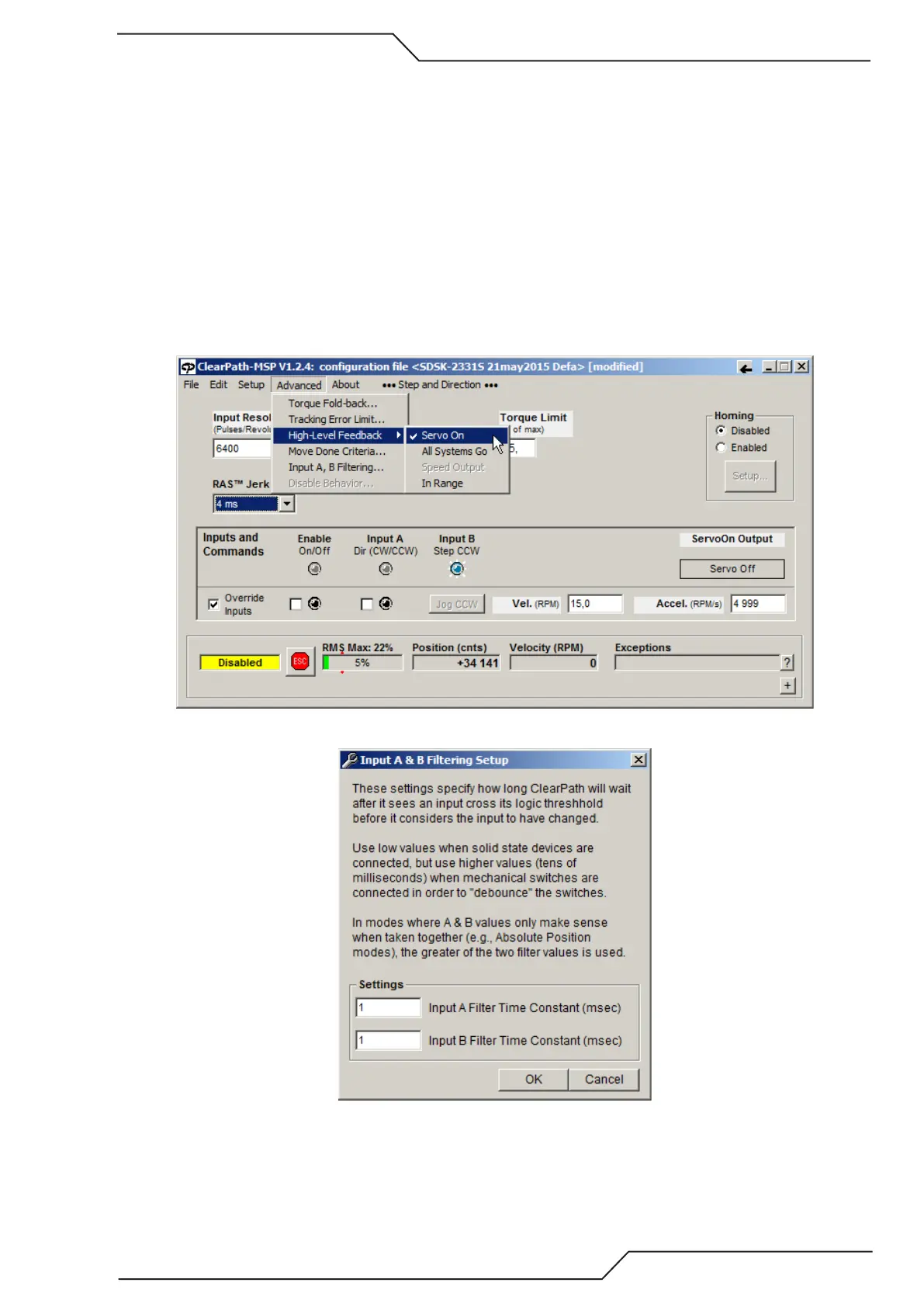iCNC Perfromance
Manual 0-5401 APPENDIX A A-7
A.2.3 Settings
On the main window make double check that basic settings are set as follows:
- If not set automatically, set operating mode as Step & Direction
- High-Level Feedback is set to Servo On
- Input A & B Filtering is set to 1ms for both inputs
- Torque Fold-Back is set off
- Homing is disabled
- Input Resolution is set to 6400pulses/revolution
- RAS Jerk Limit is set to 4ms
- Torque Limit is set to default 75%, or to value that corresponds to max peak radial and axial limits of the gearboxes used.