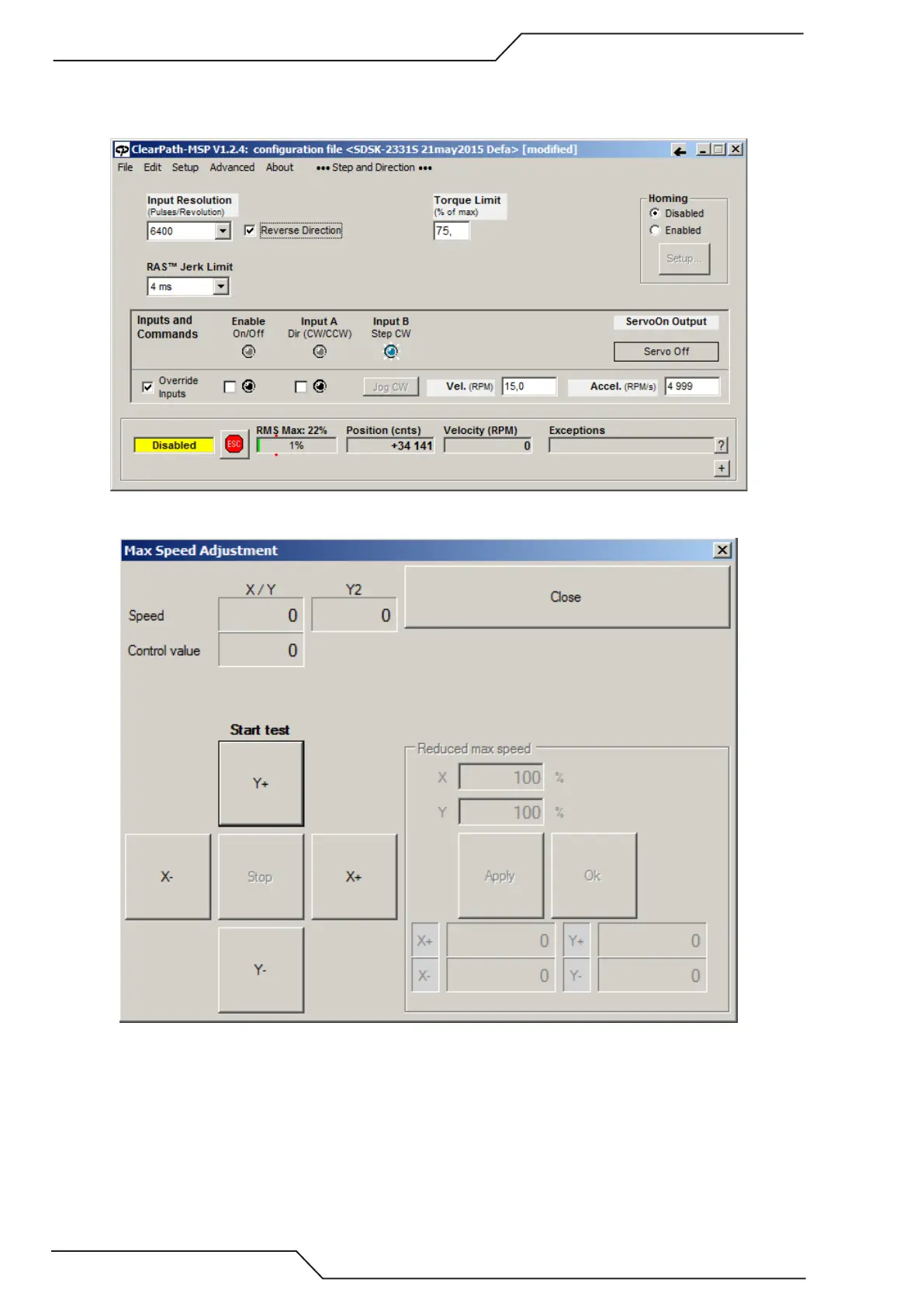iCNC Performance
A-8 APPENDIX A Manual 0-5401
A.2.4 Changing Motor Rotation Direction
You can change the motor rotation direction from the clear path software by checking and unchecking the box “Reverse
direction”.
A.2.5 Final Settings
After basic motor settings have been set, check servo error settings in icncSetup --> IO General. Then adjust max pulse speed
on iCNC Setup – Max Speed Adjustment for maximum allowed/required motor speed, and make sure motor will not over speed
with full speed command. Adjust “Reduced Max Speed” on Max Speed Adjustment for required motor speed and monitor
speed in Teknic ClearPath MSP software. If motor errors out due to over speed, cycle Drive Enable to clear the problem and
try again with lower “Reduced Max Speed”. Check motor data for maximum allowed speed.
