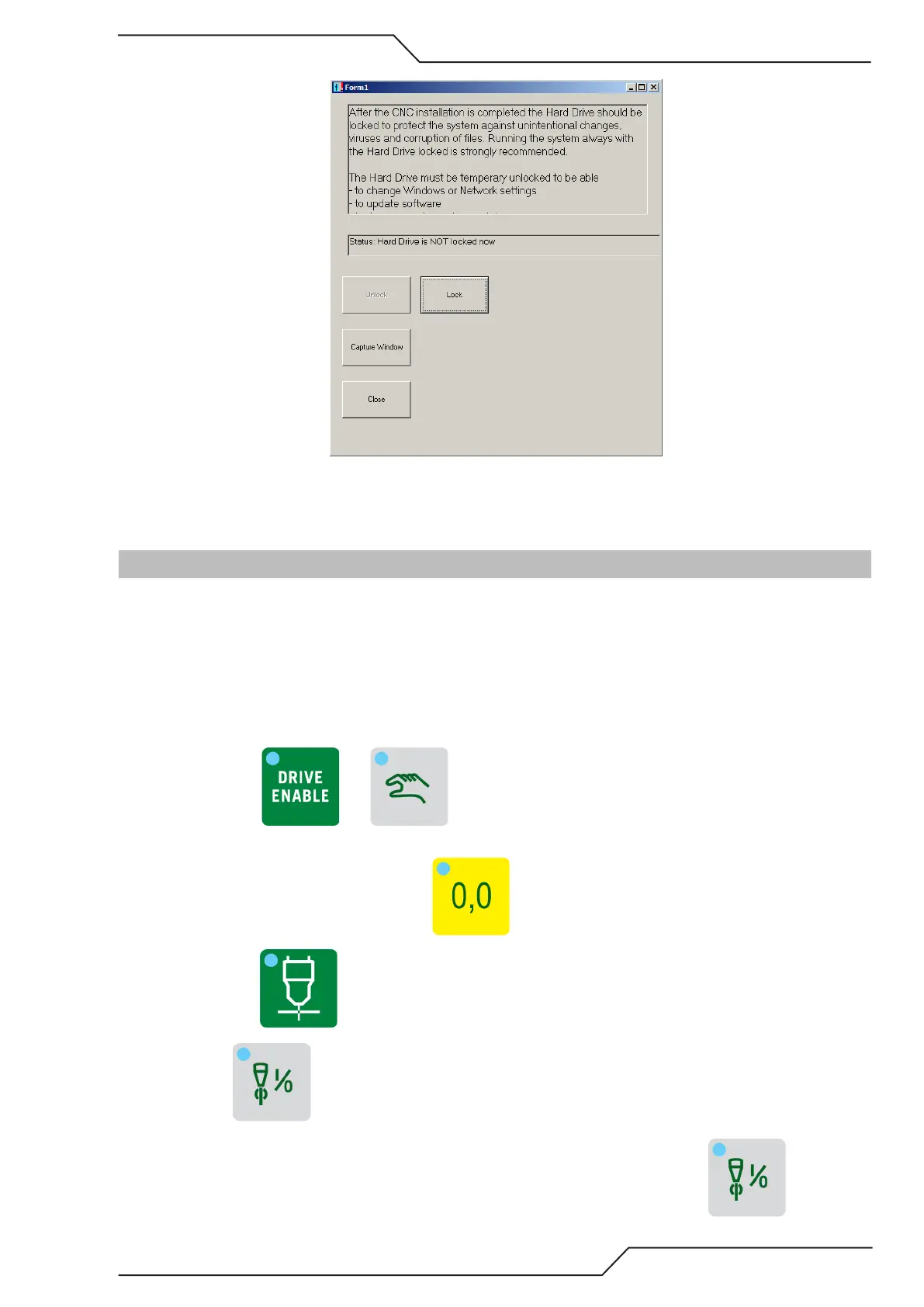iCNC Performance
Manual 0-5401 iCNC SETUP 7-39
• Unlock Unlocks the hard drive so changes can be made
• Lock Locks the hard drive
Lock/Unlock state change requires a windows reboot. This will be done automatically after you have confirmed your action.
8. Tool Offsets
Defining tool offsets gives the option to use example a laser pointer as the zero reference. This way the laser pointer can be
used to show the zero reference point of the cutting program. After tool offsets have been correctly set the CNC will automati-
cally take in account the difference between the cutting head and the pointer device.
8.1 Measuring the offset using a plasma power supply
1. Make sure the plasma is operational, correct plasma process has been selected and there is a piece of metal that can
be pierced.
2. Make sure the and are ON and then move the machine with the directional keys so that
the plasma torch is above the plate.
3. Zero the position counters by pressing the . button.
4. Make sure the is set to AUTO.
5. Press the to manually start the IHS sequence.
6. Immediately stop the pierce sequence after the arc transfers to the plate by pressing the button again.
