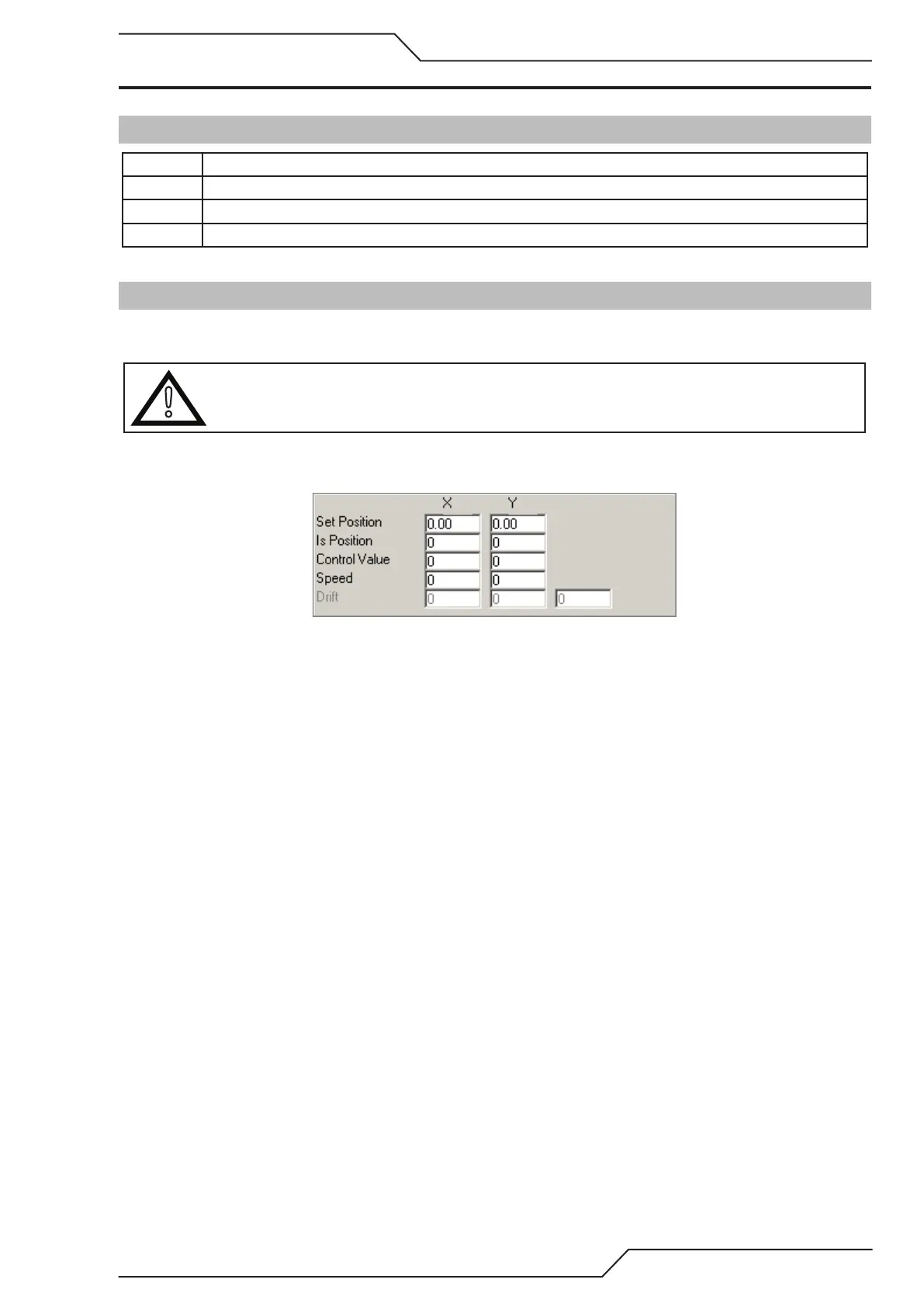iCNC Performance
Manual 0-5401 MAINTENANCE AND TROUBLESHOOTING 8-1
SECTION 8: MAINTENANCE AND TROUBLESHOOTING
8.1 Maintenance
Weekly Check buttons for wear and tear.
Monthly Check cables for wear and tear. Check all connectors are properly connected.
8.2 Troubleshooting
8.2.1 Using Machine Info Screen for Troubleshooting
!
CAUTION
In service mode the I/Os can be forced on by clicking the I/O in the Machine Info window. If devices are connected damage
can occur if the I/O is forced on and objects are not clear.
8.2.1.1 Position and Speed Info
Set position Commanded position of axis.
Is position Current position of axis.
Control Value Displays digital control value (0-16 000)
Speed Displays current speed.
Drift Displays current drift value (greyed out if using step/dir for position control).
