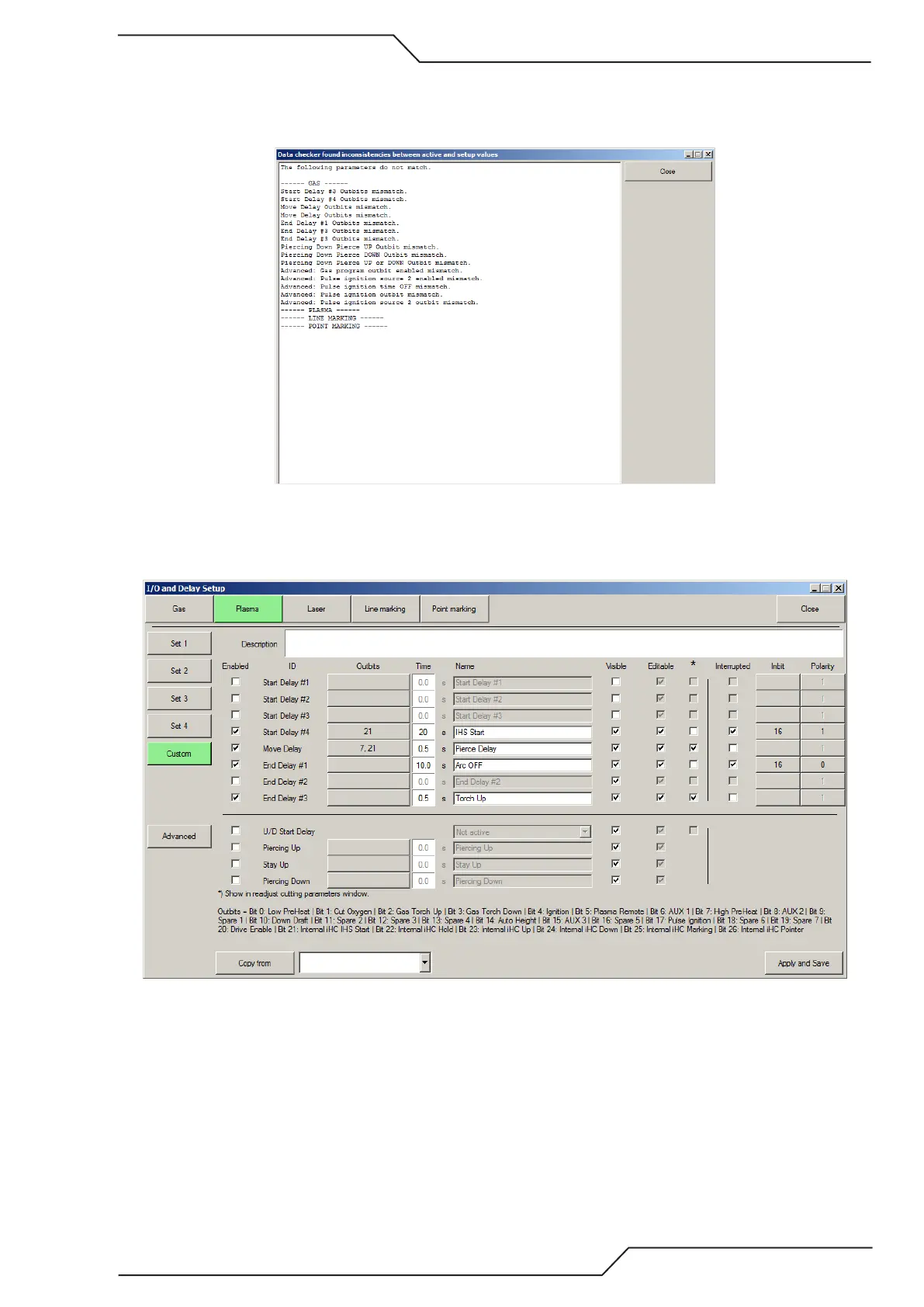iCNC Performance
Manual 0-5401 iCNC SETUP 7-17
7.5.2 I/O and Delay
Here you can map your I/Os and delays. When you open the IO and Delay you might be prompted with a similiar window
like below:
This window indicates that the active and displayed settings do not match. In the above example picture gas IO settings dif-
fer in the display from the active ones. Choose correct settings for the corresponding mismatch and click Apply and Save.
7.5.2.1 I/O and Delay Plasma Cutting
Here you can map the I/Os and set the delay times for plasma cutting. There are 4 preset parameter sets or you can do a
custom one to suit the machine needs.
Set 1 is used with internal height controller iHC.
Set 2 is used with a height controller that commands plasma start signal to the plasma.
Set 3 is used when the CNC commands plasma start signal to plasma and height controller provides IHS ready signal.
Set 4 is reserved for future use.
