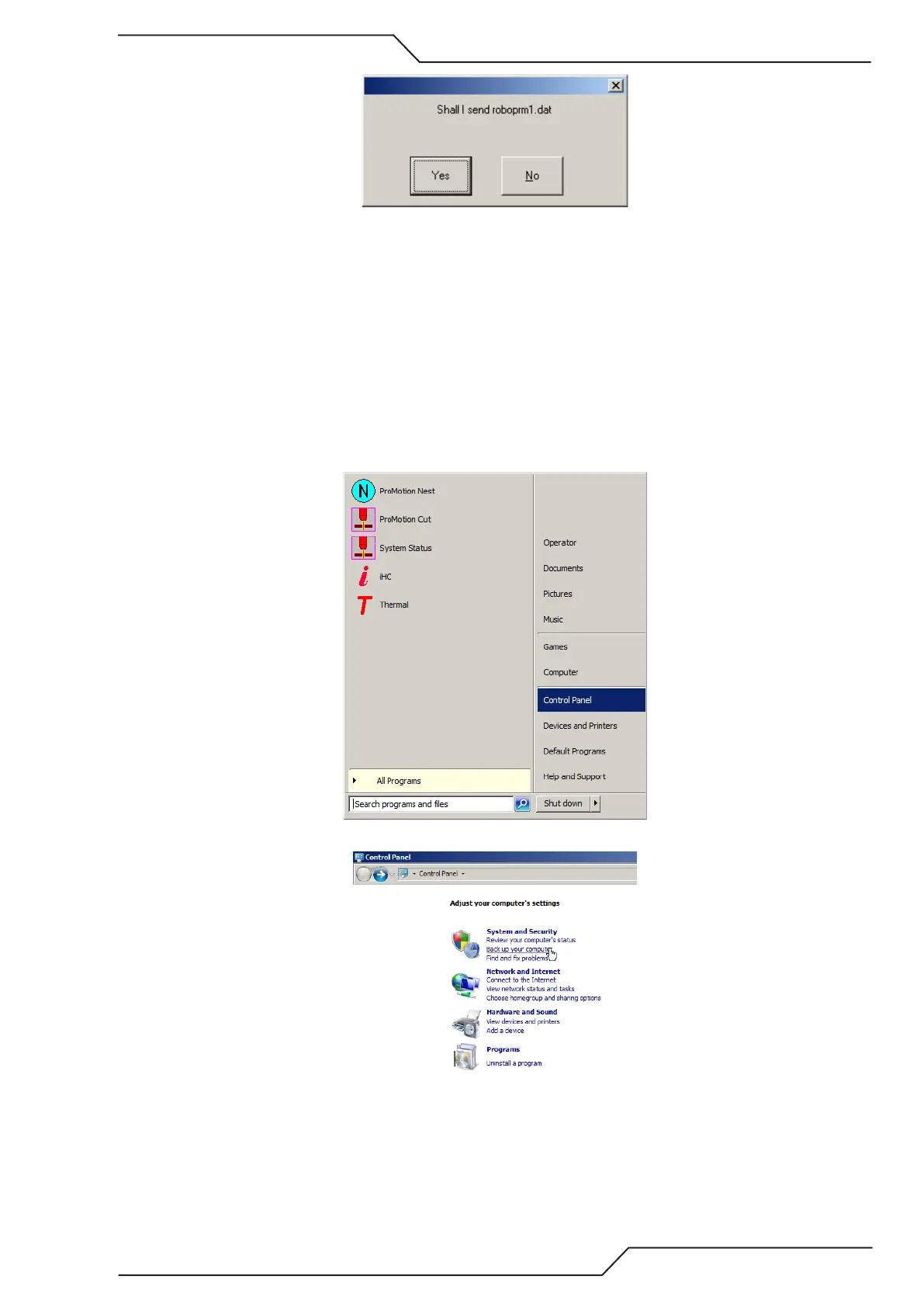iCNC Performance
Manual 0-5401 iCNC SETUP 7-37
12. Do the same for all files requested to be sent.
13. Some default settings will not activate before a process is applied and a cutting program has started.
• Apply a process
• Press the blue speed up button until it has reaches maximum value.
• Put the speed potentiometer to 0%, put drive enable to ON and press program start.
• Cancel the program
14. Done.
7.8.4 Create a System Image
1. Open control panel
2. Select backup your computer