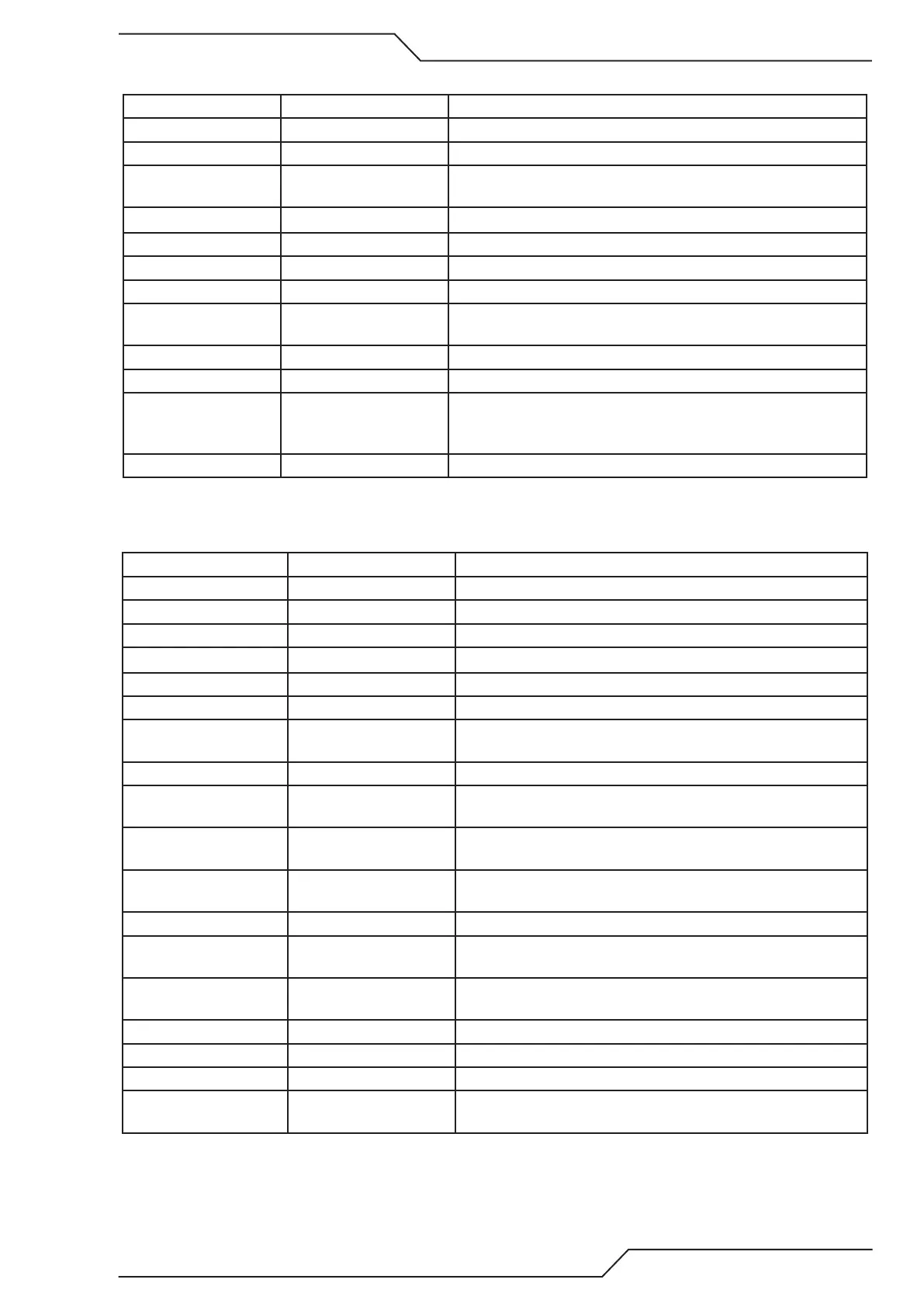iCNC Performance
Manual 0-5401 MAINTENANCE AND TROUBLESHOOTING 8-5
8.2.4 Motion Issues
Problem Cause What to check
Motors won’t move Enable OFF Turn enable switch to ON
SW Enable OFF See error messages.
Speed set to 0 Turn the speed potentiometer to 100%, press the speed up button
to increase the speed.
External stop active Check continuity between E1 and E2 in the power connector.
Motors move slowly Limit switch tripped Check limit switches
Collision tripped Check collision sensor
Speed set to low Turn the speed potentiometer to 100%, and/or press the speed up
button to increase the speed.
Encoder value wrong Check encoder value is correct
Position Error mes-
sage after enable is
turned ON
Wrong motor or encoder
polarity
Check motor/encoder polarity is correct
Drift too high Adjust drift close to zero
8.2.5 IO Issues/ Error Messages
Problem Cause What to check
Outbits will not activate External Stop pressed in Release External stop
Limit switches Machine parked to limit Move machine away from the limit switch
No inbit 04 Main arc Torch too far from plate Check ignition height settings
Error in plasma Check and clear plasma errors
No main arc signal from
plasma
Broken cable, check continuity from plasma to CNC/Height
control
Continuous torch col-
lision
Dirt in proximity switch-
es
Clean proximity switches
Broken or unplugged
cable
Check proximity switch cables
Proximity switch out of
adjustment
Check correct proximity switch adjustment
Continuous plate
contact
Wrong consumables Check consumables
Consumbales incorrectly
assembled
Cehck consumbales are in correct order and seated properly
Torch sitting on the plate Check torch position
Ohmic cable broken Ohmic cable shorted to work, check cable
System halted outputs
disabled
External stop pressed in Release external stop. Check continuity between E1 and E2 in the
power connector.
