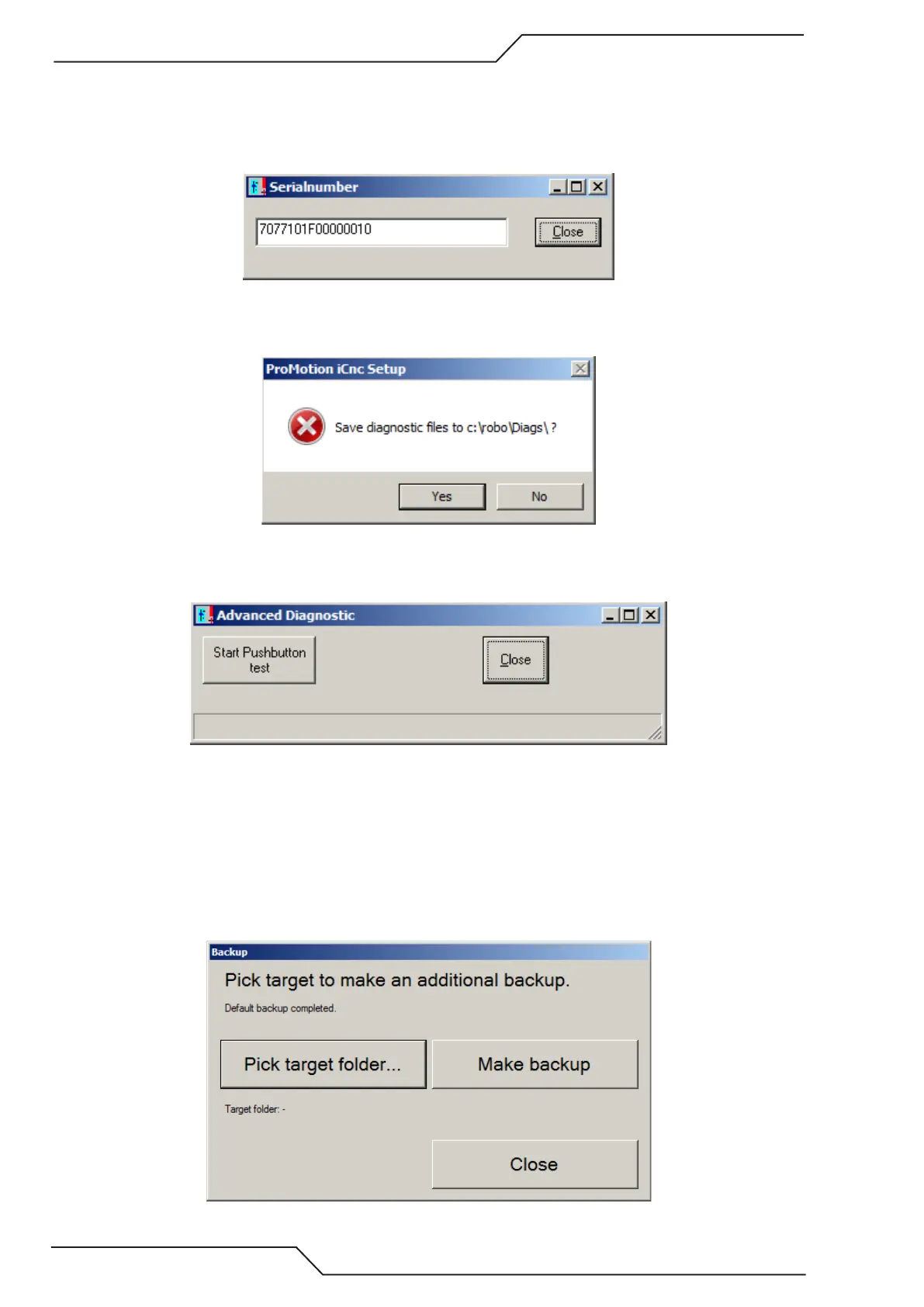iCNC Performance
7-34 iCNC SETUP Manual 0-5401
7.7.3 Teach In
Reserved for future use
7.7.4 Get Serial Number
This will show the hardware ID and revision. Used for diagnostic purposes
7.7.5 Diagnostic Information
Saves diagnostic information to c:\robo\Diags\. Used for debugging purposes.
7.7.6 Advanced Diagnostics
Used to debug front panel buttons.
7.7.7 Update Software
Reserved for future use
7.8 Backups
7.8.1 Backup Machine Settings
• Pick target folder Select location where to make the backup