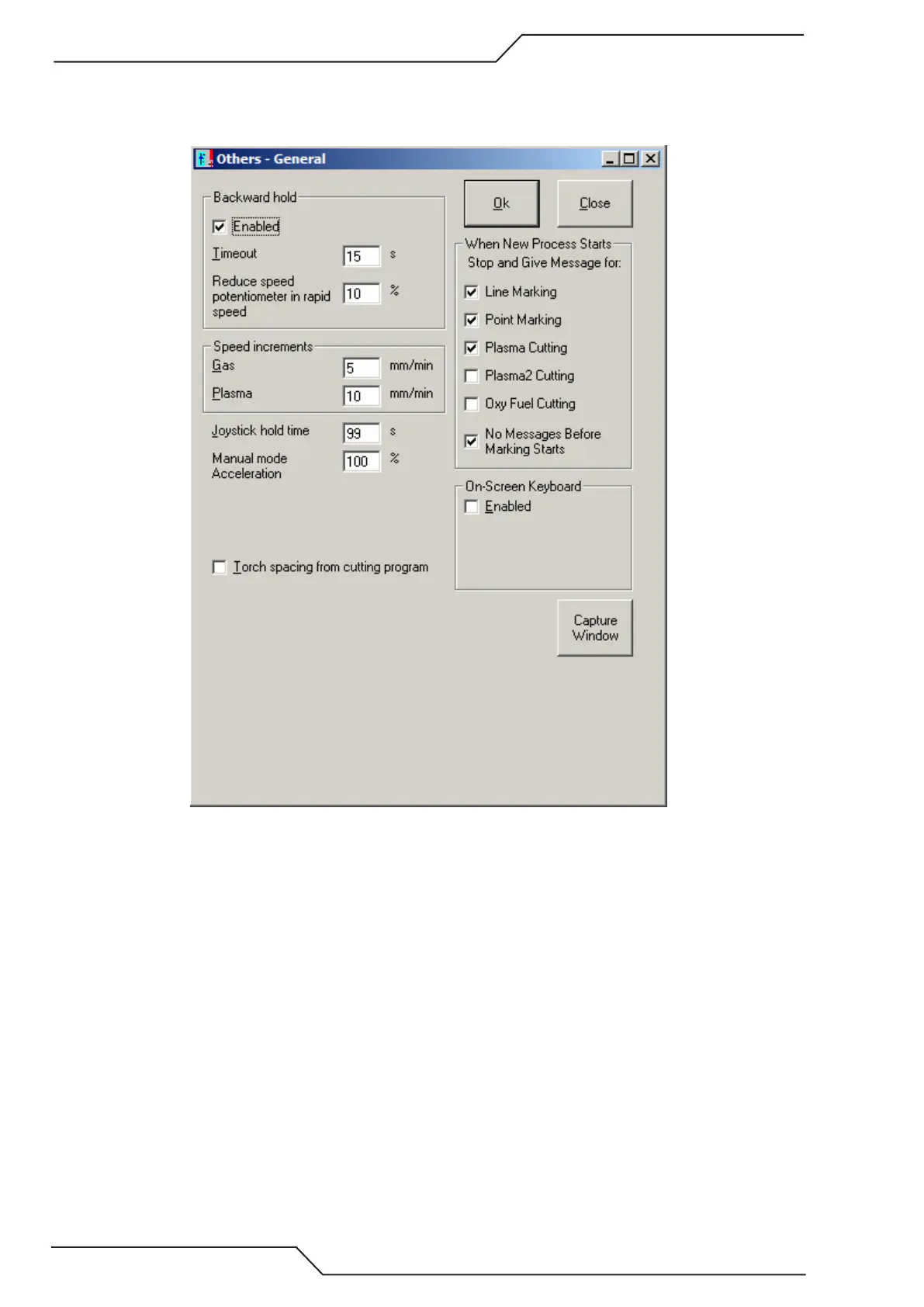iCNC Performance
7-32 iCNC SETUP Manual 0-5401
7.7 Others
7.7.1 General
• Backward hold Enabled When enabled keeping backward button pressed in for the duration of Timeout backward
movement will be performed even if button is released.
• Timeout Time it takes to enable backward hold (see above).
• Reduce speed potentiometer rapid speed Speed that backward movement will be performed.
• Speed increments Gas Speed + and - increment when gas process is running for single click on the blue speed up/
down buttons.
• Speed increments PlasmaSpeed + and - increment when plasma process is running for single click on the blue speed
up/down buttons.
• Joystick hold time Time it takes for the directional button to latch. If a direction is pressed longer than the hold time
directional movement will be performed even if button is released. Machine motion will stop if any direction is pressed
while machine is moving.
• Manual mode acceleration % of acceleration set in motion parameters when moving in manual mode. Can be over
100%.
• When new process starts stop and give message for: Shows settings how programmed stops are managed if switch-
ing between processes.
• On-Screen Keyboard Enable automatic pop up of software keyboard