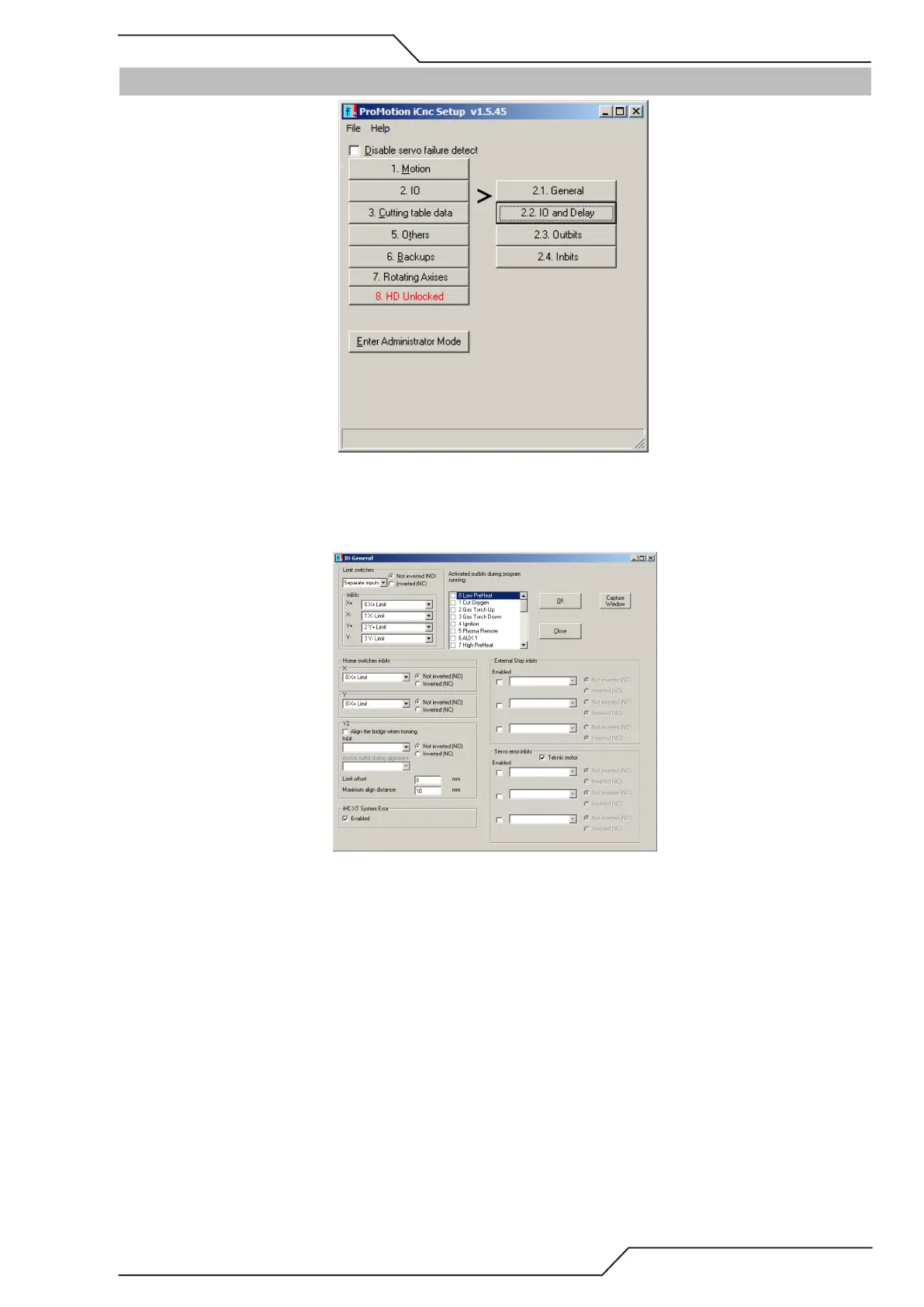iCNC Performance
Manual 0-5401 iCNC SETUP 7-15
7. I/O
I/O settings determine the behavior of the machine when hitting a limit switch, what happens in the piercing sequence,
in/output names etc.
7.5.1 I/O General
• Limit switches If a single input is used, select the input and polarity. If you have separate limit switches for all direction
choose separate inputs and set your input configuration for each axis.
• Home switches inbits Set your homing switches. You can use limit switches for homing switches as well, usually there
is no need to set additional homing switches. Set homing parameters in the Cutting Table Data settings.
• Align the bridge when homing Select is the alignment done while doing homing. Homing must be enabled to use this
function.
• Inbit Inbit number where alignment swith is wired.
• Active outbit during alignment Outbit number that is active during Y2 alignment.Feature used when alignment and
STEP/DIR signals are used. See wiring instructions below. Available outbits 06, 16, 19.
• Limit offset Offset from limit switch that is added after limit is found 10mm max.
• Maximum align distance Max distance of travel when trying to find limit (after distance value is achieved alignment
will be canceled). Maximum value 10mm
• iHC extra external stop Used with internal height control (iHC). This signal will prompt about collision or any other
error signals from the internal height control. Should always be enabled when iHC is used.
• Activated outbits during program running Selected outbit will always be turned ON after program start if output has
been set to AUTO. Outbit will turn OFF after program has been cut. Usually used for fume extraction.