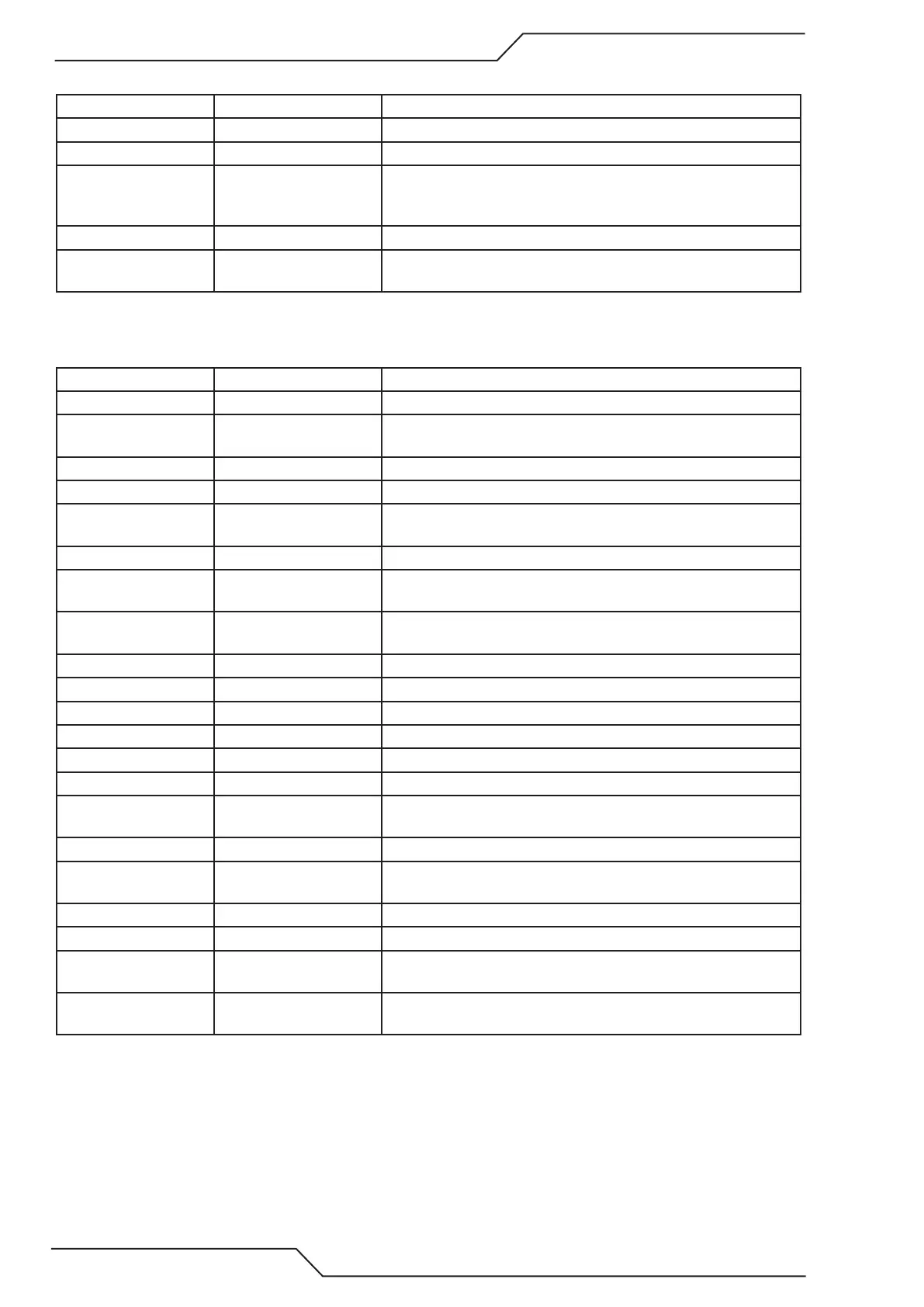iCNC Performance
8-4 MAINTENANCE AND TROUBLESHOOTING Manual 0-5401
8.2.2 Boot and Power Issues
Problem Cause What to check
Unit will not power up No main power Measure 24VDC power input, replace power supply.
Poor power connection Check for proper power connector connection.
Over current fuse tripped Remove all cables, leave power off for 1min. Connect only the
power cable and try to boot. If CNC powers up connect cables 1 at
a time to find out which one is causing the issue.
Unit will not boot to
windows
Bios settings lost Change correct bios settings. Bios settings at page “A.1
Bios settings” on page A-1
8.2.3 Piercing and Cutting Issues
Problem Cause What to check
Plasma will not pierce Worn out consumables Check consumables
Plasma start time set too
short
Check plasma start delay time
Plasma set to off Check plasma button is on Auto
Plasma starts but
crashes to plate
Worn out consumables Check consumables
AVC set too low Check arc voltage setting
Bad grounding Check for proper grounding to star ground from CNC chassis and
plasma work cable
Plasma arc lost in the
middle of a cut
Worn out consumables Check consumables
Error on plasma Check and clear plasma errors
Wrong gas pressures Check gas pressures
No AVC control AVC disabled Verify AVC chekbox is checked in iHC UI
Hold signal active Verify speed is set to 100%
Wrong arc voltage Wrong or bad consum-
ables
Check consumables
Wrong gas pressures Check plasma gas pressures
Bad grounding Check for proper grounding to star ground from CNC chassis and
plasma work cable
Coiled up work cable Make sure work cable is not coiled
Ohmic sensing does
not work
Poor connection Check for proper connection between voltage divider ohmic and
torch ohmic clip
Check for proper connection between torch ohmic clip and con-
sumable
