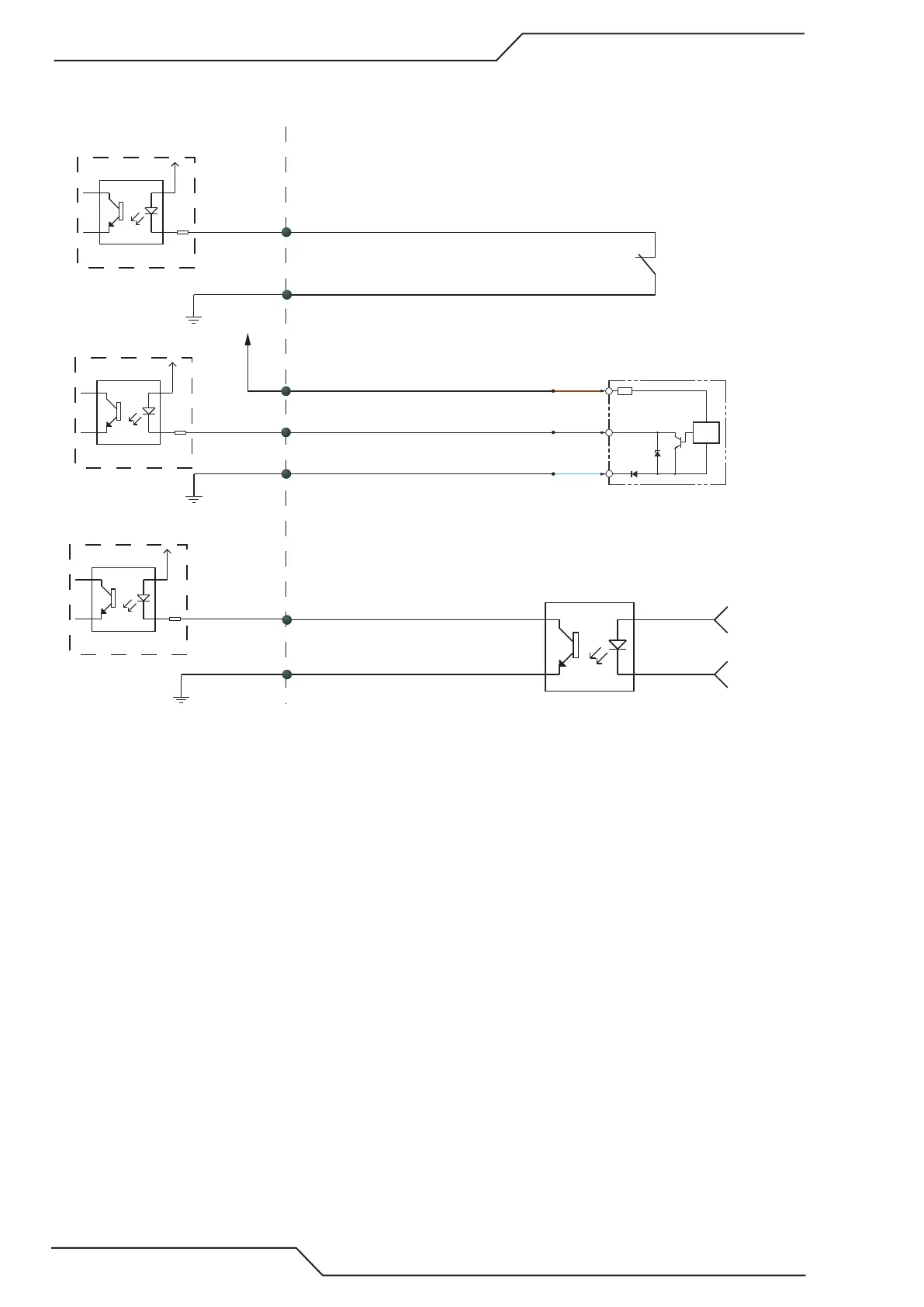iCNC Performance
3-2 I/O Manual 0-5401
3.2.2 Input Example
CNC
24V
CNC
24V
X-Axis + Over Travel Limit Switch
J45 pin #1
J45 pin #13
Limit switch NC
Input example using an optocoupler
Plasma device controlled output for Ok to Move
J45 pin #3
J45 pin #13
Ok to Move
GND (common to all inputs)
GND (common to all inputs)
Input example using a normally closed switch
main
circuit
NPN
CNC
24V
J45 pin #13
GND (common to all inputs)
X-Axis + Over Travel Limit Switch
J45 pin #1
Input example using a inductive NPN sensor
24V
J45 pin #24
24VDC
iCNC Performance
3.2.3 Input Naming
iCNC Performance comes with pre named inputs. Input names are just descriptions and most inputs can be mapped to any
of the functions available on the device. You can change the input description names in iCNC Settings, see more details on
iCNC Settings section.