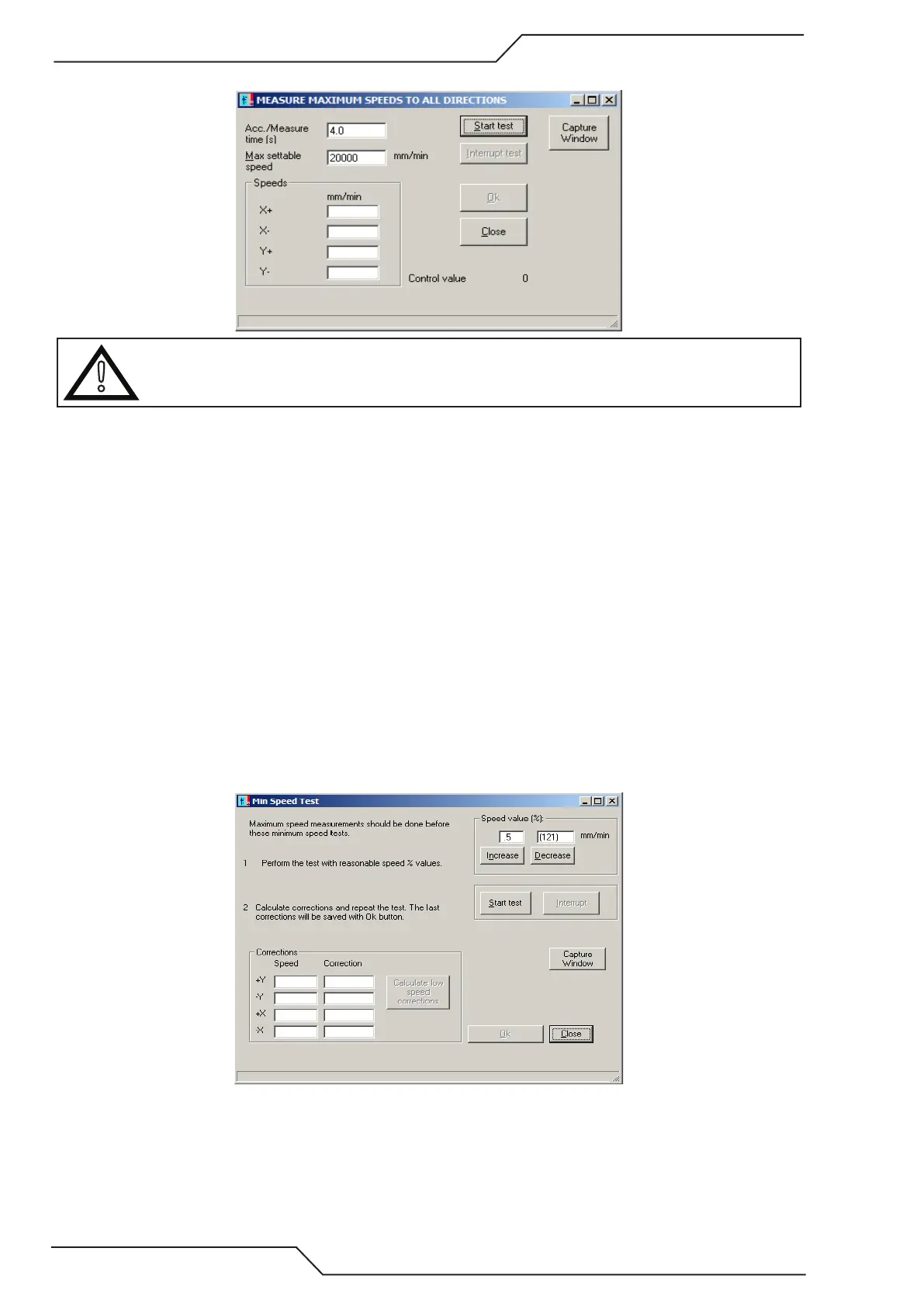iCNC Performance
7-12 iCNC SETUP Manual 0-5401
7.4.6 Max Speed Test Analog Speed
!
CAUTION
Machine will run with max speed during the test. Keep motors o the rails while performing the test.
This test is elementary for proper operation of the controller.
In most cases it is safe to do this test with the drives disengaged, because the majority of the system inertia is normally
within the motor gearbox, and the machine motion friction is very small. If you can’t disengage the drives and your
machine is small in size but fast, you may want to reduce the test time to a smaller number. The default is 4 seconds
(4 sec. for acceleration, 4 sec. for constant max speed and 4 sec. for deceleration for a total of 12 sec). Changing this
setting to 2 seconds would reduce the space needed for the test dramatically.
With 3 axis machines the motors have to be disengaged.
Make sure the speed potentiometer is set to 100% for this test.
Put the Drive Enable on the front of the controller to “ON”.
Select Start test when you are ready. When all four directions and speeds are set, press the ZERO push button on the
controller and select OK to complete the test. Set the Max settable speed for the machine to a slightly slower speed than
found in the test.
Put the Drive Enable Switch on the front of the controller to “OFF”.
7.4.7 Min Speed Test Analog Speed
Put the Drive Enable Switch on the front of the controller to “ON”.
Make sure the speed potentiometer is set to 100% for this test.
Select Start test and be patient until you see the results posted in the Corrections Speed boxes in all four directions. This
may take several minutes. Since the speed value is small, it may be difficult to see anything happening unless watching
the motor pinions, or viewing X-Y positional data in the Machine Info screen.
