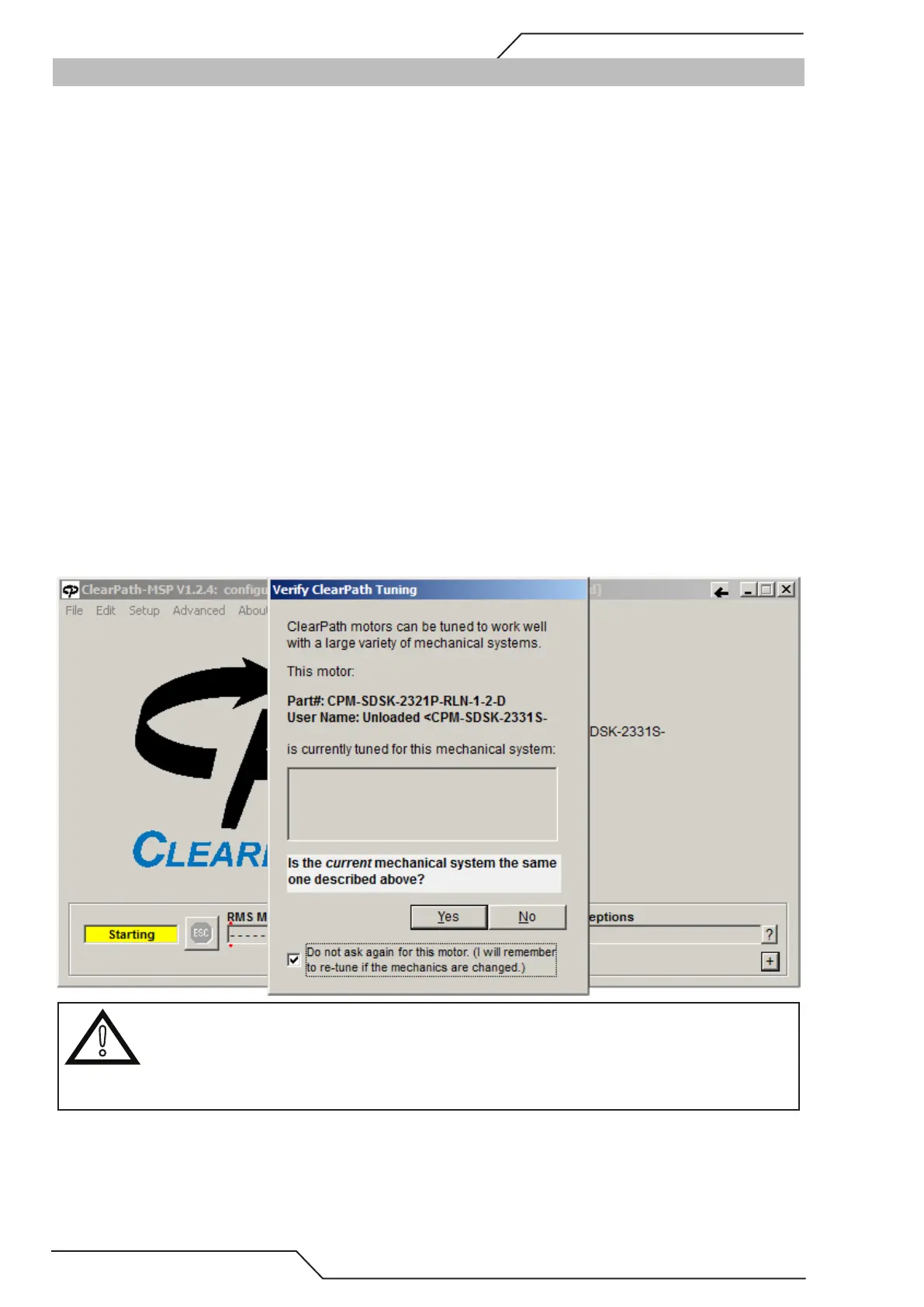iCNC Performance
A-2 APPENDIX A Manual 0-5401
A.2 Setting up SDSK Series Motors
Basic settings:
• Mode: step & direction
• Input Resolution: 6400 pulses/revolution
• RAS Jerk Limit: 4ms
• Torque Limits: 75%
• Homing: Disabled
• Input A & B Filtering: both 1ms
• High-Level Feedback: Servo On
To setup Teknic SDSK-series motor you need to have a computer with Windows operating system, a micro USB cable that can
be connected to motors for communication and Teknic ClearPath MSP software installed on the computer (download: https://
www.teknic.com/downloads/). Connect the micro USB cable between the computer and a Teknic motor. Supply motors with
power from external power source and open ClearPath MSP software. When software is used for the first time, system needs
to install USB drivers on the computer and to be able to do this successfully computer may need to have internet connection.
A.2.1 Connecting to the Servo Motor
Please note software windows may look different depending on the ClearPath MSP version used. When USB connection is
opened to the motor for the first time, software will automatically open dialog for motor tuning. On the first page check box
for “Do not ask again for this motor..” and click YES. It might be a good idea to run the tuning process while the load is con-
nected on the X axis and then copy the parameters to Y motors. Please note that the mechanics may not be able to handle
the autotune process with the load connected.
!
WARNING
It would be best to run the autotune with the load connected and it can be done if the machanics can handle it. If there is
any uncertainty at this stage, make sure motors are not connected to load and motors can move freely without causing mo-
tion of the cutting machine. Disconnect pinion from rack if connected before going forward. Usually a gearbox is sucient
load to a motor during tuning.
On the next window, read the safety warning, check box for “I have read and understood this important safety warning” and
click Next.