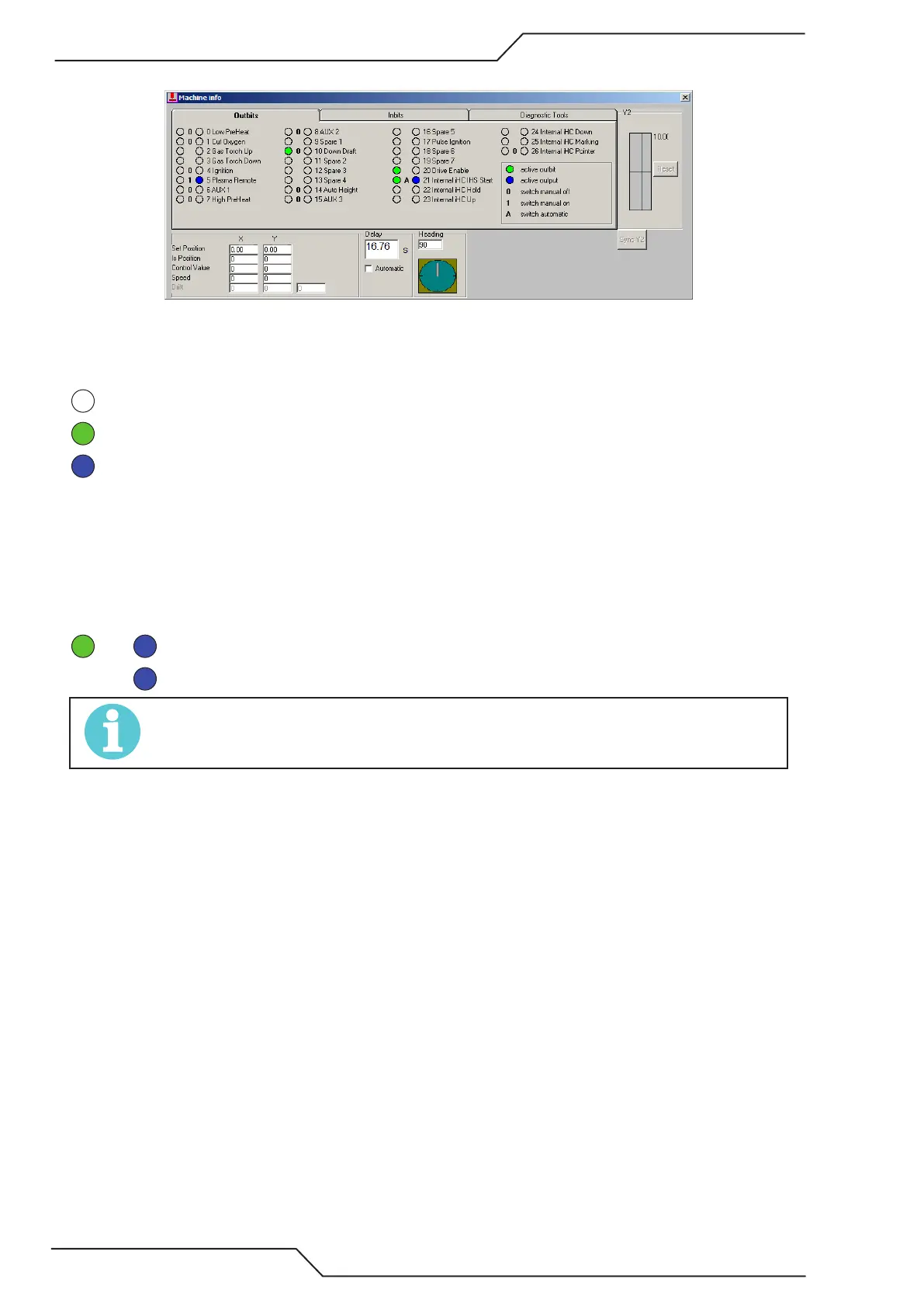iCNC Performance
8-2 MAINTENANCE AND TROUBLESHOOTING Manual 0-5401
8.2.1.2 Outbits Tab
Outbits Displays outbits and front panel buttons status. Above picture shows the following, plasma remote button turned
ON and backwall output is ON, the down draft is commanded ON by software but the button is set to OFF, drive enable
is commanded ON by software but backwall output is OFF and iHC IHS start is commanded ON by software, button set
to AUTO and backwall output turned ON.
Software commanded outbit OFF and backwall outbit OFF
Software commanded outbit ON
Backwall output commanded ON
Button set to OFF
Button set to AUTO
Button set to ON
Example combinations:
Software commanded outbit ON, Button set to AUTO, backwall output turned ON.
Software commended outbit OFF, button set to ON, backwall output turned ON.
NOTE!
Double clicking the white delay value will let you force outbits ON by clicking the desired outbit. When the delay value
background is yellow this feature is turned ON.
Rotate Reserved for future use.
Delay Delay timer.
Heading Displays movement direction.
Sync Y2 Options to synchronize Y2 (only available with 3 axis speed loop).