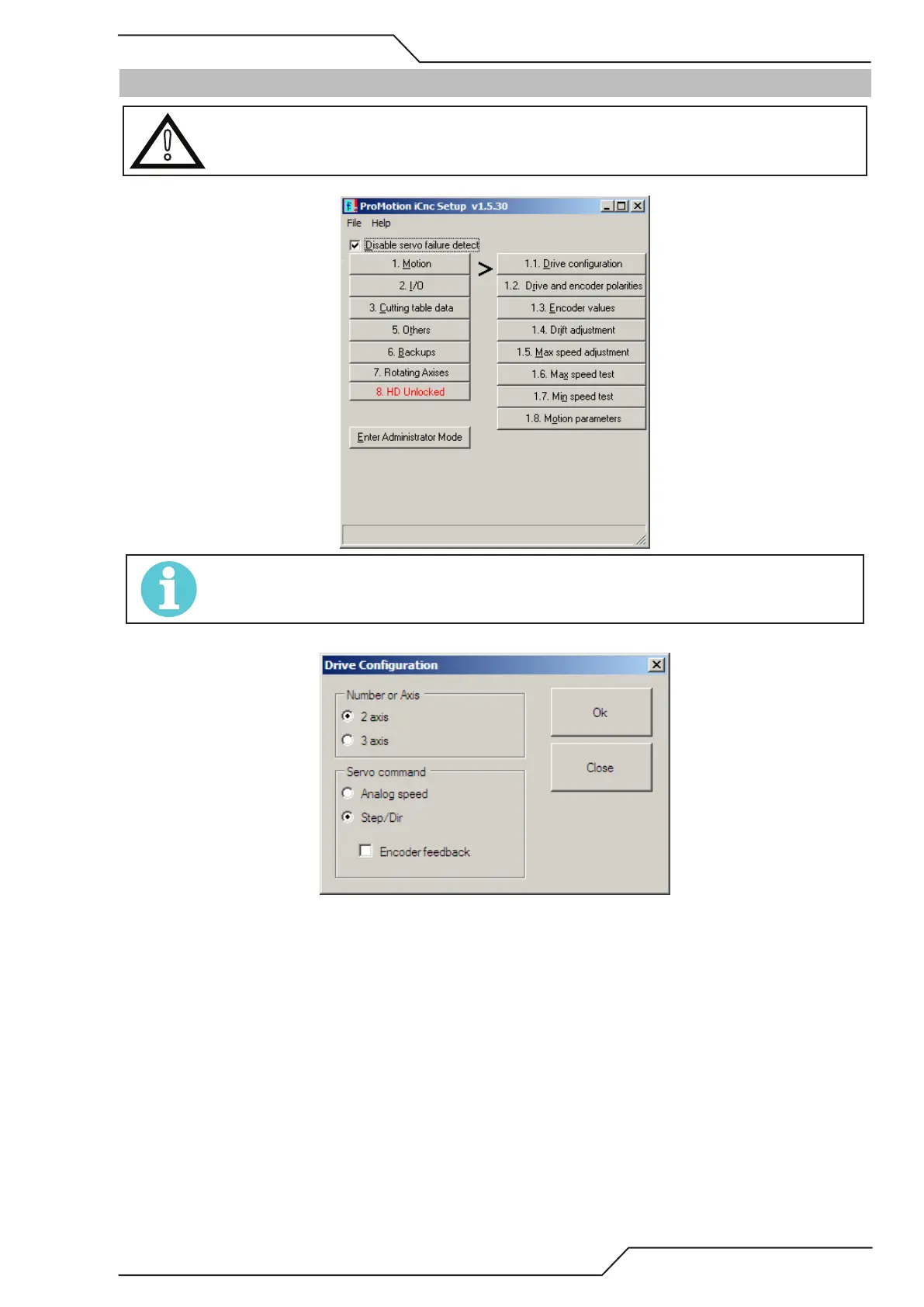iCNC Performance
Manual 0-5401 iCNC SETUP 7-3
7.3 Motion, STEP/DIR
!
CAUTION
Some settings and windows dier based on your drive conguration at this screen. This section will cover Step/Dir mode.
NOTE!
Check the “Disable servo failure detect” box before running motion tests.
7.3.1 Drive Configuration Step/Dir
Number of axis Select the number of controllable X/Y axes, 2 or 3.
Servo command Step/Dir.
Encoder feedback Select if you have physical encoder feedback.
Changing the drive configuration, demands doing a Total Restart to make the change valid. Follow the on-screen prompts
and wait for the system to shut down and to restart again.